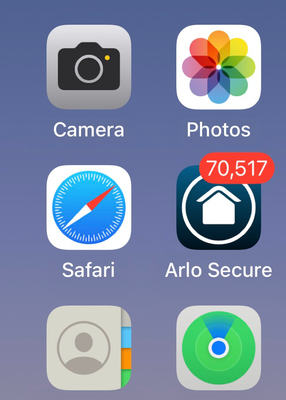- Subscribe to RSS Feed
- Mark Topic as New
- Mark Topic as Read
- Float this Topic for Current User
- Bookmark
- Subscribe
- Printer Friendly Page
- Mark as New
- Bookmark
- Subscribe
- Mute
- Subscribe to RSS Feed
- Permalink
- Report Inappropriate Content
The issue with the badge count not resetting has resurfaced again within the past week. Here is a link the old thread: https://community.arlo.com/t5/Arlo-Pro-2/Badge-Notifications-Not-Resetting-AGAIN/m-p/1780354#M45152
Solved! Go to Solution.
- Related Labels:
-
Arlo Mobile App
-
Troubleshooting
- Mark as New
- Bookmark
- Subscribe
- Mute
- Subscribe to RSS Feed
- Permalink
- Report Inappropriate Content
Maybe wishful thinking, but I upgraded my app to v4.0.1 this AM and the number on the badge on the app icon has gone back to zero or low number if a new notification is observed.
iOS 16.1.2
- Mark as New
- Bookmark
- Subscribe
- Mute
- Subscribe to RSS Feed
- Permalink
- Report Inappropriate Content
It appears the app software was updated last week. Since then my Unviewed video count on my iPhone Home Screen shows over 22,000 Unviewed videos. When I open the app the video count blinks and changes to the correct number.
any way to fix this?
- Mark as New
- Bookmark
- Subscribe
- Mute
- Subscribe to RSS Feed
- Permalink
- Report Inappropriate Content
So last week, my app said I had like over 12000 notifications on my phone and as soon as I have a notification, I usually check right away. Of course I contacted customer service and s/he just said I have too many since it’s at driveway. And just told me to turn off the device for 24hrs.
Every single time when I have a problem with the camera.that’s what I am told…
Anyways, those number disappeared when I got on from another device. But it keeps adding numbers again and now it says about 500.
- Mark as New
- Bookmark
- Subscribe
- Mute
- Subscribe to RSS Feed
- Permalink
- Report Inappropriate Content
There have been recent reports of similar issues on the forum.
No clarity as to what is wrong yet but as it is not global it suggests a regional server issue with arlo.
If you have a subscription plan you can raise a fault case for the issue to be fixed.
Most likely it will get resolved when they figure it out, in the interim just ignore the number unless you’re getting constant notifications and recordings.
Arlo customer facing support are usually the last to know of current issues hence the seemingly inept responses from what I have observed.
- Mark as New
- Bookmark
- Subscribe
- Mute
- Subscribe to RSS Feed
- Permalink
- Report Inappropriate Content
Camera and base capture a single video BUT displays a count of 28 every time. I delete the single video from the library and the library is empty. Next time…same results.
- Mark as New
- Bookmark
- Subscribe
- Mute
- Subscribe to RSS Feed
- Permalink
- Report Inappropriate Content
I also have 52,000 according to my notifications on the app. I’ve tried uninstalling, reinstalling, rebooting my iPhone, everything I can think of!
- Mark as New
- Bookmark
- Subscribe
- Mute
- Subscribe to RSS Feed
- Permalink
- Report Inappropriate Content
I have an iphone SE and my Arlo app recently started displaying a notifications number in the thousands. I updated the app (Version 4.01), however, it still is displaying an inaccurate number. When I go into the app, the library notifications number originally displayed changes to the correct amount. Then when I close app, it the correct number displays for a bit, but then goes back to a large multi-thousand number.
Here is a screenshot:
#apple
- Mark as New
- Bookmark
- Subscribe
- Mute
- Subscribe to RSS Feed
- Permalink
- Report Inappropriate Content
My arlo app says I hav 37,172 clips to check this # keeps going up when I open it it disappears until I get new clip then would be 37,173 very annoying
- Mark as New
- Bookmark
- Subscribe
- Mute
- Subscribe to RSS Feed
- Permalink
- Report Inappropriate Content
Having the same exact issue
- Mark as New
- Bookmark
- Subscribe
- Mute
- Subscribe to RSS Feed
- Permalink
- Report Inappropriate Content
Does same on mine. How to resolve this?
- Mark as New
- Bookmark
- Subscribe
- Mute
- Subscribe to RSS Feed
- Permalink
- Report Inappropriate Content
Had a Level 3 support reach out for activity logs. Fingers crossed.
- Mark as New
- Bookmark
- Subscribe
- Mute
- Subscribe to RSS Feed
- Permalink
- Report Inappropriate Content
My push notifications are not clearing after viewing each event that occurs. I am showing I have over 400 new events which is not true. I have verified I have the latest update, restarted my phone, restarted the device and deleted and re-downloaded the app. Nothing seems to clear the old events whenever an actual new one occurs. I see this has happened earlier this year.
- Mark as New
- Bookmark
- Subscribe
- Mute
- Subscribe to RSS Feed
- Permalink
- Report Inappropriate Content
@Eksoccer99
Awesome, it was probably a member from my team. I have been escalating this issue.
- Mark as New
- Bookmark
- Subscribe
- Mute
- Subscribe to RSS Feed
- Permalink
- Report Inappropriate Content
Arlo notifications - specifically badge count - keeps a running total. It never did this before and only recently started doing it. If I had 5 notifications and I looked in the app to see them it would show the badge count removed. If one video showed up after it would show 1 notification. Now it’s a running total. Currently at 2400 videos (notifications by badge count). Can this be fixed. I’ve deleted and reinstalled the app a few times.
- Mark as New
- Bookmark
- Subscribe
- Mute
- Subscribe to RSS Feed
- Permalink
- Report Inappropriate Content
Since uppgrading the app the other day, (4.0.1 (5272) the badge shows hundreds of notifications, but my camera has only one video saved. This is new and (very) annoying behavior, especially when I count on the badge to warn me of activity that could be a security issue.
- Mark as New
- Bookmark
- Subscribe
- Mute
- Subscribe to RSS Feed
- Permalink
- Report Inappropriate Content
I have 1 video recording currently. But my iPhone notifications count shows 2,353. As soon as I click on the app, and the Arlo library, the count changes correctly to "1." However if I close the app, it changes back to 2,353
- Mark as New
- Bookmark
- Subscribe
- Mute
- Subscribe to RSS Feed
- Permalink
- Report Inappropriate Content
Interesting, mine are at 2520. Sometimes changes to accurate number but does revert back to the larger number.
- Mark as New
- Bookmark
- Subscribe
- Mute
- Subscribe to RSS Feed
- Permalink
- Report Inappropriate Content
Having the same problem ..
- Mark as New
- Bookmark
- Subscribe
- Mute
- Subscribe to RSS Feed
- Permalink
- Report Inappropriate Content
- The new recording counter on my app counts all existing recordings every time I get a new one.
- Mark as New
- Bookmark
- Subscribe
- Mute
- Subscribe to RSS Feed
- Permalink
- Report Inappropriate Content
Same issue. ios 16.1.1 version 4.0.2. I'm sure we will be getting another update with the ios 16.1.2 release.
- Mark as New
- Bookmark
- Subscribe
- Mute
- Subscribe to RSS Feed
- Permalink
- Report Inappropriate Content
- Mark as New
- Bookmark
- Subscribe
- Mute
- Subscribe to RSS Feed
- Permalink
- Report Inappropriate Content
Same issue. Following for solution.
- Mark as New
- Bookmark
- Subscribe
- Mute
- Subscribe to RSS Feed
- Permalink
- Report Inappropriate Content
Arlo Team- any path forward yet?
- Mark as New
- Bookmark
- Subscribe
- Mute
- Subscribe to RSS Feed
- Permalink
- Report Inappropriate Content
Arlo app always indicates from 250-350 videos (varies each time) but they are only the normal few. The number disappears after opening app.. But reappears frequently. This happens on iphone and ipad. I have a wired doorbell and wireless pro 4.
It was happening before the latest update and continues after the update. Restarting doesn’t solve the problem. Unsure if deleting app on all devices would help either.
Any advice?
- Mark as New
- Bookmark
- Subscribe
- Mute
- Subscribe to RSS Feed
- Permalink
- Report Inappropriate Content
I fixed it by making my wife open her app ( she has different account). This happened to me when she was using my account too in her phone. When she opened her app and looked at notification, mine got reset to 0 and then started from 1.
-
Accessories
4 -
Activity Zones
1 -
Amazon Alexa
1 -
Apple HomeKit
2 -
Apple TV App
9 -
Applications mobile et en ligne
1 -
Apps
4 -
Arlo Go
3 -
Arlo Mobile App
758 -
Arlo Pro
36 -
Arlo Pro 2
1 -
Arlo Q (Plus)
3 -
Arlo Smart
203 -
Arlo Web and Mobile Apps
18 -
Arlo Wire-Free
30 -
base station
1 -
Batteries
529 -
Before You Buy
944 -
Can't view cameras live at all
1 -
Dépannage
1 -
Détection de mouvements
1 -
Features
1,093 -
Fehlerbehebung
1 -
Firmware Release Notes
93 -
Google Assistant
1 -
Hardware
1 -
home security
1 -
IFTTT (If This Then That)
105 -
Installation
2,050 -
Iphone 14 pro
1 -
Live view
1 -
Modes and Rules
1 -
Motion Detection
2 -
Object Recognition
3 -
Online and Mobile Apps
983 -
Online und mobile Apps
1 -
Order Not Going Through... help please!
1 -
Other Discussions
1 -
Partner Integrations
4 -
Security
1 -
Service and Storage
14 -
Smart Subscription
3 -
SmartThings
71 -
Troubleshooting
9,136 -
Videos
233 -
Vidéo
2 -
Warranty & Contracts
2
- « Previous
- Next »