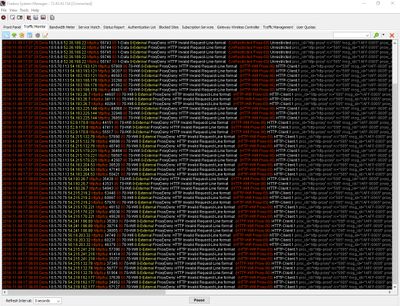Arlo & Arlo Q cam not viewable over website with advanced firewall
- Subscribe to RSS Feed
- Mark Topic as New
- Mark Topic as Read
- Float this Topic for Current User
- Bookmark
- Subscribe
- Printer Friendly Page
- Mark as New
- Bookmark
- Subscribe
- Mute
- Subscribe to RSS Feed
- Permalink
- Report Inappropriate Content
I have been fighting with this for awhile and I need to get some answers.
I use Watchguard firewalls. Watchguard will not allow website traffic on port 80/443 that does not conform to RFC standards for traffic. So here in lies the problem. Evidently Arlo streaming does not conform as I get one error on the firewall "Invalid Request Line Format". I tried creating a filter to allow any device on my network to access these cameras specifically but it would appear there is a LOT of different IP and that these streams are coming through AMAZON AWS. I have white listed over 20 IP's and everytime I hit refresh, I get a different IP and it's blocked. Once in 10 refreshes I will get one that I already white listed and "wala" I can see the live feed.
Is there a definitive list of IPs or Network ranges I can whitelist in a HTTP filter to allow these dang things to be viewable on the web ALL the time or is it some Amazon load balancing things and IPs will always change? Because if its the later, then I will probably have to not use Arlo anymore, unless they fix the streaming to conform to RFC standard for security.
Can I force the cameras onto a different port other than 80 so my firewall won't pitch a fit?
Any other suggestions?
Attached is a screenshot of my firewall when a phone and a PC both tried to access the live feeds at the same time.
- Related Labels:
-
Troubleshooting
- Mark as New
- Bookmark
- Subscribe
- Mute
- Subscribe to RSS Feed
- Permalink
- Report Inappropriate Content
Cyberbob,
I will escalate this topic for further clarification.
JamesC
- Mark as New
- Bookmark
- Subscribe
- Mute
- Subscribe to RSS Feed
- Permalink
- Report Inappropriate Content
We also cannot connect to live streams from behind our Watchguard firewall because of the same error.
Has there been a resolution for this? What web address can we add to exceptions? As the OP stated there are a huge number of IP addresses that it tries to connect to.
- Mark as New
- Bookmark
- Subscribe
- Mute
- Subscribe to RSS Feed
- Permalink
- Report Inappropriate Content
- Mark as New
- Bookmark
- Subscribe
- Mute
- Subscribe to RSS Feed
- Permalink
- Report Inappropriate Content
Unfortunately this does not resolve the problem. We have this exception set and it does not cover the wide range of IP addresses that are polled for live streams.
- Mark as New
- Bookmark
- Subscribe
- Mute
- Subscribe to RSS Feed
- Permalink
- Report Inappropriate Content
-
Accessories
4 -
Activity Zones
1 -
Amazon Alexa
1 -
Apple HomeKit
2 -
Apple TV App
9 -
Applications mobile et en ligne
1 -
Apps
4 -
Arlo Go
3 -
Arlo Mobile App
726 -
Arlo Pro
36 -
Arlo Pro 2
1 -
Arlo Q (Plus)
3 -
Arlo Smart
196 -
Arlo Web and Mobile Apps
18 -
Arlo Wire-Free
30 -
base station
1 -
Batteries
529 -
Before You Buy
931 -
Can't view cameras live at all
1 -
Dépannage
1 -
Détection de mouvements
1 -
Features
1,066 -
Fehlerbehebung
1 -
Firmware Release Notes
93 -
Google Assistant
1 -
Hardware
1 -
home security
1 -
IFTTT (If This Then That)
105 -
Installation
2,046 -
Iphone 14 pro
1 -
Live view
1 -
Modes and Rules
1 -
Motion Detection
2 -
Object Recognition
3 -
Online and Mobile Apps
983 -
Online und mobile Apps
1 -
Order Not Going Through... help please!
1 -
Other Discussions
1 -
Partner Integrations
4 -
Security
1 -
Service and Storage
14 -
Smart Subscription
3 -
SmartThings
71 -
Troubleshooting
9,088 -
Videos
233 -
Vidéo
2 -
Warranty & Contracts
2
- « Previous
- Next »