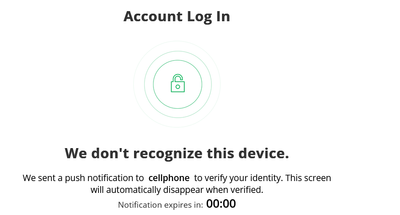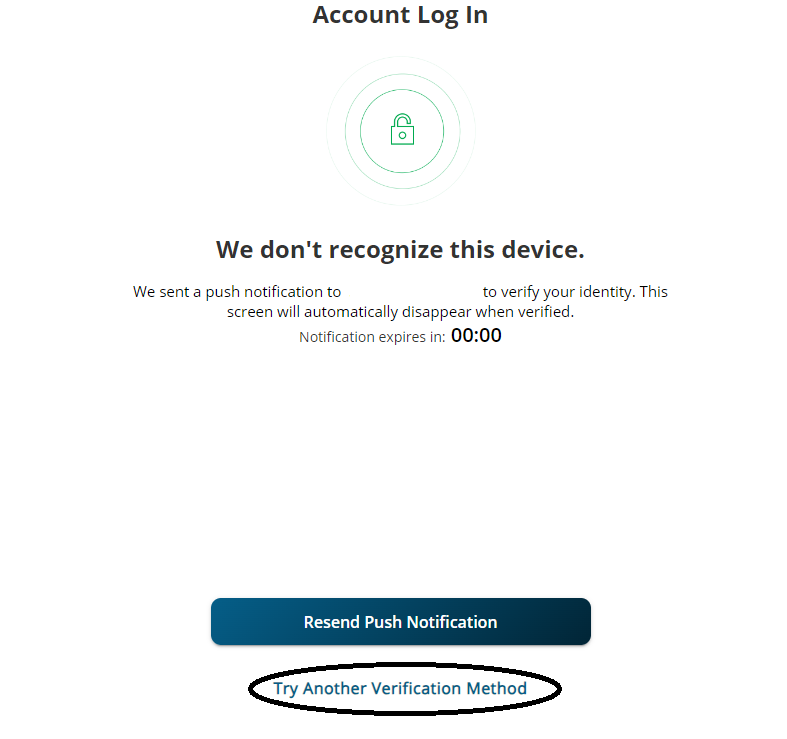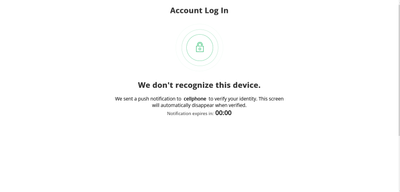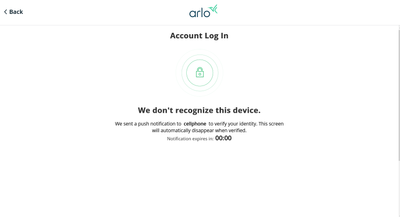Anytime I try to login on a computer, Arlo says it sent me a verification code.
- Subscribe to RSS Feed
- Mark Topic as New
- Mark Topic as Read
- Float this Topic for Current User
- Bookmark
- Subscribe
- Printer Friendly Page
- Mark as New
- Bookmark
- Subscribe
- Mute
- Subscribe to RSS Feed
- Permalink
- Report Inappropriate Content
Anytime I try to login on a computer, Arlo says it sent me a verification code. I’m not getting the code. It has the wrong phone number. How do I fix that?
- Related Labels:
-
Troubleshooting
- Mark as New
- Bookmark
- Subscribe
- Mute
- Subscribe to RSS Feed
- Permalink
- Report Inappropriate Content
@Gardenut wrote:
Anytime I try to login on a computer, Arlo says it sent me a verification code. I’m not getting the code. It has the wrong phone number. How do I fix that?
Can you log in with the app?
Once in, you can change the two-factor authentication settings.
- Mark as New
- Bookmark
- Subscribe
- Mute
- Subscribe to RSS Feed
- Permalink
- Report Inappropriate Content
Yes, I can access the app, but I don't see how to get to authentication settings. Can you provide the steps to get there please? Thanks so much in advance.
- Mark as New
- Bookmark
- Subscribe
- Mute
- Subscribe to RSS Feed
- Permalink
- Report Inappropriate Content
Just to be clear, when I go to 2-step verification, I can click on phone, cellphone, old phone, but that doesn't change the number....it doesn't show what number is attached. How can I change it?
- Mark as New
- Bookmark
- Subscribe
- Mute
- Subscribe to RSS Feed
- Permalink
- Report Inappropriate Content
Normally it uses web push. So the first thing is to make sure there is a checkbox next to the correct phone in the trusted device list.
If you want a text message as well, then press on the + on the upper right of the screen, and then select "Add SMS Verification".
- Mark as New
- Bookmark
- Subscribe
- Mute
- Subscribe to RSS Feed
- Permalink
- Report Inappropriate Content
It doesn't tell me what number is associated with "phone" or "cell".....I've tried both, but apparently neither choice is tied to my cell phone. Any other ideas?
- Mark as New
- Bookmark
- Subscribe
- Mute
- Subscribe to RSS Feed
- Permalink
- Report Inappropriate Content
@Gardenut wrote:
It doesn't tell me what number is associated with "phone" or "cell".....I've tried both, but apparently neither choice is tied to my cell phone. Any other ideas?
Web push doesn't requre the phone number. Is there a check next to any of the devices in your trusted device list???
If you select SMS, then the Arlo Cloud will send you the text. You are configuring the phone number you want to receive the text.
- Mark as New
- Bookmark
- Subscribe
- Mute
- Subscribe to RSS Feed
- Permalink
- Report Inappropriate Content
I've tried using "phone" and also "cell", but when I try to access Arlo on a computer and it says it sent a push notification, nothing shows up.
- Mark as New
- Bookmark
- Subscribe
- Mute
- Subscribe to RSS Feed
- Permalink
- Report Inappropriate Content
@Gardenut wrote:
I've tried using "phone" and also "cell", but when I try to access Arlo on a computer and it says it sent a push notification, nothing shows up.
I can't see your screen, and mine of course has my own devices on it. Are you saying you've tried putting a check next to Cell, and that didn't work? Likewise for Phone?
Why not try setting up SMS verification???
- Mark as New
- Bookmark
- Subscribe
- Mute
- Subscribe to RSS Feed
- Permalink
- Report Inappropriate Content
Yes, I've tried to put a check next to phone as well as cell, but no push notification. Can you tell me how to set up SMS verification if you think that will solve the issue?
- Mark as New
- Bookmark
- Subscribe
- Mute
- Subscribe to RSS Feed
- Permalink
- Report Inappropriate Content
@Gardenut wrote:
Can you tell me how to set up SMS verification if you think that will solve the issue?
Press the "+" at the top right of the screen,
You should then see a screen to allow other verification methods (both email and SMS).
BTW, if email isn't set up on your system, then you should set it it up. Otherwise you'd be stuck if you lose your phone.
- Mark as New
- Bookmark
- Subscribe
- Mute
- Subscribe to RSS Feed
- Permalink
- Report Inappropriate Content
I added SMS, but still no push notification. I didn't see anything to "add" email, but I THINK I must be set up because I get emails when my batteries are low...?
- Mark as New
- Bookmark
- Subscribe
- Mute
- Subscribe to RSS Feed
- Permalink
- Report Inappropriate Content
@Gardenut wrote:
I added SMS, but still no push notification.
Ok. Now when the web push logon times out, try selecting "another verification method" and then choose SMS.
- Mark as New
- Bookmark
- Subscribe
- Mute
- Subscribe to RSS Feed
- Permalink
- Report Inappropriate Content
How can I do that? It just says
- Mark as New
- Bookmark
- Subscribe
- Mute
- Subscribe to RSS Feed
- Permalink
- Report Inappropriate Content
You should see "Try Another Verification Method" at the bottom of the screen.
- Mark as New
- Bookmark
- Subscribe
- Mute
- Subscribe to RSS Feed
- Permalink
- Report Inappropriate Content
I thought I sent you a screenshot - that's not an option.
- Mark as New
- Bookmark
- Subscribe
- Mute
- Subscribe to RSS Feed
- Permalink
- Report Inappropriate Content
@Gardenut wrote:
I thought I sent you a screenshot
You did, but it clearly was cropped (as was mine) - so I couldn't tell if you were looking at the full screen,
What browser are you using? Also, is this a PC? Of not, what device is it?
FWIW, I was using Edge on a Windows 10 PC.
- Mark as New
- Bookmark
- Subscribe
- Mute
- Subscribe to RSS Feed
- Permalink
- Report Inappropriate Content
I'm using Firefox (I've also tried Chrome), it's a laptop using Windows. Here's a pic without cropping:
- Mark as New
- Bookmark
- Subscribe
- Mute
- Subscribe to RSS Feed
- Permalink
- Report Inappropriate Content
Chrome works the same way as Edge (though I can't re-test it at the moment, since the browser is currently trusted).
What version of Windows are you running?
Do you have any internet security software on the PC? If you do, perhaps try disabling it, and see if the missing controls and links re-appear.
- Mark as New
- Bookmark
- Subscribe
- Mute
- Subscribe to RSS Feed
- Permalink
- Report Inappropriate Content
SUCCESS!!!! Thank you SO MUCH and thank you for being so patient!
-
Accessories
4 -
Activity Zones
1 -
Amazon Alexa
1 -
Apple HomeKit
2 -
Apple TV App
9 -
Applications mobile et en ligne
1 -
Apps
4 -
Arlo Go
3 -
Arlo Mobile App
714 -
Arlo Pro
36 -
Arlo Pro 2
1 -
Arlo Q (Plus)
3 -
Arlo Smart
195 -
Arlo Web and Mobile Apps
18 -
Arlo Wire-Free
30 -
base station
1 -
Batteries
529 -
Before You Buy
922 -
Can't view cameras live at all
1 -
Dépannage
1 -
Détection de mouvements
1 -
Features
1,059 -
Fehlerbehebung
1 -
Firmware Release Notes
93 -
Google Assistant
1 -
Hardware
1 -
home security
1 -
IFTTT (If This Then That)
105 -
Installation
2,043 -
Iphone 14 pro
1 -
Live view
1 -
Modes and Rules
1 -
Motion Detection
2 -
Object Recognition
3 -
Online and Mobile Apps
983 -
Online und mobile Apps
1 -
Order Not Going Through... help please!
1 -
Other Discussions
1 -
Partner Integrations
4 -
Security
1 -
Service and Storage
14 -
Smart Subscription
3 -
SmartThings
71 -
Troubleshooting
9,054 -
Videos
233 -
Vidéo
2 -
Warranty & Contracts
2
- « Previous
- Next »