1/6 cameras went dark
- Subscribe to RSS Feed
- Mark Topic as New
- Mark Topic as Read
- Float this Topic for Current User
- Bookmark
- Subscribe
- Printer Friendly Page
- Mark as New
- Bookmark
- Subscribe
- Mute
- Subscribe to RSS Feed
- Permalink
- Report Inappropriate Content
1/6 cameras went dark. Battery swap, reset, reconnect had no effect. Here are images in the exact same spot, on the same night, at the same time. Support section of website offers no support. No place to open a ticket. Wow! It actually gets worse as I type. I tried to attach multiple screenshots showing how horrible the UI is but only one allowed. I say again...Arlo, stop making products immediately and fix the ones that are in the customers hands. It's suicide to ignore your customers. Bad word of mouth will bury Arlo. PS. I have to put a label but I can't out don't buy or these don't work as advertised.

- Related Labels:
-
Troubleshooting
- Mark as New
- Bookmark
- Subscribe
- Mute
- Subscribe to RSS Feed
- Permalink
- Report Inappropriate Content
I guess I'll have to post once for each photo of this problem but it's important enough to take my time to prevent people from making the same mistake I did buying Arlo.
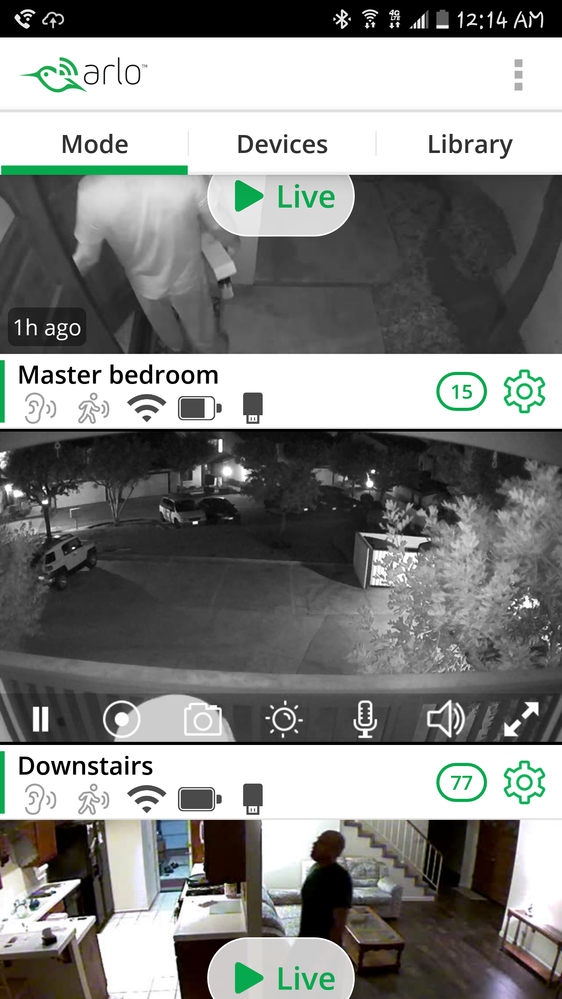
- Mark as New
- Bookmark
- Subscribe
- Mute
- Subscribe to RSS Feed
- Permalink
- Report Inappropriate Content
I expected nothing more from arlo. Why support multiple image hosting? Unreal! Maybe the same image as last time. Don't know since I can't see it. What a joke!

- Mark as New
- Bookmark
- Subscribe
- Mute
- Subscribe to RSS Feed
- Permalink
- Report Inappropriate Content
This is the result of clicking on the help button. Its super helpful to get a message saying an unexpected error occurred everytime i click on the help link.

- Mark as New
- Bookmark
- Subscribe
- Mute
- Subscribe to RSS Feed
- Permalink
- Report Inappropriate Content
Almost didn't bother responding to multiple posts with no useful information.
Open a case using the Contact Support link at the bottom here. It's been there all along.
New users are limited as to allowing attachments - many sites do this to prevent spammers.
Give us exact, explicit details as to what you see, what you've tried. It's possible your issue is around old firmware - check yours and compare to what's listed in the Release Notes section here.
It might well be worth resetting the system and start fresh. Remove all devices from Settings, My Devices. Use the Add Device button to add the base and sync the cameras. Verify firmware versions as above.
- Mark as New
- Bookmark
- Subscribe
- Mute
- Subscribe to RSS Feed
- Permalink
- Report Inappropriate Content
I don't know what firmware is or how to check it. I'm not a new user. I spent 1200 for a 7 camera system that doesn't geofence and now has a black image on one outdoor camera. I'm not a computer person so I'm not familiar with the terminology and I thought pictures would be more helpful than me describing the problem incorrectly.
- Mark as New
- Bookmark
- Subscribe
- Mute
- Subscribe to RSS Feed
- Permalink
- Report Inappropriate Content
Hopefully you meant that you ARE a new user.
You can check your various firmware versions in Settings, My Devices, your camera/base, Device Info. It's listed in there. Write them down and then look in the Release Notes section here. Do they match?
- Mark as New
- Bookmark
- Subscribe
- Mute
- Subscribe to RSS Feed
- Permalink
- Report Inappropriate Content
And support link does nothing but take me back to the community. I don't see where to start a ticket. I put a screenshot of what I see when I go to "support". I think that was more descriptive than your answer of, "Its right there." I see the support link as I showed in my original post, but there is no ticket area? I've attached the same screenshot in case you missed it due to the photo limit causing me to post multiple times or spam which this feature was supposed to prevent. Ironic. Now ive proven my title was correct and Ive been specific can someone please show me where to start a ticket on the support page I've attached?

- Mark as New
- Bookmark
- Subscribe
- Mute
- Subscribe to RSS Feed
- Permalink
- Report Inappropriate Content
Not new. Why would I have meant I'm new.
- Mark as New
- Bookmark
- Subscribe
- Mute
- Subscribe to RSS Feed
- Permalink
- Report Inappropriate Content
The link didnt show up? Check release notes here? Where is here?
- Mark as New
- Bookmark
- Subscribe
- Mute
- Subscribe to RSS Feed
- Permalink
- Report Inappropriate Content
- Mark as New
- Bookmark
- Subscribe
- Mute
- Subscribe to RSS Feed
- Permalink
- Report Inappropriate Content
When i click on your support link it opens a window that looks like what I need but when I click start a ticket it goes to the support page I've been seeing with no option to start a ticket. Same screen as I've posted a couple times
- Mark as New
- Bookmark
- Subscribe
- Mute
- Subscribe to RSS Feed
- Permalink
- Report Inappropriate Content
Still no ticket but I found a phone number on the support page you linked me to. It says there will be a charge.
- Mark as New
- Bookmark
- Subscribe
- Mute
- Subscribe to RSS Feed
- Permalink
- Report Inappropriate Content
If you read the message about a charge, it's not for product problems. Not sure why you're having an issue with the email part. Haven't used it in a while but never had a problem with it.
- Mark as New
- Bookmark
- Subscribe
- Mute
- Subscribe to RSS Feed
- Permalink
- Report Inappropriate Content
MyIQArLo,
I'm not seeing any issue with the support site for opening a ticket. Both email and call support options appear in the link provided.
What do you mean when you say the camera "went dark", are you seeing an error message?
JamesC
- Mark as New
- Bookmark
- Subscribe
- Mute
- Subscribe to RSS Feed
- Permalink
- Report Inappropriate Content

- Mark as New
- Bookmark
- Subscribe
- Mute
- Subscribe to RSS Feed
- Permalink
- Report Inappropriate Content

-
Accessories
4 -
Activity Zones
1 -
Amazon Alexa
1 -
Apple HomeKit
2 -
Apple TV App
9 -
Applications mobile et en ligne
1 -
Apps
4 -
Arlo Go
3 -
Arlo Mobile App
700 -
Arlo Pro
36 -
Arlo Pro 2
1 -
Arlo Q (Plus)
3 -
Arlo Smart
191 -
Arlo Web and Mobile Apps
18 -
Arlo Wire-Free
30 -
base station
1 -
Batteries
529 -
Before You Buy
901 -
Can't view cameras live at all
1 -
Dépannage
1 -
Détection de mouvements
1 -
Features
1,046 -
Fehlerbehebung
1 -
Firmware Release Notes
93 -
Google Assistant
1 -
Hardware
1 -
home security
1 -
IFTTT (If This Then That)
105 -
Installation
2,031 -
Iphone 14 pro
1 -
Live view
1 -
Modes and Rules
1 -
Motion Detection
2 -
Object Recognition
3 -
Online and Mobile Apps
983 -
Online und mobile Apps
1 -
Order Not Going Through... help please!
1 -
Other Discussions
1 -
Partner Integrations
4 -
Security
1 -
Service and Storage
14 -
Smart Subscription
3 -
SmartThings
71 -
Troubleshooting
9,008 -
Videos
233 -
Vidéo
2 -
Warranty & Contracts
2
- « Previous
- Next »