This topic has been closed to new posts due to inactivity. We hope you'll join the conversation by posting to an open topic or starting a new one.
doorbell modes/ camera sensitivity
- Subscribe to RSS Feed
- Mark Topic as New
- Mark Topic as Read
- Float this Topic for Current User
- Bookmark
- Subscribe
- Printer Friendly Page
- Mark as New
- Bookmark
- Subscribe
- Mute
- Subscribe to RSS Feed
- Permalink
- Report Inappropriate Content
I feel utterly crazy. The sensitivity on the doorbell camera is WAY to high. Every passing car sets it off. I have found in the manual that you can adjust sensitivity under "device utilities" after clicking the gear or by clicking the pencil under modes. Device utilities does not exist as an option for me on the website or the app. The only pencil icon I have under modes is to modify the schedule. Nor can I see a way to add a mode like the user manual suggests. I don't understand why I can't see ANY OF THESE OPTIONS!!! This doorbell is utterly useless if it is going to detect everything or nothing. I literally get notifications every minute since I live in the front of a subdivision so cars are constantly driving by.
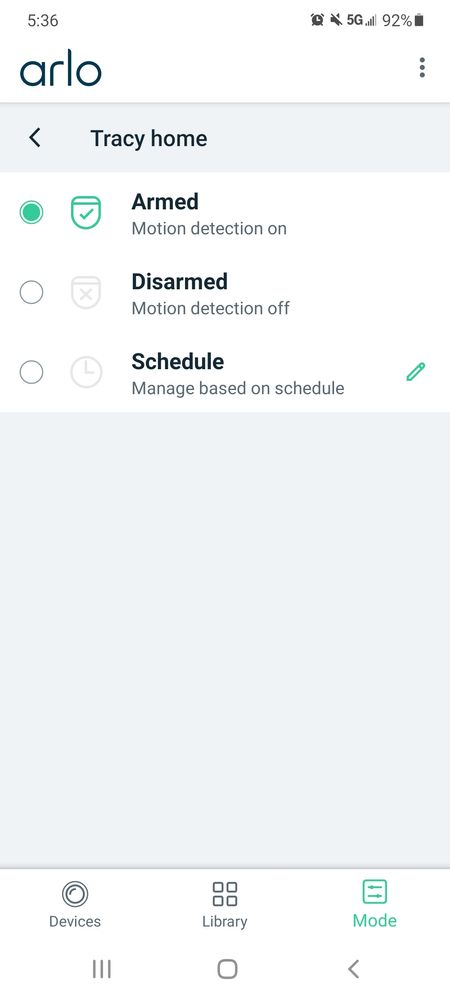
- Related Labels:
-
Features
-
Troubleshooting
- Mark as New
- Bookmark
- Subscribe
- Mute
- Subscribe to RSS Feed
- Permalink
- Report Inappropriate Content
@jtracy42 wrote:
The only pencil icon I have under modes is to modify the schedule.
You should also be able to edit the armed mode, and change the motion sensitivity in the camera rule there.
Are you using the primary account? Or are you using a "friend" account?
- Mark as New
- Bookmark
- Subscribe
- Mute
- Subscribe to RSS Feed
- Permalink
- Report Inappropriate Content
- Mark as New
- Bookmark
- Subscribe
- Mute
- Subscribe to RSS Feed
- Permalink
- Report Inappropriate Content
@jtracy42 wrote:
Is there a way of changing mine to not a friend? Or only one account can modify camera settings?
Only the primary account can modify some settings.
-
alarm
1 -
Amazon Alexa
1 -
Arlo Mobile App
293 -
Arlo Secure
1 -
Arlo Smart
147 -
Arlo Ultra
1 -
Arlo Video Doorbell
6 -
AVD1001-100NAS
1 -
Before You Buy
291 -
Doorbell
1 -
Dépannage
1 -
Features
348 -
Installation
594 -
Motion Detection
9 -
Online and Mobile Apps
12 -
Service and Storage
12 -
Troubleshooting
1,544 -
Videos
15
- « Previous
- Next »
