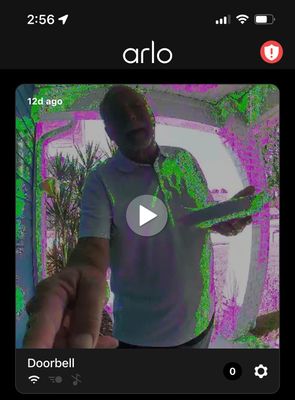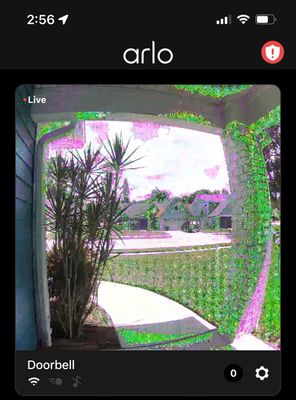This topic has been closed to new posts due to inactivity. We hope you'll join the conversation by posting to an open topic or starting a new one.
Wired doorbell displays pixelated green and magenta
- Subscribe to RSS Feed
- Mark Topic as New
- Mark Topic as Read
- Float this Topic for Current User
- Bookmark
- Subscribe
- Printer Friendly Page
- Mark as New
- Bookmark
- Subscribe
- Mute
- Subscribe to RSS Feed
- Permalink
- Report Inappropriate Content
The doorbell displays this low quality pixelated green and magenta/purple video. The camera used to work properly on initial installation, but after several months the video has degraded. I’ve got the proper transformer installed, and it’s connected to the hub along with all my other arlo cameras that have no issue. What do I need to do for this?
- Related Labels:
-
Troubleshooting
- Mark as New
- Bookmark
- Subscribe
- Mute
- Subscribe to RSS Feed
- Permalink
- Report Inappropriate Content
Start by verifying the voltage at the doorbell - it's possible the transformer is failing. You should also try removing the doorbell from your account and add it back in to see if that helps. If all fails, use Settings, Support (Center) to select the doorbell and talk to official support.
- Mark as New
- Bookmark
- Subscribe
- Mute
- Subscribe to RSS Feed
- Permalink
- Report Inappropriate Content
Thanks @jguerdat - I checked the newly installed transformer and the voltage, that wasn't the problem. I also tried your suggestion by removing the device from my account and adding it back. The first time I tried connecting directly to the smart hub and didn't see an improvement. Tried a second time by connecting directly to my router and got the same result. Both attempts produced the same video quality and instances when the camera wouldn't even connect. I also checked my internet speed from the area where the doorbell is installed and I'm getting 300+ mbps down and 100+mbps up, so the router range isn't an issue as well. My Pro camera that sits further away from the router than the doorbell connects without issue.
- Mark as New
- Bookmark
- Subscribe
- Mute
- Subscribe to RSS Feed
- Permalink
- Report Inappropriate Content
What's your house construction as well as the direct path between your router/hub and the doorbell (# of walls, things on/in them, etc.)?
- Mark as New
- Bookmark
- Subscribe
- Mute
- Subscribe to RSS Feed
- Permalink
- Report Inappropriate Content
@jguerdat
Wood frame home
drywall
4 walls and a staircase in between router/hub and doorbell
And doorbell sits on hardie board siding
- Mark as New
- Bookmark
- Subscribe
- Mute
- Subscribe to RSS Feed
- Permalink
- Report Inappropriate Content
4 walls and a staircase could easily be part of the issue. Try moving the hub away from the router which could be another part of the issue but also will present a somewhat different path for the hub<>doorbell connection.
- Mark as New
- Bookmark
- Subscribe
- Mute
- Subscribe to RSS Feed
- Permalink
- Report Inappropriate Content
ok @jguerdat - I installed a mesh system (tp link deco x55) with an access point about 2 feet away from the doorbell just inside the front door. I mean literally a hop from each other. I also created a dedicated guest network for the doorbell using a 2.4 GHz band. The doorbell has no issues sending me motion detection notifications, but I can't execute live video play. It just spins showing "connection" then fails. At this point, I've done everything I could possibly have done to provide a stable connection and still nothing. Any additional tips?
- Mark as New
- Bookmark
- Subscribe
- Mute
- Subscribe to RSS Feed
- Permalink
- Report Inappropriate Content
A while ago I suggested using Settings, Support to talk to official support. If it's a faulty device, all the beating of your head against that brick wall won't fix it. Select your doorbell from the list and scroll down to Contacts to talk to official support for a possible RMA.
-
alarm
1 -
Amazon Alexa
1 -
Arlo Mobile App
286 -
Arlo Secure
1 -
Arlo Smart
144 -
Arlo Ultra
1 -
Arlo Video Doorbell
6 -
AVD1001-100NAS
1 -
Before You Buy
287 -
Doorbell
1 -
Dépannage
1 -
Features
343 -
Installation
583 -
Motion Detection
9 -
Online and Mobile Apps
12 -
Service and Storage
12 -
Troubleshooting
1,507 -
Videos
15
- « Previous
- Next »