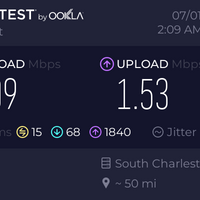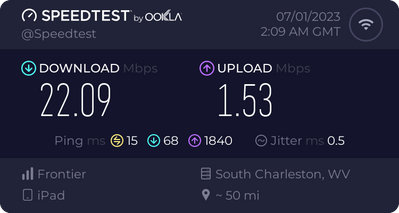This topic has been closed to new posts due to inactivity. We hope you'll join the conversation by posting to an open topic or starting a new one.
AVD1001 - offline but connected to wireless and sending motion notifications
- Subscribe to RSS Feed
- Mark Topic as New
- Mark Topic as Read
- Float this Topic for Current User
- Bookmark
- Subscribe
- Printer Friendly Page
- Mark as New
- Bookmark
- Subscribe
- Mute
- Subscribe to RSS Feed
- Permalink
- Report Inappropriate Content
Doorbell says video is offline with the following error messages:
"There was an error connecting to the media server."
"An unexpected error occurred."
Or just says doorbell is offline. But the doorbell is connected to wifi and sending me notifications of motion detection on my phone. When I click the motion detection notification there is no recorded clip available and the camera live feed does not work.
I am subscribed and paid up.
I have done the following with sporadic help from chat support:
- remove device and re add it
- reset wifi connection and reconnect
- factory reset the device
- restart the router
- reset the router
At one point a chat support person told me the firmware was old. When resetting and readding the doorbell multiple times it indicates all firmware is up to date. Firmware is version 1.18.0.0_1478_6e6deea_6853d06 .
Not sure what else to try here.
- Related Labels:
-
Troubleshooting
- Mark as New
- Bookmark
- Subscribe
- Mute
- Subscribe to RSS Feed
- Permalink
- Report Inappropriate Content
You can always check for the latest firmware updates here:
https://community.arlo.com/t5/Firmware-Release-Notes/bd-p/arlo-release-notes
You may have a failed doorbell. Use Support to push for a replacement.
- Mark as New
- Bookmark
- Subscribe
- Mute
- Subscribe to RSS Feed
- Permalink
- Report Inappropriate Content
It looks like my doorbell has newer firmware that's what listed there. Weird.
It has been sporadically working over the past week, coming on and capturing a few videos then going offline again, but still constantly sending motion notifications.
- Mark as New
- Bookmark
- Subscribe
- Mute
- Subscribe to RSS Feed
- Permalink
- Report Inappropriate Content
To be clear, you have the wired doorbell, right? The latest firmware is here:
What firmware does the doorbell settings show? Any chance you're in field trials which may have installed a newer version for testing?
- Mark as New
- Bookmark
- Subscribe
- Mute
- Subscribe to RSS Feed
- Permalink
- Report Inappropriate Content
How do you check which firmware version you have? I cannot get my wired doorbell to come online to check anything.
- Mark as New
- Bookmark
- Subscribe
- Mute
- Subscribe to RSS Feed
- Permalink
- Report Inappropriate Content
The firmware version may or may not be visible in the doorbell settings. WHat have you tried to get it online? Have you turned power off and back on to the doorbell to see if that helps? What voltage is showing when you use a voltmeter to measure at the doorbell connections?
- Mark as New
- Bookmark
- Subscribe
- Mute
- Subscribe to RSS Feed
- Permalink
- Report Inappropriate Content
Turned power off and on numerous times waiting from 10 mins to over an hour in the course of trying to get it to come on line. Have reset it to factory settings numerous times. Called support,which had me do all I did above again but still no solution. Support told me that my upload speed which is 1.5 to 1.9 Mbs was not high enough for my doorbell to come online. But it reads the QR code during setup mode so the camera is working which to me that is showing camera is coming on line. My voltage at doorbell is 18.84 volts.
- Mark as New
- Bookmark
- Subscribe
- Mute
- Subscribe to RSS Feed
- Permalink
- Report Inappropriate Content
Is your upload speed actually that low as measured by speedtest.net? Also, what is the ping time? Should be low double digits.
- Mark as New
- Bookmark
- Subscribe
- Mute
- Subscribe to RSS Feed
- Permalink
- Report Inappropriate Content
Yes, upload at this message is 1.54, ping 15 ms. Tried to attach photo y using camera icon above but this does not work intuitively.
- Mark as New
- Bookmark
- Subscribe
- Mute
- Subscribe to RSS Feed
- Permalink
- Report Inappropriate Content
- Mark as New
- Bookmark
- Subscribe
- Mute
- Subscribe to RSS Feed
- Permalink
- Report Inappropriate Content
Your connection is very minimal at best. Is there any way you can upgrade to faster connections? I'm not sure why the doorbell won't connect but you'd certainly have issues with recording.
- Mark as New
- Bookmark
- Subscribe
- Mute
- Subscribe to RSS Feed
- Permalink
- Report Inappropriate Content
Not totally related post, but if you ever have to replace your home wifi router you may as well forget getting your wired arlo doorbell to ever again work properly. Trying to sync your doorbell with a new wifi is a hopeless, frustrating, time-wasting task.
- Mark as New
- Bookmark
- Subscribe
- Mute
- Subscribe to RSS Feed
- Permalink
- Report Inappropriate Content
I purchased an Eufy video doorbell and had it hooked up and functioning correctly and good in about an hour. Got rid of the Arlo video doorbell. Used my same internet service with the 1.64 Mbs upload speed. Didn’t even have to contact tech service for any help. Arlo needs to take notice of this Eufy video doorbell build and setup procedure.
- Mark as New
- Bookmark
- Subscribe
- Mute
- Subscribe to RSS Feed
- Permalink
- Report Inappropriate Content
Yeah idk what I was looking at before but that is the current firmware on my doorbell.
After starting this thread a couple days later the doorbell began working properly and recording video clips again. Then two days ago it stopped recording videos and I have the same problem as before where it's "offline" but still sending notifications and no troubleshooting seems to help.
Will be asking for replacement or refund of my subscription so I can try a different doorbell from another company.
-
alarm
1 -
Amazon Alexa
1 -
Arlo Mobile App
292 -
Arlo Secure
1 -
Arlo Smart
147 -
Arlo Ultra
1 -
Arlo Video Doorbell
6 -
AVD1001-100NAS
1 -
Before You Buy
291 -
Doorbell
1 -
Dépannage
1 -
Features
347 -
Installation
594 -
Motion Detection
9 -
Online and Mobile Apps
12 -
Service and Storage
12 -
Troubleshooting
1,540 -
Videos
15
- « Previous
- Next »