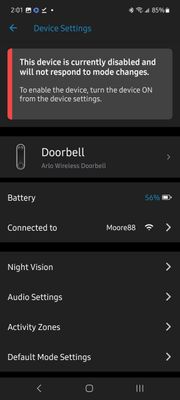Turn on suggestions
Auto-suggest helps you quickly narrow down your search results by suggesting possible matches as you type.
Showing results for
This topic has been closed to new posts due to inactivity. We hope you'll join the conversation by posting to an open topic or starting a new one.
- English
- /
- Doorbells
- /
- Arlo Video Doorbell Wire-Free
- /
- Wireless free doorbell disabled and won't turn bac...
Wireless free doorbell disabled and won't turn back on
Reply
Topic Options
- Subscribe to RSS Feed
- Mark Topic as New
- Mark Topic as Read
- Float this Topic for Current User
- Bookmark
- Subscribe
- Printer Friendly Page
- Mark as New
- Bookmark
- Subscribe
- Mute
- Subscribe to RSS Feed
- Permalink
- Report Inappropriate Content
It says to go to device settings and turn doorbell back on. But there is no slider. There is no option for that.
Arlo Essential Wire-Free Video Doorbell
Labels:
- Related Labels:
-
Troubleshooting
4 REPLIES 4
- Mark as New
- Bookmark
- Subscribe
- Mute
- Subscribe to RSS Feed
- Permalink
- Report Inappropriate Content
There have been other reports of this. Make sure you have the latest app (and maybe reboot the phone). Reinsert the doorbell battery to see if that helps. If not, remove the doorbell from your account and add it back in
- Mark as New
- Bookmark
- Subscribe
- Mute
- Subscribe to RSS Feed
- Permalink
- Report Inappropriate Content
Are you using Smartthings?
- Mark as New
- Bookmark
- Subscribe
- Mute
- Subscribe to RSS Feed
- Permalink
- Report Inappropriate Content
I have the same problem, I am using SmartThings.
- Mark as New
- Bookmark
- Subscribe
- Mute
- Subscribe to RSS Feed
- Permalink
- Report Inappropriate Content
Within Smartthings there is a setting where you can enable the doorbell. Can you see if you toggle that if it turns the doorbell on?
Related Labels
-
Arlo Mobile App
160 -
Arlo Smart
51 -
Before You Buy
107 -
Features
181 -
Installation
234 -
Online und mobile Apps
1 -
Troubleshooting
664