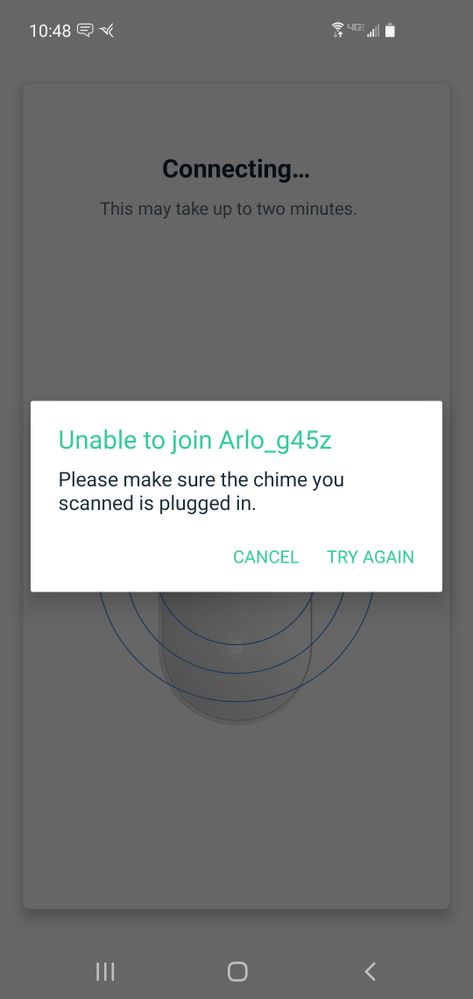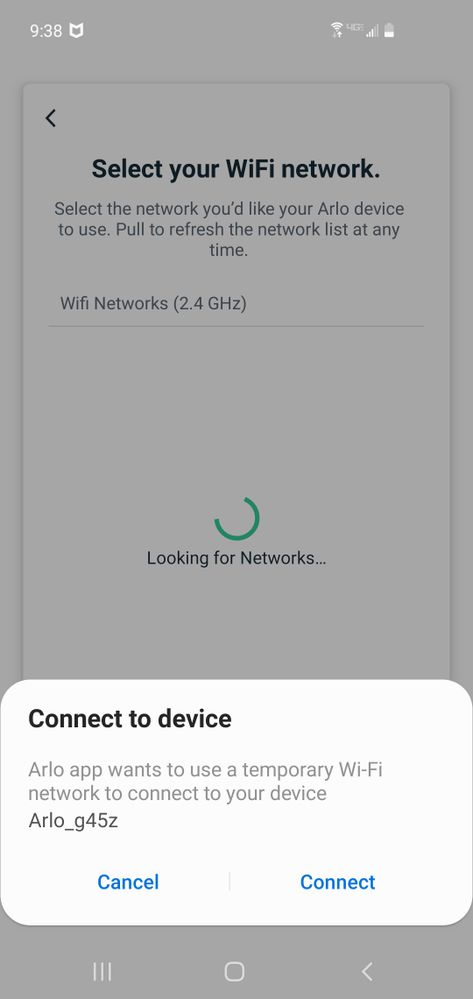This topic has been marked solved and closed to new posts due to inactivity. We hope you'll join the conversation by posting to an open topic or starting a new one.
- Subscribe to RSS Feed
- Mark Topic as New
- Mark Topic as Read
- Float this Topic for Current User
- Bookmark
- Subscribe
- Printer Friendly Page
- Mark as New
- Bookmark
- Subscribe
- Mute
- Subscribe to RSS Feed
- Permalink
- Report Inappropriate Content
Solved! Go to Solution.
- Related Labels:
-
Troubleshooting
Accepted Solutions
- Mark as New
- Bookmark
- Subscribe
- Mute
- Subscribe to RSS Feed
- Permalink
- Report Inappropriate Content
After 3 failed attempts on IOS the chime finally was recognized, the next problem was updating the firmware, that also spun for like 10 minutes and failed, took 2 tries but everything is up and running now. Thank you all for the idea to try a different IOS. My next question which I should probably start a new thread is the motion for the door bell. It only detects motion like 2 feet from my front door. My doorbell sees much farther and I would like to know when someone is in my driveway or sidewalk not just when they are almost at my front door. I have the sensitivity to high and actions the "purple square" at full view.
- Mark as New
- Bookmark
- Subscribe
- Mute
- Subscribe to RSS Feed
- Permalink
- Report Inappropriate Content
Have you tried the reset procedure:
https://kb.arlo.com/000061879/How-do-I-reset-my-Arlo-Chime-or-Arlo-Chime-2
- Mark as New
- Bookmark
- Subscribe
- Mute
- Subscribe to RSS Feed
- Permalink
- Report Inappropriate Content
Ji Jguardat, thanks for your reply. Yes I did, and just did again, but unfortunately this does not work. It seems that the phone cannot connect to the network: Can not reach Arlo_osQx I hope we can fix it a different way?
- Mark as New
- Bookmark
- Subscribe
- Mute
- Subscribe to RSS Feed
- Permalink
- Report Inappropriate Content
HCS23,
What LED pattern are you seeing during setup? Are you able to provide a screenshot of the error page you're seeing?
JamesC
- Mark as New
- Bookmark
- Subscribe
- Mute
- Subscribe to RSS Feed
- Permalink
- Report Inappropriate Content
- Mark as New
- Bookmark
- Subscribe
- Mute
- Subscribe to RSS Feed
- Permalink
- Report Inappropriate Content
HCS23,
Take a look at the troubleshooting steps in the following article: What do I do when Arlo fails to discover my Arlo Chime 2?
If you're still experiencing an issue, considering contacting the Arlo Support Team to investigate further.
JamesC
- Mark as New
- Bookmark
- Subscribe
- Mute
- Subscribe to RSS Feed
- Permalink
- Report Inappropriate Content
I am having the same problem, installed wire free essential door bell yesterday and works great. Bought a chime 2 today and can not get it to connect. I have followed all the directions, and reset multiple times, I am on a 2.4 network. I am getting "Something came up. The application has cancelled the request to choose a device. It finds the "Arlo_Gn5o" wifi but it wont connect. I see it in my wifi networks and when I click settings it is asking for a password. Looks like my android wifi is not letting it connect or needs authorization to connect? Also a small box pops up at the bottom that says "connection successful" then that goes away and the other error box pops up. I do notice that my WIFI goes out and 4g turns on when it is trying to connect, see screenshots attached.
- Mark as New
- Bookmark
- Subscribe
- Mute
- Subscribe to RSS Feed
- Permalink
- Report Inappropriate Content
georgev,
When going through setup for the Chime 2, the mobile app will attempt to establish a connection between your mobile device and the chime. That is the "Arlo_Gn5o" connection you're seeing. After that connection is established, you should then be able to continue with connecting the Chime to your home network.
JamesC
- Mark as New
- Bookmark
- Subscribe
- Mute
- Subscribe to RSS Feed
- Permalink
- Report Inappropriate Content
Thanks JamesC, I understand that but it is not establishing a connection, I am getting errors and it is not working after several tries. I had attached an image in my previous reply showing it not connecting.
- Mark as New
- Bookmark
- Subscribe
- Mute
- Subscribe to RSS Feed
- Permalink
- Report Inappropriate Content
georgev,
Do you have a different mobile device you could try to see if you still experience the same behavior?
JamesC
- Mark as New
- Bookmark
- Subscribe
- Mute
- Subscribe to RSS Feed
- Permalink
- Report Inappropriate Content
I can try it on my wife's iPhone (I am using android). I would have to download the app to her phone and log in, how will that work? can you have 2 on one account? If it does work on her iPhone will it see it on my android?
- Mark as New
- Bookmark
- Subscribe
- Mute
- Subscribe to RSS Feed
- Permalink
- Report Inappropriate Content
georgev,
You can download the app on her mobile device and log in using your credentials. You will then see the Chime on your Android device as well as you're logging in from the same account.
JamesC
- Mark as New
- Bookmark
- Subscribe
- Mute
- Subscribe to RSS Feed
- Permalink
- Report Inappropriate Content
@JamesC wrote:
You can download the app on her mobile device and log in using your credentials. You will then see the Chime on your Android device as well as you're logging in from the same account.
@georgev: I agree with @JamesC, but want to add that you can only log in from one device at a time.
After you get everything working, you can delete the app on her mobile device - or use "friend" access, if she wants access to the system (or if you want to use geofencing). Follow up after the chime is working if you want more info on that.
- Mark as New
- Bookmark
- Subscribe
- Mute
- Subscribe to RSS Feed
- Permalink
- Report Inappropriate Content
After 3 failed attempts on IOS the chime finally was recognized, the next problem was updating the firmware, that also spun for like 10 minutes and failed, took 2 tries but everything is up and running now. Thank you all for the idea to try a different IOS. My next question which I should probably start a new thread is the motion for the door bell. It only detects motion like 2 feet from my front door. My doorbell sees much farther and I would like to know when someone is in my driveway or sidewalk not just when they are almost at my front door. I have the sensitivity to high and actions the "purple square" at full view.
- Mark as New
- Bookmark
- Subscribe
- Mute
- Subscribe to RSS Feed
- Permalink
- Report Inappropriate Content
@georgev wrote:
My next question is the motion for the door bell. It only detects motion like 2 feet from my front door.
Have you confirmed this with the motion detection test? https://kb.arlo.com/1114344/How-do-I-use-the-motion-detection-test-for-my-Arlo-device
If so, is it possible that the plastic wrap is still on the doorbell? That could be reducing the sensitivity.
- Mark as New
- Bookmark
- Subscribe
- Mute
- Subscribe to RSS Feed
- Permalink
- Report Inappropriate Content
No plastic on the door bell. Honestly I do not understand the motion test. What looks like a slider is not. When I adjust from low to high it needs to process for like 5 seconds and nothing happens. There is no amber light ever on the doorbell. I can only see a white light ring pop up when I'm close to the door bell, when I stand about 10 feet away there is no chance to see if a white light is blinking during the day. The only thing I can confirm is that motion is only detected and notifies me when I'm literally 1 foot away from the doorbell.
- Mark as New
- Bookmark
- Subscribe
- Mute
- Subscribe to RSS Feed
- Permalink
- Report Inappropriate Content
I am having a similar problem on multiple devices. See the attached screen prints.
- Mark as New
- Bookmark
- Subscribe
- Mute
- Subscribe to RSS Feed
- Permalink
- Report Inappropriate Content
I also tried to use a different IOS yesterday, the doorbell was installed without any issues and is now fully functional. Thanks for helping out everyone!
-
Arlo Mobile App
129 -
Arlo Smart
40 -
Before You Buy
93 -
Features
159 -
Installation
205 -
Online und mobile Apps
1 -
Troubleshooting
564