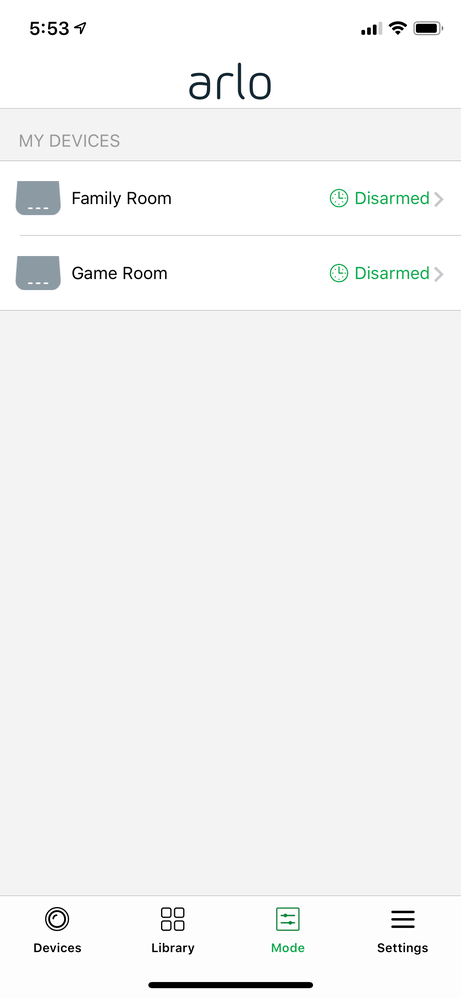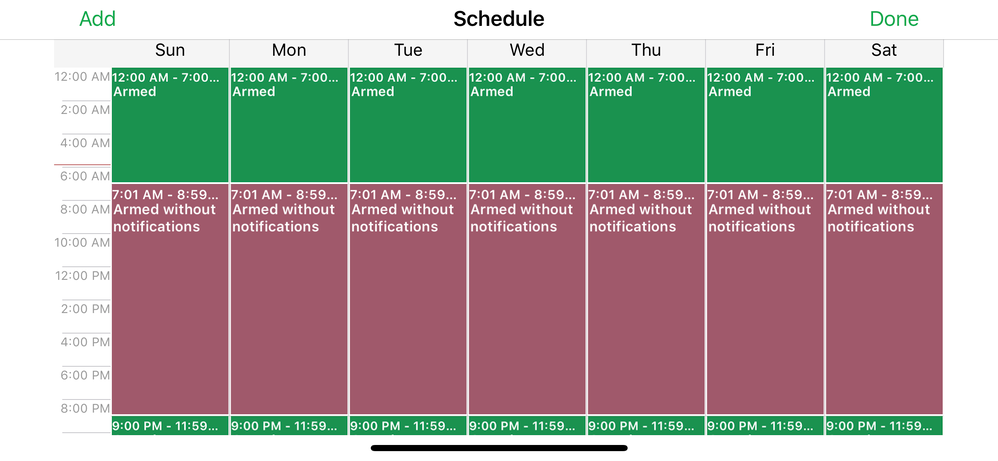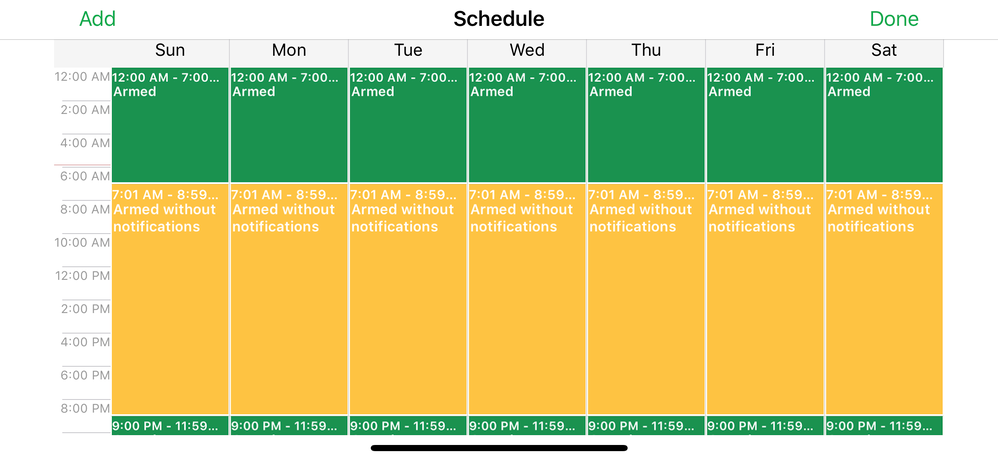This topic has been closed to new posts due to inactivity. We hope you'll join the conversation by posting to an open topic or starting a new one.
- Subscribe to RSS Feed
- Mark Topic as New
- Mark Topic as Read
- Float this Topic for Current User
- Bookmark
- Subscribe
- Printer Friendly Page
- Mark as New
- Bookmark
- Subscribe
- Mute
- Subscribe to RSS Feed
- Permalink
- Report Inappropriate Content
I'm posting this in Ultra, but it applies to my Pro 2 kit as well.
After becoming completely exasperated by the inconsistency and unreliability of geofencing, I've decided to give custom schedules a shot.
Please see the attached screenshots and let me know why this didn't work. Basically, 12AM to 7AM and 9PM to 11:59PM are supposed to be "Armed" for both my base stations. But, as you can see, at 5:53AM, both base stations were showing as "disarmed."
Prior to taking these screenshots, I restarted both base stations to see if that would resolve the issue.
It's currently 10:49AM and both base stations are showing the correct schedule for this time, that is "Armed without notifications."
So, it seems it's just not working for the part of the schedule that is supposed to be "Armed."
Thanks.
- Related Labels:
-
Troubleshooting
- Mark as New
- Bookmark
- Subscribe
- Mute
- Subscribe to RSS Feed
- Permalink
- Report Inappropriate Content
hile the app has generally been working for me recently, I'd still suggest using a browser to check/set your modes and schedule to see if there's a difference. The app has done a couple of weird things even though it seemed to be working ok so I like to double-chcek using a browser.
- Mark as New
- Bookmark
- Subscribe
- Mute
- Subscribe to RSS Feed
- Permalink
- Report Inappropriate Content
- Mark as New
- Bookmark
- Subscribe
- Mute
- Subscribe to RSS Feed
- Permalink
- Report Inappropriate Content
-
Accessing Local Storage
1 -
Arlo Mobile App
283 -
Arlo Pro 3
1 -
Arlo Smart
181 -
Arlo Ultra
9 -
Before You Buy
435 -
Features
290 -
Fehlerbehebung
1 -
Firmware Release Notes
39 -
Installation
300 -
Online and Mobile Apps
113 -
Service and Storage
110 -
Smart Subscription
3 -
Troubleshooting
1,827