This topic has been closed to new posts due to inactivity. We hope you'll join the conversation by posting to an open topic or starting a new one.
- Subscribe to RSS Feed
- Mark Topic as New
- Mark Topic as Read
- Float this Topic for Current User
- Bookmark
- Subscribe
- Printer Friendly Page
- Mark as New
- Bookmark
- Subscribe
- Mute
- Subscribe to RSS Feed
- Permalink
- Report Inappropriate Content
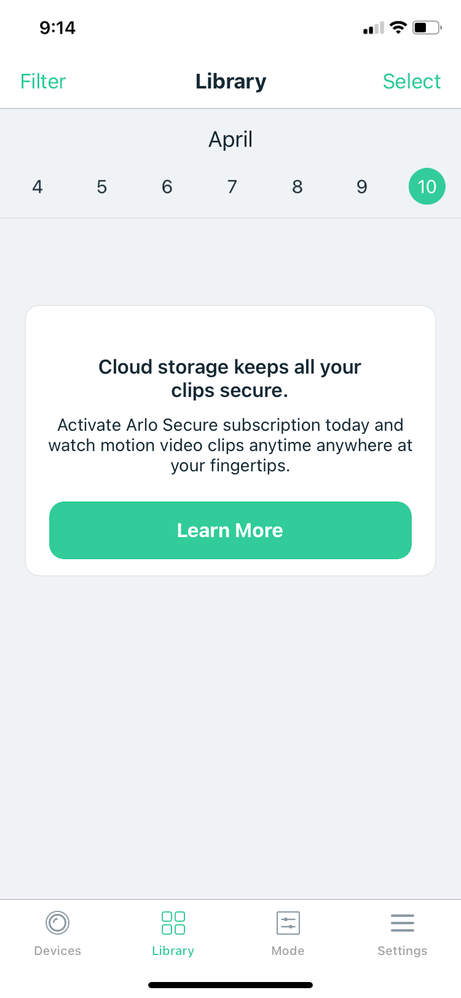
- Related Labels:
-
Troubleshooting
- Mark as New
- Bookmark
- Subscribe
- Mute
- Subscribe to RSS Feed
- Permalink
- Report Inappropriate Content
@JeffreyM wrote:
Lost access to local video library both on home network and with port forwarding recently. Can’t access from iPhone. Get this screen with no functionality.
Your screen shot is showing the cloud library. When you press "Library" at the top, do you have the option to select a base station?
Have you double-checked that direct access to local storage is still enabled in the base?
It might be good to restart the base. Also check that it's IP Address hasn't changed (if it has, then you'll probably need to change the forwarding rule in the router).
BTW, if your router lets you reserve local IP addresses, you should reserve the IP address of the smarthub.
- Mark as New
- Bookmark
- Subscribe
- Mute
- Subscribe to RSS Feed
- Permalink
- Report Inappropriate Content
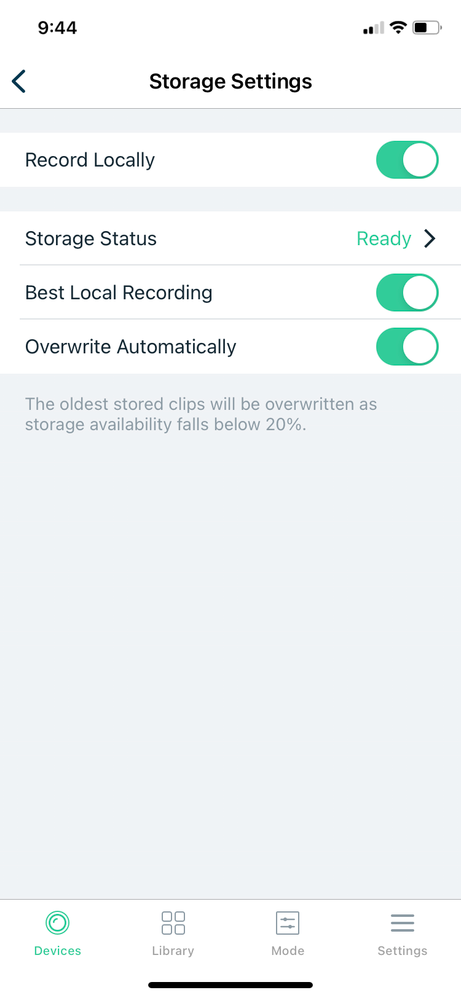
- Mark as New
- Bookmark
- Subscribe
- Mute
- Subscribe to RSS Feed
- Permalink
- Report Inappropriate Content
Have the same problem. Worked a week ago. Now no access to direct storage. The option is gone from the menu. Just did a complete reset with factory and still not there.
- Mark as New
- Bookmark
- Subscribe
- Mute
- Subscribe to RSS Feed
- Permalink
- Report Inappropriate Content
@JeffreyM wrote:
No. No option to select base station is not available. The app also does not list the port forwarding option. Makes me question the app. I have deleted and reinstalled several times. Including screen shot of storage settings. Thank you for your help.
Can you post the firmware version running on your base?
- Mark as New
- Bookmark
- Subscribe
- Mute
- Subscribe to RSS Feed
- Permalink
- Report Inappropriate Content
1.18.0.3_1197_d554faf.
- Mark as New
- Bookmark
- Subscribe
- Mute
- Subscribe to RSS Feed
- Permalink
- Report Inappropriate Content
- Mark as New
- Bookmark
- Subscribe
- Mute
- Subscribe to RSS Feed
- Permalink
- Report Inappropriate Content
So, after going back into the app AGAIN today, my firmware has been downgraded back to 1.17.1.2 and I have access to direct storage again. So it is definitely firmware-related. Would be nice if they actually put release notes up when they upload firmware to the servers for download.
- Mark as New
- Bookmark
- Subscribe
- Mute
- Subscribe to RSS Feed
- Permalink
- Report Inappropriate Content
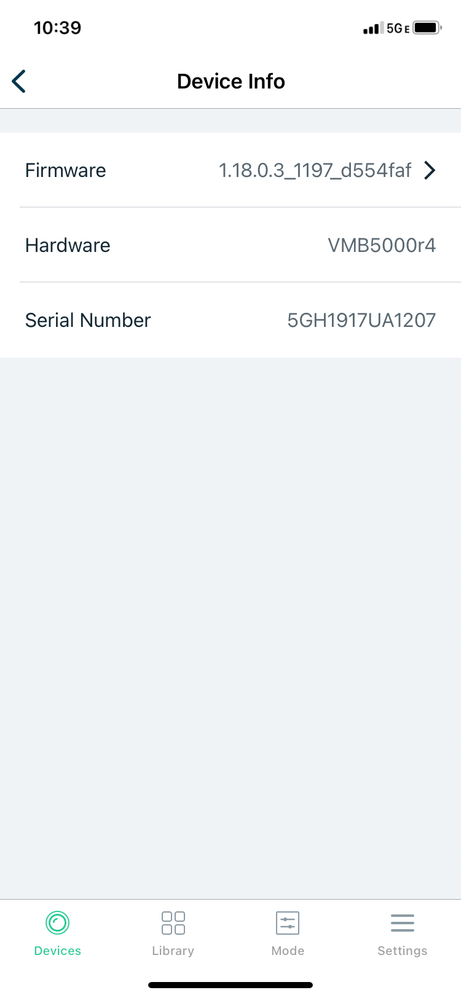
- Mark as New
- Bookmark
- Subscribe
- Mute
- Subscribe to RSS Feed
- Permalink
- Report Inappropriate Content
There is something wrong with 18 that no one will comment on from Arlo. I had it and lost the same stuff you did. Mine reverted back to 17 this morning and magically everything is back. Hopefully, you revert back to 17 here soon too.
- Mark as New
- Bookmark
- Subscribe
- Mute
- Subscribe to RSS Feed
- Permalink
- Report Inappropriate Content
JeffreyM,
Check the mobile app store and be sure you have the latest version available. Test again to see if you still experience the same issue.
JamesC
- Mark as New
- Bookmark
- Subscribe
- Mute
- Subscribe to RSS Feed
- Permalink
- Report Inappropriate Content
- Mark as New
- Bookmark
- Subscribe
- Mute
- Subscribe to RSS Feed
- Permalink
- Report Inappropriate Content
Have same problem. base fw 1.18.03_1197_d554faf
How do I access my local storage in the meantime? Had an incident I need video for, and this sucks.
Come on people, doesn't anyone do full testing there before a release? (rhetorical)
- Mark as New
- Bookmark
- Subscribe
- Mute
- Subscribe to RSS Feed
- Permalink
- Report Inappropriate Content
@NOMOREFUDGICLES wrote:
How do I access my local storage in the meantime? Had an incident I need video for, and this sucks.
You can remove the microSD card from the base, and connect it to a PC. Then browse the files from the PC.
If your PC doesn't have a microSD slot, you'd need to get a USB adapter (USD prices are $10-$20).
- Mark as New
- Bookmark
- Subscribe
- Mute
- Subscribe to RSS Feed
- Permalink
- Report Inappropriate Content
So how does this get fixed. You have THOUSANDS of customers who have the SAME ISSUES... Why is the company so unresponsive to these issues, AND MORE IMPORTANTLY, does software get deployed to our devices??
I want to access MY VIDEO RECORDINGS on my LOCAL DEVICE. Fix this NOW.
Friendly reminder, in case you forgot your mission & vision statements:
Our vision is to bring peace of mind by connecting and protecting what people care about the most.
We build trusted, lifelong customer relationships by creating innovative, smart security solutions that deliver an exceptional user experience.
You failed the mission, Arlo.
- Mark as New
- Bookmark
- Subscribe
- Mute
- Subscribe to RSS Feed
- Permalink
- Report Inappropriate Content
I've escalated these concerns. The team is currently reviewing these reports. I will provide an update as soon as I know more.
JamesC
- Mark as New
- Bookmark
- Subscribe
- Mute
- Subscribe to RSS Feed
- Permalink
- Report Inappropriate Content
I have the same issue. No local storage option for viewing videos from the library via the iPhone Arlo app. It use to be visible.
- Mark as New
- Bookmark
- Subscribe
- Mute
- Subscribe to RSS Feed
- Permalink
- Report Inappropriate Content
I am also having the same problem; unable to access local SD card videos either via local WiFi or external internet via Port Forwarding. So far I've tried re-installing iPhone app, and unplugging and plugging the power for the base station. Firmware on the base station is 1.17.1.2_1157_0e6c162 (which says it's up to date).
- Mark as New
- Bookmark
- Subscribe
- Mute
- Subscribe to RSS Feed
- Permalink
- Report Inappropriate Content
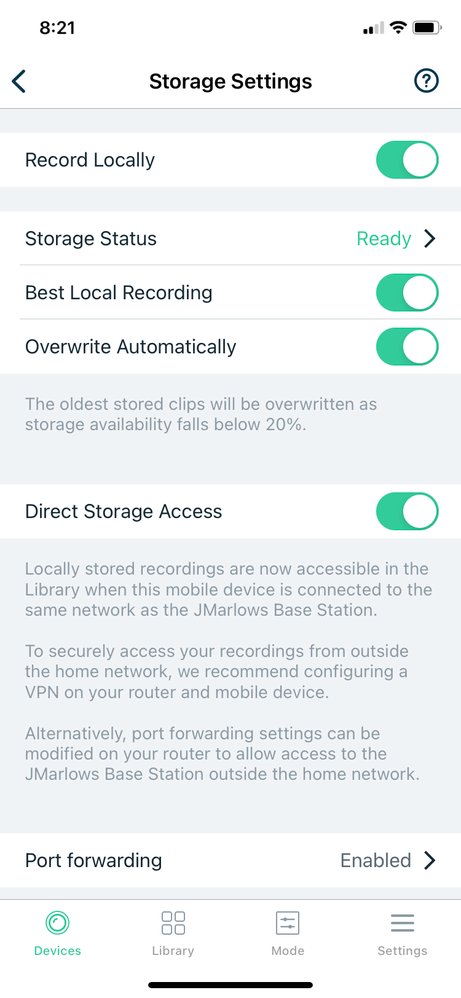
- Mark as New
- Bookmark
- Subscribe
- Mute
- Subscribe to RSS Feed
- Permalink
- Report Inappropriate Content
A fix for this issue has been deployed. This fix should be automatic for those who already have local storage set up. If you're still experiencing an issue, try logging out and logging back in to your mobile app and try again.
Thanks,
JamesC
- Mark as New
- Bookmark
- Subscribe
- Mute
- Subscribe to RSS Feed
- Permalink
- Report Inappropriate Content
Port forwarding status says "not available"
You said a fix was deployed on 21 April. It's now 30 April and still broken.
Please fix this and provide an update on this forum.
- Mark as New
- Bookmark
- Subscribe
- Mute
- Subscribe to RSS Feed
- Permalink
- Report Inappropriate Content
- Mark as New
- Bookmark
- Subscribe
- Mute
- Subscribe to RSS Feed
- Permalink
- Report Inappropriate Content
It's not an app issue, it appears to be a firmware issue.
- Mark as New
- Bookmark
- Subscribe
- Mute
- Subscribe to RSS Feed
- Permalink
- Report Inappropriate Content
- Mark as New
- Bookmark
- Subscribe
- Mute
- Subscribe to RSS Feed
- Permalink
- Report Inappropriate Content
Everything you said to look for, is set as needed. FW, settings, etc. Cannot access local library, and it actually looks like the local recording had stopped as well, a while ago. restarted everything many times, cleared app data from phone and ipad, reinstalled apps, everything but hard reset the base to factory - I shouldn't have to.
Your company hard sells the paid option, which many people here have NO interest in purchasing. I feel that that Arlo has a strategy to screw the local storage, making it so that people surrender and buy the cloud services???
When your engineers stated they'd push an update to "fix" this problem, what was the identified cause of the problem?
-
Accessing Local Storage
1 -
Arlo Mobile App
262 -
Arlo Pro 3
1 -
Arlo Smart
167 -
Arlo Ultra
9 -
Before You Buy
424 -
Features
272 -
Fehlerbehebung
1 -
Firmware Release Notes
39 -
Installation
296 -
Online and Mobile Apps
113 -
Service and Storage
110 -
Smart Subscription
3 -
Troubleshooting
1,776
