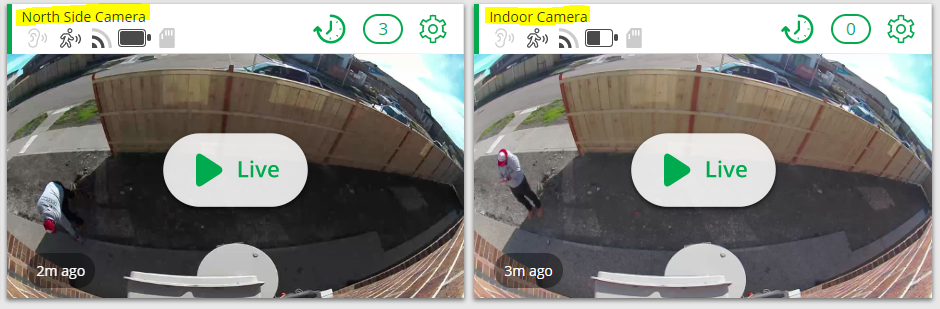This topic has been marked solved and closed to new posts due to inactivity. We hope you'll join the conversation by posting to an open topic or starting a new one.
- Subscribe to RSS Feed
- Mark Topic as New
- Mark Topic as Read
- Float this Topic for Current User
- Bookmark
- Subscribe
- Printer Friendly Page
- Mark as New
- Bookmark
- Subscribe
- Mute
- Subscribe to RSS Feed
- Permalink
- Report Inappropriate Content
Hi eveyone,
I'm new to the forums. First off, thanks to all you guys who post here. I have been able to solve many issues on my Arlo Ultra system by going through posts in this community. Kudos to you all.
I tried searching for similar issues faced before, but I was unable to find an existing thread. I have an Arlo Ultra system with 6 cameras (originally purchased a 2 camera system and then added on 4 more cameras). I have been running 5 cameras with minimal issues for about a month now, and I added the 6th one yesterday. It worked okay for a few hours and now it shows the video feed from another camera that was already installed originally. ![]()
So basically, 2 of my 6 cameras is showing the same video feed. The newest one is showing the wrong feed and it's located in a totally different section of the house. Firmware version of the new camera was updated as soon as it was paried (running 1.060.33.9_33004 now).
Screenshot below (the one on the right is wrong):
Things I have tried:
- Disabled and re-enabled the "Indoor Camera"
- As seen on the screenshot, I tried the web portal as well as mobile app. Both show the incorrect feed.
- Triggering the spotlight of the "Indoor Camera" triggers it on the physical "North Side Camera"
I haven't tried removing and re-adding the wrong one as I am not onsite at the moment. Anyone else faced a similar issue who managed to solve it without having to remove and add the camera?
Thanks in advance.
Solved! Go to Solution.
- Related Labels:
-
Troubleshooting
Accepted Solutions
- Mark as New
- Bookmark
- Subscribe
- Mute
- Subscribe to RSS Feed
- Permalink
- Report Inappropriate Content
Thanks for the responses guys. Much appreciated. The issue seemed to have fixed itself when I checked about 4 hours later. Now it's showing the correct video feed.
The only thing I did between creating this thread and now is switch between "Armed" and "Disarmed" modes once as I arrived at home. I was about to remove the "Indoor Camera" and add it again, but decided to check the feed before doing that and it was correct! I switched back to "Armed" and checked again and it was still OK.
I'm not really sure what caused the issue in the first place. ![]()
Thanks again!
- Mark as New
- Bookmark
- Subscribe
- Mute
- Subscribe to RSS Feed
- Permalink
- Report Inappropriate Content
Have you checked the rules for the new camera - when the new camera detects motion the new camera will record video? My guess is that the rule is set to record on the other camera when it detects motion.
Brian
- Mark as New
- Bookmark
- Subscribe
- Mute
- Subscribe to RSS Feed
- Permalink
- Report Inappropriate Content
I tried searching for similar issues faced before, but I was unable to find an existing thread. I have an Arlo Ultra system with 6 cameras (originally purchased a 2 camera system and then added on 4 more cameras). I have been running 5 cameras with minimal issues for about a month now, and I added the 6th one yesterday. It worked okay for a few hours and now it shows the video feed from another camera that was already installed
Did you upgrade your service... the free of Basic level service only supports 5 cameras total... you can sync more but they are/will end up on the inactive list in settings. This could possibly be the issue. ( usu it just doesn't work )
Morse is faster than texting!
--------------------------------------
- Mark as New
- Bookmark
- Subscribe
- Mute
- Subscribe to RSS Feed
- Permalink
- Report Inappropriate Content
D4vy,
If you live stream the cameras, do they show the same live stream or is this only happening on the thumbnail and recordings?
As mentioned, check your rules with your active mode to make sure they are set up as desired.
JamesC
- Mark as New
- Bookmark
- Subscribe
- Mute
- Subscribe to RSS Feed
- Permalink
- Report Inappropriate Content
Thanks for the responses guys. Much appreciated. The issue seemed to have fixed itself when I checked about 4 hours later. Now it's showing the correct video feed.
The only thing I did between creating this thread and now is switch between "Armed" and "Disarmed" modes once as I arrived at home. I was about to remove the "Indoor Camera" and add it again, but decided to check the feed before doing that and it was correct! I switched back to "Armed" and checked again and it was still OK.
I'm not really sure what caused the issue in the first place. ![]()
Thanks again!
- Mark as New
- Bookmark
- Subscribe
- Mute
- Subscribe to RSS Feed
- Permalink
- Report Inappropriate Content
@brh I had the standard "Armed" mode active when I faced this issue and I haven't made any changes to the rules in there. However, I do have a custom mode created with rules to trigger the alarm on the "Indoor Camera" when motion is detected on any of the other cameras. It works really well, but maybe that had to do something with it.
@TomMac, I am on the 1 year free Premier plan that allows for up to 10 cameras.
@JamesC, When I live streamed, both cameras were showing the exact live video stream. I even tried switching the spotlight on and off, on both devices on the Android app and the website and it turns the physical spotlight of the "North Side Camera". ![]()
As I've mentioned in my previous post, the issue has fixed itself automatically. Thanks for your responses guys. Much appreciated. I will keep this thread posted if I face the issue again.
-
Accessing Local Storage
1 -
Arlo Mobile App
267 -
Arlo Pro 3
1 -
Arlo Smart
172 -
Arlo Ultra
9 -
Before You Buy
428 -
Features
277 -
Fehlerbehebung
1 -
Firmware Release Notes
39 -
Installation
297 -
Online and Mobile Apps
113 -
Service and Storage
110 -
Smart Subscription
3 -
Troubleshooting
1,795