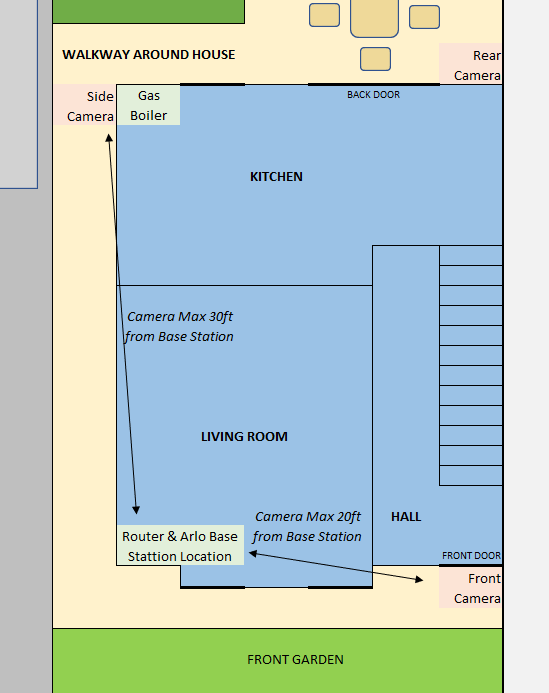This topic has been closed to new posts due to inactivity. We hope you'll join the conversation by posting to an open topic or starting a new one.
Camera Positioning & WiFi Connection/Strength & WiFi Extender Advice
- Subscribe to RSS Feed
- Mark Topic as New
- Mark Topic as Read
- Float this Topic for Current User
- Bookmark
- Subscribe
- Printer Friendly Page
- Mark as New
- Bookmark
- Subscribe
- Mute
- Subscribe to RSS Feed
- Permalink
- Report Inappropriate Content
Hi all,
So yesterday I went outside and was testing position locations between drilling for brackets.
So I have two Arlo Ultra cameras with Ultra Base Station (SD Card slot version) and one Arlo Pro 3 camera. My house is a standard 3 bedroom semi detached timber frame home (new build), with brick external walls but stud internal walls.
Base station is connected via ethernet cable to my BT router (latest model) and both are based in living room, in the external corner. Which I believe has to be the case i.e. my base station MUST be connected to router by ethernet cable.
Now when I position my front camera above the front door on ground floor level around 15-20ft from base station (I suppose through one external wall and maybe one internal wall), and no issues with signal strength and performance.
Then I tried to position my 2nd camera up the side of my house (side wall at back corner above side gate) so again through one external wall which separates outside from living room (although it is towards the back of the house so its the external wall of my kitchen, and this is where I mention potentially one internal wall coming into play). This camera is around 20-25ft from the base station, and is a completely different story to the first one, its drops to a red one bar signal, and that's if it doesn't drop off line entirely.
I have ordered a "TP-Link TL-WA850RE N300 Universal Range Extender" from Amzon: https://www.amazon.co.uk/gp/product/B00AHXXJVW/ref=ppx_yo_dt_b_asin_title_o00_s00?ie=UTF8&psc=1
I thought I could connect this to my base station to boost the network, but now reading online I get conflicting info. I am totally confused on how to resolve this matter, and have all camera functioning with strong signal. I didn't think I would experience connection issues given its a timber frame house (no big thick walls etc.).
All cameras will be around 9ft high on external walls at areas as described.
Any help greatly appreciated.
Thanks.
- Related Labels:
-
Installation
-
Troubleshooting
- Mark as New
- Bookmark
- Subscribe
- Mute
- Subscribe to RSS Feed
- Permalink
- Report Inappropriate Content
@DJM911 wrote:
I have ordered a "TP-Link TL-WA850RE N300 Universal Range Extender" from Amzon: https://www.amazon.co.uk/gp/product/B00AHXXJVW/ref=ppx_yo_dt_b_asin_title_o00_s00?ie=UTF8&psc=1
I thought I could connect this to my base station to boost the network, but now reading online I get conflicting info.
No you can't. The base station wifi is closed (can only be used by the cameras), so there is no way to connect the extender to it.
You could connect the extender to your home wifi, and then connect the base station to the extender. That would let you move the base station to a different location that might work out better.
@DJM911 wrote:
I tried to position my 2nd camera up the side of my house (side wall at back corner above side gate) so again through one external wall which separates outside from living room (although it is towards the back of the house so its the external wall of my kitchen, and this is where I mention potentially one internal wall coming into play). This camera is around 20-25ft from the base station, and is a completely different story to the first one, its drops to a red one bar signal, and that's if it doesn't drop off line entirely.
As I mentioned, you can try to move the base (with the help of the extender), and see if that works. Alternatively, see if there is another spot for the camera.
I am wondering if there might be significant metal between the base and the camera - stove vents/hoods, appliances, maybe plumbing or chimney in the walls??? I have a pipe stack in my own home which does obstruct wifi (my mesh router is positioned to work around that).
- Mark as New
- Bookmark
- Subscribe
- Mute
- Subscribe to RSS Feed
- Permalink
- Report Inappropriate Content
Thank you Stephen!
Ah ok, so I could potentially connect my WiFi extender to my home WiFi, then connect the extender via ethernet to my Arlo base and look at relocating my Arlo base to the middle of the side wall to bridge the distance between the two cameras to be a more balanced approach and see if that helps?
Now that you say that on the other side of the wall where I want to position my camera is the pipe work for my gas boiler when I look back at photos I have as the house was getting built - that could be impacting? If I move the camera two feet further across the wall I should be free of them and can see how the WiFi performs are...
- Mark as New
- Bookmark
- Subscribe
- Mute
- Subscribe to RSS Feed
- Permalink
- Report Inappropriate Content
@DJM911 wrote:Ah ok, so I could potentially connect my WiFi extender to my home WiFi, then connect the extender via ethernet to my Arlo base and look at relocating my Arlo base to the middle of the side wall to bridge the distance between the two cameras to be a more balanced approach and see if that helps?
Yes.
@DJM911 wrote:Now that you say that on the other side of the wall where I want to position my camera is the pipe work for my gas boiler when I look back at photos I have as the house was getting built - that could be impacting?
Yes, it could be.
- Mark as New
- Bookmark
- Subscribe
- Mute
- Subscribe to RSS Feed
- Permalink
- Report Inappropriate Content
As a PS... the ONLY true way to expand coverage area is by adding more bases.
If you can't find a central location to work for you, then you may need to use 2 bases with one at each end of coverage.
( no fees for extra bases )
Morse is faster than texting!
--------------------------------------
- Mark as New
- Bookmark
- Subscribe
- Mute
- Subscribe to RSS Feed
- Permalink
- Report Inappropriate Content
Hi Tom, Thanks! Sorry what do you mean by No Fees for Extra Bases?
- Mark as New
- Bookmark
- Subscribe
- Mute
- Subscribe to RSS Feed
- Permalink
- Report Inappropriate Content
Above is a rough drawing/plan of the layout of my home. Camera are positioned 8-9ft up the external walls.
Maybe this may help.
- Mark as New
- Bookmark
- Subscribe
- Mute
- Subscribe to RSS Feed
- Permalink
- Report Inappropriate Content
@DJM911 wrote:
Hi Tom, Thanks! Sorry what do you mean by No Fees for Extra Bases?
Just that adding bases doesn't affect subscription costs. Though of course the bases have to be purchased - and they are in short supply right not. So if moving the base is good enough, then it is worth trying that.
I am wondering about the third camera - you didn't mention that in your original post. If you have the third camera, then you could potentially reposition the side camera further down the side wall (aimed towards the corner). That would eliminate the gas boiler as a wifi barrier.
-
Accessing Local Storage
1 -
Arlo Mobile App
279 -
Arlo Pro 3
1 -
Arlo Smart
179 -
Arlo Ultra
9 -
Before You Buy
433 -
Features
289 -
Fehlerbehebung
1 -
Firmware Release Notes
39 -
Installation
300 -
Online and Mobile Apps
113 -
Service and Storage
110 -
Smart Subscription
3 -
Troubleshooting
1,822