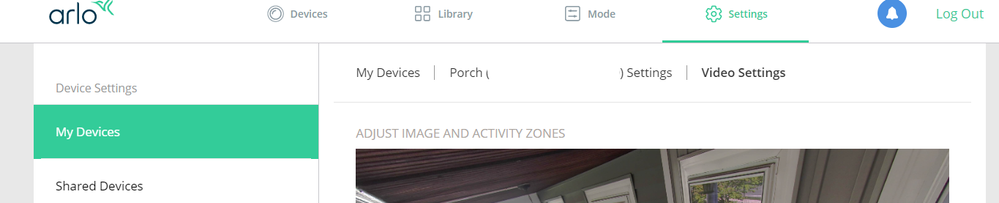This topic has been closed to new posts due to inactivity. We hope you'll join the conversation by posting to an open topic or starting a new one.
Arlo Ultra on my Arlo Pro 2 system
- Subscribe to RSS Feed
- Mark Topic as New
- Mark Topic as Read
- Float this Topic for Current User
- Bookmark
- Subscribe
- Printer Friendly Page
- Mark as New
- Bookmark
- Subscribe
- Mute
- Subscribe to RSS Feed
- Permalink
- Report Inappropriate Content
Hi. I have an Arlo pro 2 system with 3 cameras, now I bought another camera but i chosed t buy a better camera so it became an Arlo ultra. On all other cameras it is easy to set the activity zone, it is as usual "settings / video. But on the new Arlo ultra camera there is no activity zone, only video settings? So my question to you,
do you know how to set the activity zone at Arlo ultra, does anyone know? / best regards from Doccens
- Related Labels:
-
Arlo Mobile App
-
Installation
- Mark as New
- Bookmark
- Subscribe
- Mute
- Subscribe to RSS Feed
- Permalink
- Report Inappropriate Content
@Doccen wrote:
But on the new Arlo ultra camera there is no activity zone, only video settings?
If you go into video settings, you should see Activity Zones there.
FYI - you will need a paid subscription for the Ultra to get cloud recordings, and cloud activity zones after the trial runs out. The only way to get activity zones on the Ultra w/o a subscription is to power the camera with the AC charger.
- Mark as New
- Bookmark
- Subscribe
- Mute
- Subscribe to RSS Feed
- Permalink
- Report Inappropriate Content
In videosettings there are no activity zones, possibly it could be because I have power to the camera via the usb cable that comes with, I have ordered the cable that should be for permanent outdoor use of 2.4 meters or that I have no subscription connected, I use a USB memory?
Best regards, Doccen
- Mark as New
- Bookmark
- Subscribe
- Mute
- Subscribe to RSS Feed
- Permalink
- Report Inappropriate Content
@Doccen wrote:
In videosettings there are no activity zones
If you are using my.arlo.com, you should see them here:
Are you using the primary account, or are you using an account with friend access? You need to use the primary account.
- Mark as New
- Bookmark
- Subscribe
- Mute
- Subscribe to RSS Feed
- Permalink
- Report Inappropriate Content
I got the answer from the support and it was like you wrote Stephen, swt I was the one who did not understand the difference between having an activity zone and alarm when moving.
The support wrote like this
Your Ultra camera alerts movement according to your settings in the Mode menu.
In the menu mode, settings for local storage are also set.
You do not see a clip in the library because the camera does not have a subscription, so it lacks the ability to save the movie to the cloud. To be able to save to the cloud and play the movies directly in the app, a subscription is required.
-
Accessing Local Storage
1 -
Arlo Mobile App
272 -
Arlo Pro 3
1 -
Arlo Smart
177 -
Arlo Ultra
9 -
Before You Buy
432 -
Features
286 -
Fehlerbehebung
1 -
Firmware Release Notes
39 -
Installation
300 -
Online and Mobile Apps
113 -
Service and Storage
110 -
Smart Subscription
3 -
Troubleshooting
1,812