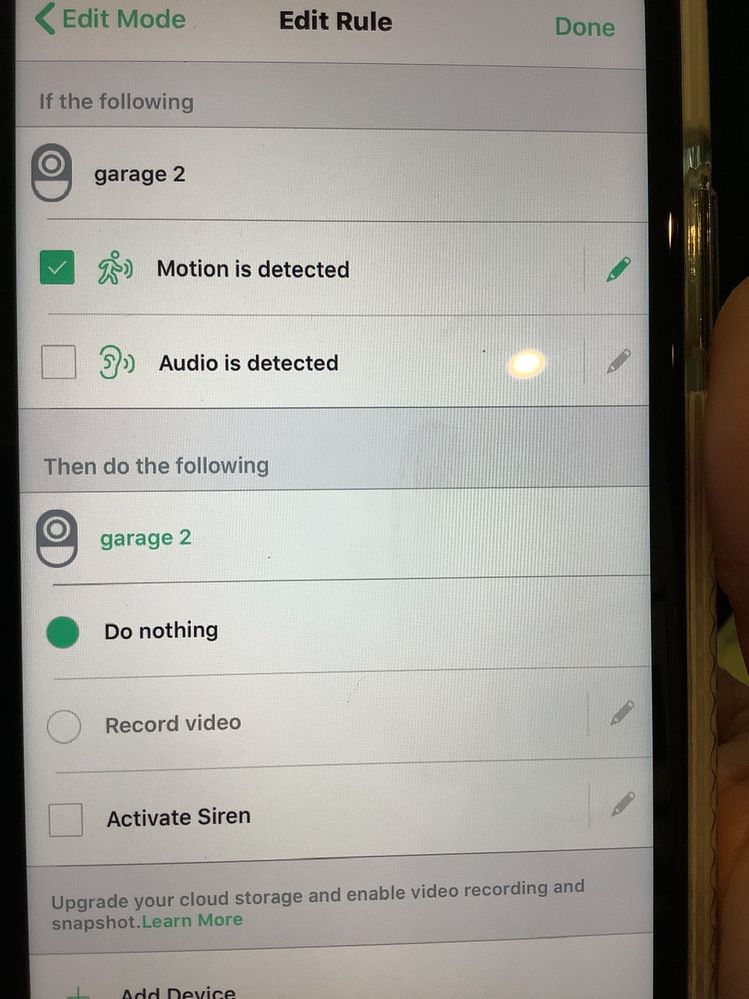This topic has been closed to new posts due to inactivity. We hope you'll join the conversation by posting to an open topic or starting a new one.
Arlo App update Lost Mode - Armed - record video button grayed out
- Subscribe to RSS Feed
- Mark Topic as New
- Mark Topic as Read
- Float this Topic for Current User
- Bookmark
- Subscribe
- Printer Friendly Page
- Mark as New
- Bookmark
- Subscribe
- Mute
- Subscribe to RSS Feed
- Permalink
- Report Inappropriate Content
I did a arlo app update on iOS and I can no longer get to the “record video” button on the motion rule. The radio button is set to do nothing (things are still recording) but I can’t change the duration or on motion after the update.
This is on iPad and iPhone.
- Related Labels:
-
Arlo Mobile App
-
Before You Buy
-
Troubleshooting
- Mark as New
- Bookmark
- Subscribe
- Mute
- Subscribe to RSS Feed
- Permalink
- Report Inappropriate Content
What happened in the app - can’t set recording time or motion just set to do nothing.
- Mark as New
- Bookmark
- Subscribe
- Mute
- Subscribe to RSS Feed
- Permalink
- Report Inappropriate Content
Chrisk2,
Check your subscriptions to make sure the camera is still participating in your Arlo Smart plan. You can do this by logging in to your Alro account and navigating to Settings > Subscription > Manage Cameras
JamesC
- Mark as New
- Bookmark
- Subscribe
- Mute
- Subscribe to RSS Feed
- Permalink
- Report Inappropriate Content
James,
my subscription is good till November. All of my cameras were removed from the subscription. I did not do this. Why were they removed?
Do I need to check this daily?
- Mark as New
- Bookmark
- Subscribe
- Mute
- Subscribe to RSS Feed
- Permalink
- Report Inappropriate Content
Chrisk2,
No, this isn't something you should expect to do daily. Did moving the cameras back to active resolve the issue?
JamesC
-
Accessing Local Storage
1 -
Arlo Mobile App
280 -
Arlo Pro 3
1 -
Arlo Smart
180 -
Arlo Ultra
9 -
Before You Buy
434 -
Features
290 -
Fehlerbehebung
1 -
Firmware Release Notes
39 -
Installation
300 -
Online and Mobile Apps
113 -
Service and Storage
110 -
Smart Subscription
3 -
Troubleshooting
1,822