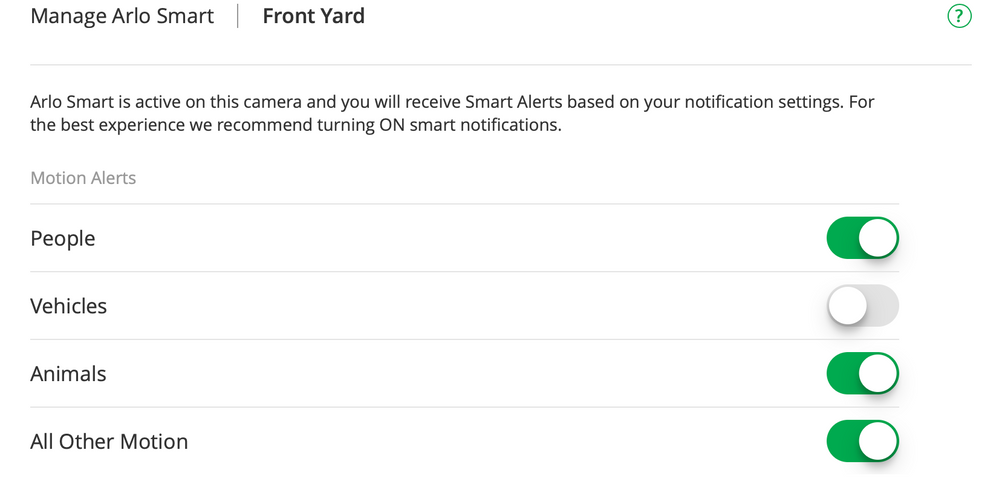This topic has been marked solved and closed to new posts due to inactivity. We hope you'll join the conversation by posting to an open topic or starting a new one.
- Subscribe to RSS Feed
- Mark Topic as New
- Mark Topic as Read
- Float this Topic for Current User
- Bookmark
- Subscribe
- Printer Friendly Page
- Mark as New
- Bookmark
- Subscribe
- Mute
- Subscribe to RSS Feed
- Permalink
- Report Inappropriate Content
One of my cameras is set up at the front gate of my property looking toward the road. Its a county road so probably only one car per every few minutes. The road is 60ft from my gate so i need to utilize the activity zone to capture only gate movement and movement on my land. I have tried different size zones down to about a 2ft by 2ft box 100ft away from the road. I have also adjusted the sensitivity down to 5%. With both of these settings its still going off with cars driving by.
I read on the Arlo website you have to either have a Smart Subscription or the camera must be wired to power for activity zones to work. Since this camera system is only 1mo old, I show to still have the free Smart 12mo Subscription. I meet one of the requriements for Activity Zones to work yet they dont.
Solved! Go to Solution.
- Related Labels:
-
Troubleshooting
Accepted Solutions
- Mark as New
- Bookmark
- Subscribe
- Mute
- Subscribe to RSS Feed
- Permalink
- Report Inappropriate Content
Hello Community,
Arlo deployed a cloud update enhancing Activity Zone accuracy. This should improve the experience for users reporting symptoms of motion detection alerts and recordings occurring outside of their defined Activity Zones. We are continuing to monitor Activity Zone behavior and will provide additional enhancements in the coming weeks
- Mark as New
- Bookmark
- Subscribe
- Mute
- Subscribe to RSS Feed
- Permalink
- Report Inappropriate Content
Seth809,
You might try making some adjustments to the angle/position of your camera to see if you get better results. Take a look at this KB article for tips on positioning for best performance: How do I position my Arlo Ultra camera to detect motion in specific areas?
JamesC
- Mark as New
- Bookmark
- Subscribe
- Mute
- Subscribe to RSS Feed
- Permalink
- Report Inappropriate Content
Also why would I still be getting videos when I’m set on 5% and have a 2ft x 2ft activity zone set? I think something is wrong.
- Mark as New
- Bookmark
- Subscribe
- Mute
- Subscribe to RSS Feed
- Permalink
- Report Inappropriate Content
Seth809,
Did you adjust the sensitivity within the rules for the camera? Are you using a custom mode or the default armed mode?
How do I change the motion sensitivity on my Arlo camera?
JamesC
- Mark as New
- Bookmark
- Subscribe
- Mute
- Subscribe to RSS Feed
- Permalink
- Report Inappropriate Content
- Mark as New
- Bookmark
- Subscribe
- Mute
- Subscribe to RSS Feed
- Permalink
- Report Inappropriate Content
Like many other have been reporting since the Ultra was released, i too am not having luck with my Activity Zone working properly. If I setup an activity zone, is it not suppose to ignore all activities outside of that zone? If so, why is it automatically recording when a vehicle drives by outside of the activity zone? Here is one example...
Recorded video: https://my.arlo.com/hmsweb/users/library/share/link/3ACCE1A17897DA5E_201908
Other settings in attached images.
I have also played with sensitiity and position settings, but honestly position of the camera shouldn't matter... what matters is activity inside the activity zone. I don't have a problem with my sensitivity inside the activity zone.. motion sensor works fine for inside the activity, therefore sensitivity setting should have no bearing on activities outside of the activity zone because that area is simply suppose to be ignore anyway. If you look at the video, there is clearly no activity going on inside the activity zone (see attached).. since it's broad daylight and no shadows or reflections occuring inside the activity zone from the passing car, this should have never been recorded. This activity outside of the 'activity zone' was clearly not ignored. Does Arlo recognize that there is a problem with this feature? or is the response back to continue to play with sensitivity and position settings of the camera? Is a fix being worked for this? I see countless messages on this issue, but i see nothing from Arlo recognizing a problem with this, so a lot of us are not too hopeful that a fix in the works at the moment. Please let us know what if anything is being done to remedy this issue. Thank you.
- Mark as New
- Bookmark
- Subscribe
- Mute
- Subscribe to RSS Feed
- Permalink
- Report Inappropriate Content
Late last night , a back end fix went out to address this issue. Please test activity zones again to see if you still experience the same behavior.
Thank you,
JamesC
- Mark as New
- Bookmark
- Subscribe
- Mute
- Subscribe to RSS Feed
- Permalink
- Report Inappropriate Content
I read a thread regarding activity zones not working that ended with a reply that a smart fix had been sent to remedy the problem. I just installed my cameras and the camera facing the street ignores the activity zones. It also reports activities that are disabled; I have it set to only activate on people and it triggers animals, motion and vehicles. I don't see what is so difficult about ignoring an event outside of a defined area.
- Mark as New
- Bookmark
- Subscribe
- Mute
- Subscribe to RSS Feed
- Permalink
- Report Inappropriate Content
- Mark as New
- Bookmark
- Subscribe
- Mute
- Subscribe to RSS Feed
- Permalink
- Report Inappropriate Content
I have read the posts about activity zones not working and not found my problem.
My cameras and base are up to current firmware shown in post by James.
I have set my Ultra camera to 180 degrees and the activity zone as shown in the photo.
However, whenever the wind moves the bush in front of the camera, which is outside the activity zone, the camera starts recording and I get a notification. It is as if it ignores the zone.
My expectation is that movement is only registered when inside the marked zone.
What is wrong?

- Mark as New
- Bookmark
- Subscribe
- Mute
- Subscribe to RSS Feed
- Permalink
- Report Inappropriate Content
Onegr8dane,
I'm working with the development team to investigate reports of this issue. I will reach out to you in a private message to gather more information.
JamesC
- Mark as New
- Bookmark
- Subscribe
- Mute
- Subscribe to RSS Feed
- Permalink
- Report Inappropriate Content
Two points I need assistance with please.
1-I have set the activity zones on my cameras but the cameras are still picking up and recording movement outside of these zones.
2-a camera keeps picking my drive gate post up as a person, is there any way around this?
Thanks in advance
- Mark as New
- Bookmark
- Subscribe
- Mute
- Subscribe to RSS Feed
- Permalink
- Report Inappropriate Content
It turns out that all three of my Ultra cameras have the same issue. They don't react to movement in the activity zone, but reacts to movement outside the zone.
On tha camera I have in my carport I deleted the activity zone completely and now get bombarded with notifications of busses and trucks in the road. When I walk out my driveway I get no notification. Only if I swing about 6' closer to thet camera does it send a notification. The sensitivity is set to 95%.
Something seems very wrong with the Ultra cameras motion detection algorithm. I hope Arlo fix it soon, or I will have to find another solution.
- Mark as New
- Bookmark
- Subscribe
- Mute
- Subscribe to RSS Feed
- Permalink
- Report Inappropriate Content
Danjnr,
1 - Can you provide a screenshot of your Activity Zones?
2 - Is there a person anywhere in the image when this happens? How often does this occur?
JamesC
- Mark as New
- Bookmark
- Subscribe
- Mute
- Subscribe to RSS Feed
- Permalink
- Report Inappropriate Content
I can confirm this behavior with my Ultra camera. A notification and recorded video on a person walking in the street which was at the very top of the camera view, well out of the activity zone.
- Mark as New
- Bookmark
- Subscribe
- Mute
- Subscribe to RSS Feed
- Permalink
- Report Inappropriate Content
- Mark as New
- Bookmark
- Subscribe
- Mute
- Subscribe to RSS Feed
- Permalink
- Report Inappropriate Content

- Mark as New
- Bookmark
- Subscribe
- Mute
- Subscribe to RSS Feed
- Permalink
- Report Inappropriate Content
- Mark as New
- Bookmark
- Subscribe
- Mute
- Subscribe to RSS Feed
- Permalink
- Report Inappropriate Content
No, but I worked around it by aiming the camera lower. There is another issue that bothers me more - smart notifications do not work. I have the camera at my front door set to record people and vehicles and ignore animals and other motion. The camera will constantly bomb my phone with motion detection notifications because it is recording my flag, and it will kill a fully charged battery in a day. I've had to turn the camera off.
- Mark as New
- Bookmark
- Subscribe
- Mute
- Subscribe to RSS Feed
- Permalink
- Report Inappropriate Content
- Mark as New
- Bookmark
- Subscribe
- Mute
- Subscribe to RSS Feed
- Permalink
- Report Inappropriate Content
I have an arlo ultra camera and base station. Camera is plugged into Arlo solar panel. I have set up three activity zones in the front yard that camera is covering so that the few tall plants that blow in the breeze aren't part of the activity zones so I can try to avoid getting motion alerts when they blow. Despite that, and due to a windy month, I've been getting dozens of notifications a day that the camera has recorded a sunflower blowing in the breeze. I turned off generic motion smart notifications, which has stopped the constant stream of buzzing and dings that there's a new alert, but it hasn't stopped the camera from recording every time a breeze comes through. So even though I'm less disturbed by false alarms, my video library is still clogged up.
I have modified the activity zones on my phone and then also on the web interface. I have restarted the base station twice. I have modified the camera sensitivity, which has helped the false alarms but also delays person detection until they are halfway across the yard (which leaves very little recording opportunity since the yard is maybe 25" from door to street). But it seems like I shouldn't have to change camera sensitivity if the things that move aren't even in an activity zone that would trigger video in the first place.
Firmware is all up to date.
- Mark as New
- Bookmark
- Subscribe
- Mute
- Subscribe to RSS Feed
- Permalink
- Report Inappropriate Content
I tried turning zoom and tracking off and it made no difference in the camera's behavior. Still a problem.
- Mark as New
- Bookmark
- Subscribe
- Mute
- Subscribe to RSS Feed
- Permalink
- Report Inappropriate Content
getthefunout,
You might try adjusting the angle of the camera slightly, eliminating some of the objects causing false alerts from the cameras field of view, to see if you get better results.
JamesC
- Mark as New
- Bookmark
- Subscribe
- Mute
- Subscribe to RSS Feed
- Permalink
- Report Inappropriate Content
It isn't possible to eliminate the objects from the field of view without cutting out a significant portion of area that I want to record. I thought activity zones were meant to accomplish that.
That said, after continuing to make considerable tweaks after posting I haven't had as many notifications or videos triggered. That's either because something finally worked or because the wind has died down. Either way, I'm not getting 60+ videos per day of a sun flower blowing back and forth a few inches.
- Mark as New
- Bookmark
- Subscribe
- Mute
- Subscribe to RSS Feed
- Permalink
- Report Inappropriate Content
Correction--the issue is not resolved. I just forgot I hadn't logged in on my new phone to see if videos were being triggered. Video is still recording due to plant motion outside of activity zones.
-
Accessing Local Storage
1 -
Arlo Mobile App
285 -
Arlo Pro 3
1 -
Arlo Smart
182 -
Arlo Ultra
9 -
Before You Buy
435 -
Features
290 -
Fehlerbehebung
1 -
Firmware Release Notes
39 -
Installation
302 -
Online and Mobile Apps
113 -
Service and Storage
110 -
Smart Subscription
3 -
Troubleshooting
1,835