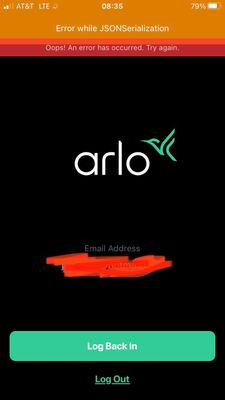This topic has been closed to new posts due to inactivity. We hope you'll join the conversation by posting to an open topic or starting a new one.
Cameras log in it just says oops error occurred
- Subscribe to RSS Feed
- Mark Topic as New
- Mark Topic as Read
- Float this Topic for Current User
- Bookmark
- Subscribe
- Printer Friendly Page
- Mark as New
- Bookmark
- Subscribe
- Mute
- Subscribe to RSS Feed
- Permalink
- Report Inappropriate Content
Has anyone been having problems logging into there cameras since this new iOS update.. I’ve done everything possible even deleted my account and reinstalled it and every time I try to log in it just says oops error occurred..
Do they even have an actual number to call and speak to an actual person instead of the robot?
- Related Labels:
-
Troubleshooting
- Mark as New
- Bookmark
- Subscribe
- Mute
- Subscribe to RSS Feed
- Permalink
- Report Inappropriate Content
@JohnJ77 wrote:
Has anyone been having problems logging into their cameras since this new iOS update.
FWIW, it is working on my iPhone 12 mini (iOS 16.1.1; app is 3.8).
Did you uninstall/reinstall the app? Or did you really delete the entire account???
@JohnJ77 wrote:
Do they even have an actual number to call and speak to an actual person instead of the robot?
Normally you need to use the app to reach support (and phone support requires a subscription).
Mods can assist when this is not possible, so I am tagging them ( @JamesC and @ShayneS )
- Mark as New
- Bookmark
- Subscribe
- Mute
- Subscribe to RSS Feed
- Permalink
- Report Inappropriate Content
JohnJ77,
Are you able to provide a screenshot of the error?
JamesC
- Mark as New
- Bookmark
- Subscribe
- Mute
- Subscribe to RSS Feed
- Permalink
- Report Inappropriate Content
this is all that it’ll tell me when I’m not logged in on WiFI
- Mark as New
- Bookmark
- Subscribe
- Mute
- Subscribe to RSS Feed
- Permalink
- Report Inappropriate Content
Johnj77,
Are you seeing something different if you are on WIFi? Does it let you log in? Are you able to log in using a PC?
JamesC
-
Arlo Mobile App
247 -
Arlo Smart
162 -
Arlo Ultra 2
1 -
Before You Buy
267 -
Features
339 -
Installation
288 -
Prima di acquistare
1 -
Troubleshooting
1,005