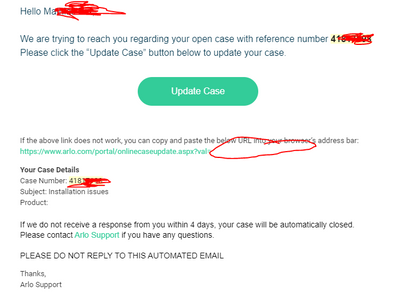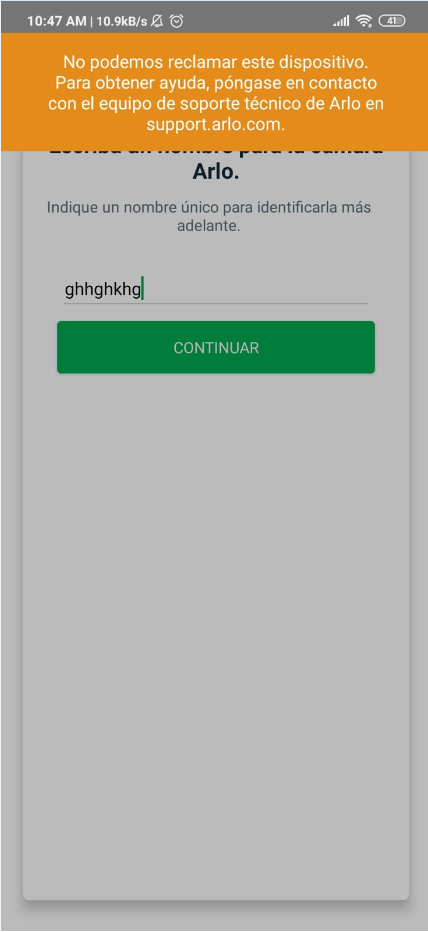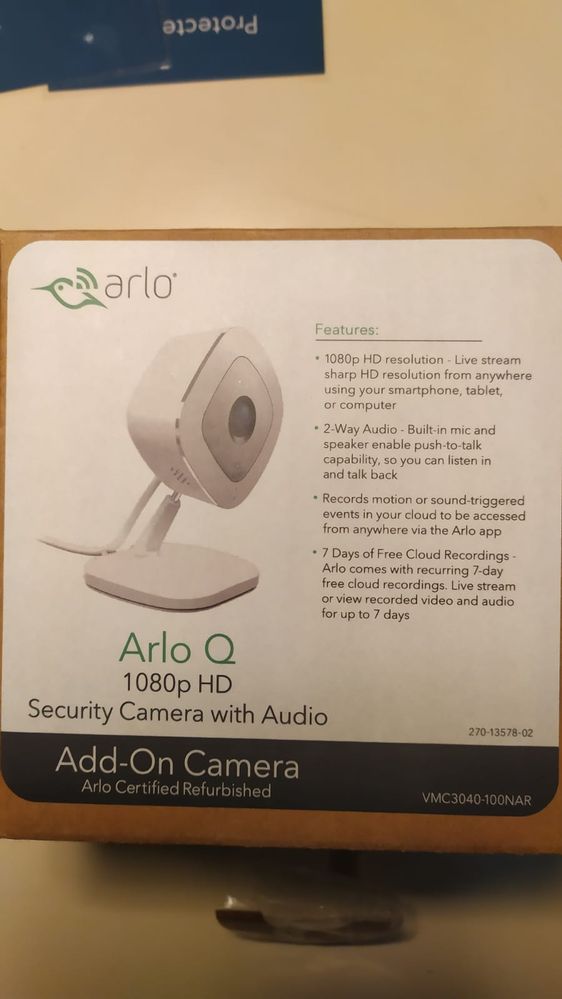- Subscribe to RSS Feed
- Mark Topic as New
- Mark Topic as Read
- Float this Topic for Current User
- Bookmark
- Subscribe
- Printer Friendly Page
- Mark as New
- Bookmark
- Subscribe
- Mute
- Subscribe to RSS Feed
- Permalink
- Report Inappropriate Content
I bought this camera 06/25/2020 and this arrived to me the last week.
Never worked.
I conntact to support assistant and respond:
"
Thank you for submitting your concern through our email channel. Please know that we will do our best to address your concern in the least amount of time.
As I understand your concern, the main issue was that you were having issues setting up the camera. One probable cause for this to happen is that the camera may need a reset.
Please reset the camera by using a paper clip or push pin then press and hold down the reset button for at least ten (10) seconds.
Once reset, setup the camera using an iOS or Android device:
- https://kb.arlo.com/1001944/
- https://kb.arlo.com/1002006/
If the steps provided above did not bring any resolution, kindly detail the results or behavior of the system after performing the said steps on your response. Likewise, I would like to gather additional information so that we can proceed accordingly:
- Serial number of the camera
- When and where it was purchased (proof of purchase)
- Your phone number
- Your shipping address
- Devices used to install and manage the camera system
I know that the issue might have not been resolved yet. However, you may still get back to us at your most convenient time and provide your case ID which is 41817198.
Sincerely,
"
I followed the steps and I these recorded its on these videos:
The team support, not watched this videos and respond:
with "Update case" link without a token.
I open another case and the team support respond:
"
As I understand your concern, your Arlo Q camera won't connect at all. May I ask if you have tried resetting it as suggested by the previous expert? If not yet, please try the following:
1. To reset, the reset button needs to be held in excess of 10 seconds.
2. When the reset has been successful, you will hear a "click" and the LED will then begin flashing amber after a short pause.
3. Once done, please continue adding the camera again by pressing the sync button until the blue LED starts blinking.
Note: A slow blinking blue LED indicates that the camera is connecting to a WiFi network. A fast blinking blue LED indicates that the camera is connecting to Arlo servers.
You may also go to this links for future reference once reset is done: https://kb.arlo.com/1001944/
"
But I tried to restart several times and the camera not work. Judging by the answer, the technical support team also did not watch the videos with my problem.
I answered the message indicating that I carried out the steps as indicated, and that you can see it in the video, but they have not responded for days.
This is the camera: https://www.amazon.com/-/es/VMC3040-100NAR-2PK/dp/B07Z9TD2MN/ref=mp_s_a_1_4?dchild=1&keywords=arlo+q...

Solved! Go to Solution.
- Related Labels:
-
Arlo Mobile App
-
Installation
Accepted Solutions
- Mark as New
- Bookmark
- Subscribe
- Mute
- Subscribe to RSS Feed
- Permalink
- Report Inappropriate Content
Hi mathiasm,
Let me reach out to you via private message to gather more information from you.
- Mark as New
- Bookmark
- Subscribe
- Mute
- Subscribe to RSS Feed
- Permalink
- Report Inappropriate Content
Hi mathiasm,
Let me reach out to you via private message to gather more information from you.
- Mark as New
- Bookmark
- Subscribe
- Mute
- Subscribe to RSS Feed
- Permalink
- Report Inappropriate Content
Thank you for the contact. Now the camera working fine. Today, the technical support has responded that the camera is registered in another account. Now I try connect the camera and this working fine.
Ty
-
Activity Zones
1 -
Apple TV App
1 -
Arlo Mobile App
22 -
Arlo Pro
1 -
Arlo Q
30 -
Arlo Smart
2 -
Arlo Web and Mobile Apps
1 -
Arlo Wire-Free
5 -
Before You Buy
112 -
Features
149 -
Fehlerbehebung
1 -
Firmware Release Notes
15 -
IFTTT (If This Then That)
7 -
Installation
354 -
Online and Mobile Apps
135 -
Online und mobile Apps
1 -
Other Discussions
1 -
Service and Storage
2 -
Smart Subscription
1 -
SmartThings
5 -
Troubleshooting
1,117 -
Videos
50
- « Previous
- Next »