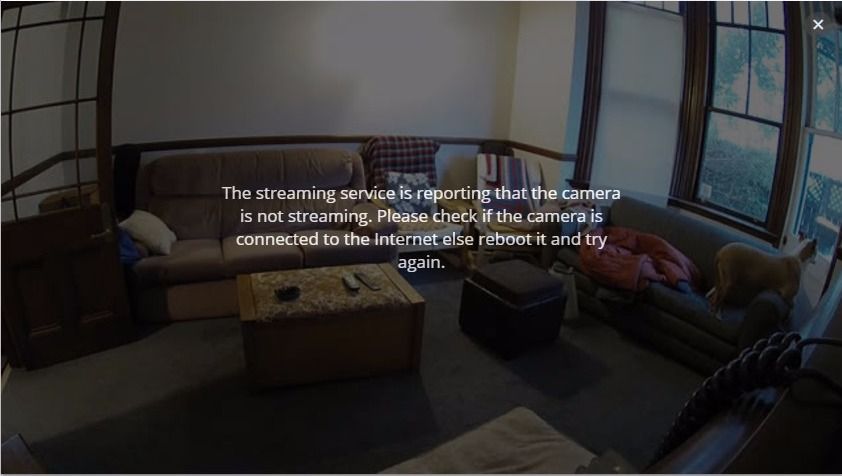- Subscribe to RSS Feed
- Mark Topic as New
- Mark Topic as Read
- Float this Topic for Current User
- Bookmark
- Subscribe
- Printer Friendly Page
- Mark as New
- Bookmark
- Subscribe
- Mute
- Subscribe to RSS Feed
- Permalink
- Report Inappropriate Content
I tried out the cvr feature with my 2 arlo q's when I first bought them ( about a year ago). It was unusable at that point - recordings just being black, no sound frozen or pixellated video and laggy performance. For it to be usable I had to reboot the cameras once a day. If I use on demand triggered recordings they are fantastic.
Well I tried it again this week - and every single problem. persists. . The one thing I have piece. I have. eliminated as a potential problem is my isp, a year ago it was Comcast, now it is AT&T fiber. I wrote to support a year ago and received the typical netgear horrid support.
Anyone else have cvr and have it work well? Just looking for other experiences before I dump my entire arlo system and go with nest.
- Related Labels:
-
Features
-
Troubleshooting
-
Videos
- Mark as New
- Bookmark
- Subscribe
- Mute
- Subscribe to RSS Feed
- Permalink
- Report Inappropriate Content
I've had CVR for a year or so now with only occasional hiccups, nothing like you're seeing. Have you reset the camera and tried again?
- Mark as New
- Bookmark
- Subscribe
- Mute
- Subscribe to RSS Feed
- Permalink
- Report Inappropriate Content
Yeah - I have done a complete reset, reboot, etc. and the issues persist. I assume it isn't the cameras as both have the same issues.
- Mark as New
- Bookmark
- Subscribe
- Mute
- Subscribe to RSS Feed
- Permalink
- Report Inappropriate Content
WiFi quality could be the issue if both have the same problem. Try moving one camera closer to the router to see if that helps.
- Mark as New
- Bookmark
- Subscribe
- Mute
- Subscribe to RSS Feed
- Permalink
- Report Inappropriate Content
We are having an identcal experience. You can read our thread HORRIBLE, easy to find, right near yours. It is amazing that folks suggest that our internet speed or camera location is too blame. We have extremely fast/reliable cable internet and my Arlo Q camera is 10' away (line of sight). Not sure why tech support would say that this is a common system problem, and others with experience suggest 'user error'. Hoping that the Arlo Team steps it up a bit... and gets this solved
- Mark as New
- Bookmark
- Subscribe
- Mute
- Subscribe to RSS Feed
- Permalink
- Report Inappropriate Content
This seems to be a common problem. I've detailed my issues in 2 previous forum posts (https://community.netgear.com/t5/Arlo-Q/CVR-and-motion-detection-videos-3-4-second-lag/m-p/1334151#M... was the latest).
Netgear Support hasn't been that helpful; the usual troubleshooting (reset, reboot, etc...), they told me just exchange the camera, which I did. I returned the Q and bought a Q+ and while the Q+ works "better" it still has the problems described by OP at least 1 time a week if not more when on CVR, when not on CVR it works perfect.
Another user had a forum post (can't find it now) of what he believes the problem to be, which is a memory leak after <x> minutes/hours of CVR recording due to the way Arlo CVR fetches/records the video feed from Netgear servers.
I think Negear really needs to actually look into this instead of pawning off on support tier 1 who just ends up telling you to return/echange the camera after days of troubleshooting.
- Mark as New
- Bookmark
- Subscribe
- Mute
- Subscribe to RSS Feed
- Permalink
- Report Inappropriate Content
Found the other post that had similar problems:
https://community.netgear.com/ejquo23388/board/crawl_message?board.id=en-arlo-q&message.id=3439
@MountainMadnesshas a good theory of why this keeps happening due to buffering.
- Mark as New
- Bookmark
- Subscribe
- Mute
- Subscribe to RSS Feed
- Permalink
- Report Inappropriate Content
If the answer was easy (weak wifi, reboot the camera) we all would have fixed it by now, this is clearly a big problem on Netgear's side.
I have sunk a good amount into Arlo - but like most of Netgear's products it is a release and forget, with only a few minor updates until they come out with the next product (where they claim all the problems have been fixed).
- Mark as New
- Bookmark
- Subscribe
- Mute
- Subscribe to RSS Feed
- Permalink
- Report Inappropriate Content
Still having THE SAME major problems here.
Wonder if anyone is not having these issues?
I have another base station, that I have never used.
Wonder if I should burn the hours to convert it over?
- Mark as New
- Bookmark
- Subscribe
- Mute
- Subscribe to RSS Feed
- Permalink
- Report Inappropriate Content
CVR has nothing to do with a base station system. The Q cameras don't use a base in any way.
- Mark as New
- Bookmark
- Subscribe
- Mute
- Subscribe to RSS Feed
- Permalink
- Report Inappropriate Content
Engineering is currently investigating this issue. I will post an update when I have more information.
JamesC
- Mark as New
- Bookmark
- Subscribe
- Mute
- Subscribe to RSS Feed
- Permalink
- Report Inappropriate Content
Will be great to see if engineering comes back with anything
- Mark as New
- Bookmark
- Subscribe
- Mute
- Subscribe to RSS Feed
- Permalink
- Report Inappropriate Content
I have invested in Arlo Pro and Arlo Q hardware as well as an Elite subscription and CVR. My residence is blanketed by a meshed WiFi configuration with a gigabit fibre connection to the internet. No camera is further than 10' from a WiFi router and all cameras list a maxed WiFi signal stregth. The Arlo Pro cameras are setup to activate on motion only. The Arlo Q cameras are setup with the CVR. All three of my Arlo Q cameras with the CVR service drop connection, attempt to reconnect and then disconnect from the Arlo server. I have had to manually unplug, wait two minutes, and reset the cameras. When this power cycle process didn't work I have had to manually, factory, reset the cameras. All cameras are using the most current firmware. My conclusion - The cameras without the CVR seem to operate. The cameras with the CVR stop working after a variable period of time. This issues seems to be one of the following: 1) My internet provider (FIOS) is blocking the connection for continuous outbound transmission after a variable period of time which is doubtful as that blocking rule would probably impact other streaming services. 2) The Arlo CVR backend having buffering issues as described by the other posts or 3) A hardware issue where the Arlo Q overheats due to continuous transmission and disconnects from the WiFi. I haven't noticed any differences by changing the Arlo Q settings to 720p versus 1080p, etc.. which would, in theroy, lower the amount of data being transmitted to the CVR. Whatever the issue if it can't be resolved quickly I will need to cancel my subscriptions and only use the free service as this is not currently reliable for a video based security system. I have been on with support about this issue and while they were nice, the only resolution was to move the camera closer to the router, power cycle the camera and make sure it has the current firmware. I even bought another new Arlo Q thinking I may have received a bad hardware run but that didn't resolve the issue. I want this to work and have invested a significant amount of time and money in Arlo. If anyone has any suggestions please let me know.
- Mark as New
- Bookmark
- Subscribe
- Mute
- Subscribe to RSS Feed
- Permalink
- Report Inappropriate Content
I spent an hour writing a lengthy description of the Arlo Q and CVR issues. It posted the content and it was visible. I went back in to make a minor edit and clicked post only to have it disappear. I can't even back up to the page as it states that the time has expired. Not only does the CVR service not work properly the community board has bugs. Short version: Please fix the CVR service or refund our money. I would prefer for it to be fixed. However, it is not reliable as a video based security system. I have a meshed WiFi network with a gigabit connection. Alro Pro x 4 , Arlo Q x 3, Elite, and CVR. Yes, I have spoken to support and while they were nice it didn't resolve the issues.
- Mark as New
- Bookmark
- Subscribe
- Mute
- Subscribe to RSS Feed
- Permalink
- Report Inappropriate Content
Hi is this the screen everyone else is seeing? Definitely seems to be an issue with CVR as works fine under the basic plan
- Mark as New
- Bookmark
- Subscribe
- Mute
- Subscribe to RSS Feed
- Permalink
- Report Inappropriate Content
@JamesCany updates on the CVR issues? I'd like to resubscribe to CVR, but am waiting for the issues to be flushed out.
Thanks
- Mark as New
- Bookmark
- Subscribe
- Mute
- Subscribe to RSS Feed
- Permalink
- Report Inappropriate Content
- Mark as New
- Bookmark
- Subscribe
- Mute
- Subscribe to RSS Feed
- Permalink
- Report Inappropriate Content
bump @JamesC
- Mark as New
- Bookmark
- Subscribe
- Mute
- Subscribe to RSS Feed
- Permalink
- Report Inappropriate Content
- Mark as New
- Bookmark
- Subscribe
- Mute
- Subscribe to RSS Feed
- Permalink
- Report Inappropriate Content
- Mark as New
- Bookmark
- Subscribe
- Mute
- Subscribe to RSS Feed
- Permalink
- Report Inappropriate Content
Can confirm that CVR still doesn't work like it's supposed to. I subscribed again for the 2nd time (after a long hiatus due to previously mentioned issues). After a few days, the same problems that have been stated before started occurring again. I promptly refunded my CVR plan and switched to a competitor since it’s obvious that the Netgear team is more focused on releasing new products than fixing problems that make current products & services unusable.
I bought a competitor camera with a CVR type recording and it works perfect. Bummed that Arlo couldn’t fix CVR feature as I really liked the quality of the Q+.
- Mark as New
- Bookmark
- Subscribe
- Mute
- Subscribe to RSS Feed
- Permalink
- Report Inappropriate Content
Sincerely concerned.
- Mark as New
- Bookmark
- Subscribe
- Mute
- Subscribe to RSS Feed
- Permalink
- Report Inappropriate Content
When live viewing, recording is overridden - you have to manually record. For normal recording, restart the camera and check again - might just be something weird. Worst case, remove the camera from Settings, My Devices and resync.
- Mark as New
- Bookmark
- Subscribe
- Mute
- Subscribe to RSS Feed
- Permalink
- Report Inappropriate Content
I have been having the same issues. I gave access to another user who used iOS to see if they had the same issues as I did with android. Both operating systems have many issues in regards to CVR, live view, and worst of all no sound in either mode. The cameras have a strong signal and should not have any issues that I am aware of. Just to verify it was not a cell phone issue, I also logged in through the web portal on two different computers and experience all the same issues.
I am not sure what the next step is, are there any new updates coming out? Will Arlo provide a refund for my prepaid year of CVR service? Should I also follow ericmcgovern lead with replacing the entire system? I connot keep losing out on being able to monitor my cameras and review footage without audio.
- Mark as New
- Bookmark
- Subscribe
- Mute
- Subscribe to RSS Feed
- Permalink
- Report Inappropriate Content
-
Activity Zones
1 -
Apple TV App
1 -
Arlo Mobile App
22 -
Arlo Pro
1 -
Arlo Q
30 -
Arlo Smart
2 -
Arlo Web and Mobile Apps
1 -
Arlo Wire-Free
5 -
Before You Buy
112 -
Features
149 -
Fehlerbehebung
1 -
Firmware Release Notes
15 -
IFTTT (If This Then That)
7 -
Installation
354 -
Online and Mobile Apps
135 -
Online und mobile Apps
1 -
Other Discussions
1 -
Service and Storage
2 -
Smart Subscription
1 -
SmartThings
5 -
Troubleshooting
1,117 -
Videos
50
- « Previous
- Next »