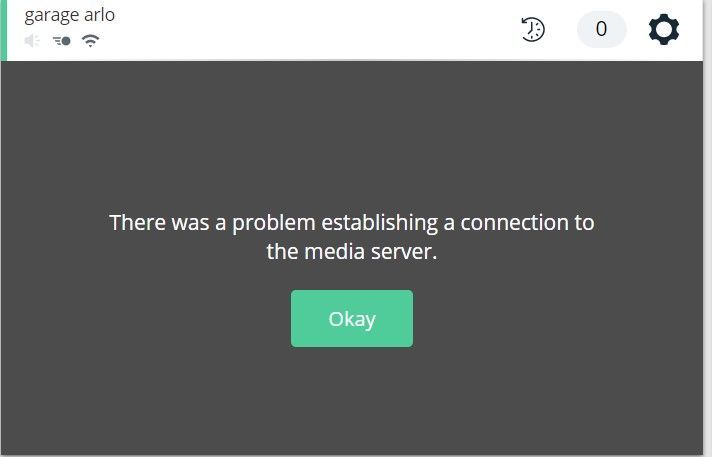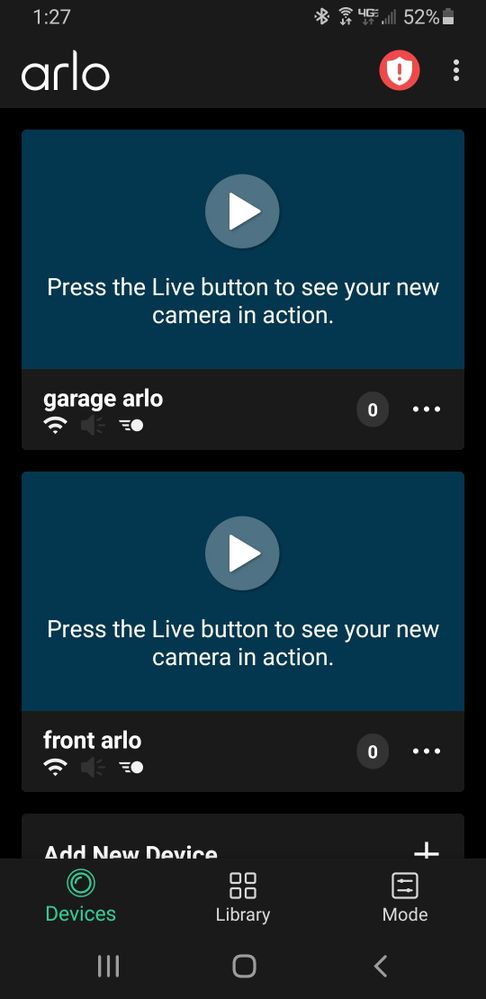Establishing a connection to the media server
- Subscribe to RSS Feed
- Mark Topic as New
- Mark Topic as Read
- Float this Topic for Current User
- Bookmark
- Subscribe
- Printer Friendly Page
- Mark as New
- Bookmark
- Subscribe
- Mute
- Subscribe to RSS Feed
- Permalink
- Report Inappropriate Content
I am having issues with my Arlo this morning, I cannot view live stream (solid blue screen on the app) and keep getting the message "There was a problem establishing a connection to the media server." I deleted both of the cameras and re-added them - going through the sync/QR code routine and the problem still persists. Any help is appreciated.
Mike
- Mark as New
- Bookmark
- Subscribe
- Mute
- Subscribe to RSS Feed
- Permalink
- Report Inappropriate Content
Which version of the Arlo mobile app are you using? Does this occur over the web browser as well?
- Mark as New
- Bookmark
- Subscribe
- Mute
- Subscribe to RSS Feed
- Permalink
- Report Inappropriate Content
Thanks for the reply. The problem resolved itself after a few hours. I believe the server may have been down or my Arlos lost connection to the server somehow. It wasn't my internet connection since I had no issues connecting to other websites (including this one) during that time.
- Mark as New
- Bookmark
- Subscribe
- Mute
- Subscribe to RSS Feed
- Permalink
- Report Inappropriate Content
Lol, this happens every single day, on any given day I will get this error every attempt to view my cameras, and sometime it will take 3-4 attempts to connect.
The Arlo servers are weak, not enough provision and rely on people logging off for others to log in, almost like a nightclub with a one out/one in policy.
If every single Arlo owner was to view their cameras at the exact same time the Arlo servers would crash, that's a fact.
They have NO intention of improving it, they are only interested in selling subscriptions which are housed on a different server system and are "almost" as bad, i'm on subscription but not for long as I don't see the point in paying for a service that's little better than the free service, connection issues are as bad no matter if you're on a plan or not, so i'm only paying for "smart" features which don't work anyway or I wouldn't get 50 triggers a night by my cats.
I mean, Arlo are still using flash which is why you can't view triggers on your pc web browser because Google, Opera, Chrome, etc all stopped allowing flash. Edge is a great browser for viewing triggers but the Arlo browser app defaults to Chrome so you'd think they'd change that wouldn't you.
Another issue is if you have to log back in after updating your browser, I have my mobile as a trusted device for the access code but it NEVER allows me to log in this way, ALWAYS tells me "login denied" and won't send a code to my phone, I always have to use my email.
The Arlo mobile app, web app and administration are all absolute rubbish.
- Mark as New
- Bookmark
- Subscribe
- Mute
- Subscribe to RSS Feed
- Permalink
- Report Inappropriate Content
Thought I'd log in just now to look at my cameras, and I'm getting THREE errors:
Camera 1 - "There was a problem establishing a connection to the media server"
Camera 2 - "The connection to the media server has timed out"
Camera 3 - " The request timed out"
Camera 4 - "The request timed out"
So there you go, FOUR cameras on the same system, same plan, same network and same building and i'm getting THREE different errors.
I would show you but this forum doesn't allow you to post images, I wonder why?
- Mark as New
- Bookmark
- Subscribe
- Mute
- Subscribe to RSS Feed
- Permalink
- Report Inappropriate Content
Are you able to open ports 80 and 443 on the router and test again?
- Mark as New
- Bookmark
- Subscribe
- Mute
- Subscribe to RSS Feed
- Permalink
- Report Inappropriate Content
-
Activity Zones
1 -
Apple TV App
1 -
Arlo Mobile App
22 -
Arlo Pro
1 -
Arlo Q
30 -
Arlo Smart
2 -
Arlo Web and Mobile Apps
1 -
Arlo Wire-Free
5 -
Before You Buy
112 -
Features
149 -
Fehlerbehebung
1 -
Firmware Release Notes
15 -
IFTTT (If This Then That)
7 -
Installation
354 -
Online and Mobile Apps
135 -
Online und mobile Apps
1 -
Other Discussions
1 -
Service and Storage
2 -
Smart Subscription
1 -
SmartThings
5 -
Troubleshooting
1,117 -
Videos
50
- « Previous
- Next »