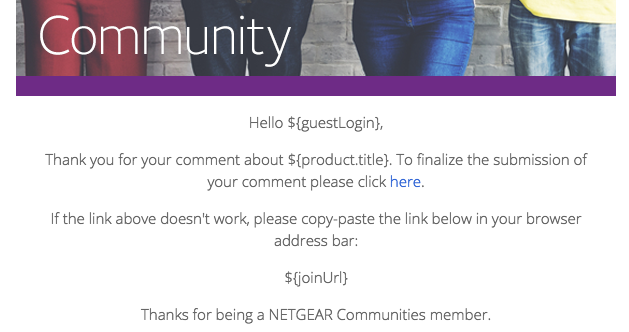- Subscribe to RSS Feed
- Mark Topic as New
- Mark Topic as Read
- Float this Topic for Current User
- Bookmark
- Subscribe
- Printer Friendly Page
- Mark as New
- Bookmark
- Subscribe
- Mute
- Subscribe to RSS Feed
- Permalink
- Report Inappropriate Content
Since a couple weeks ago, the iOS Arlo app would sometimes show each camera twice. Here are my observations:
- applies to both Arlo Q and Arlo Pro (including the base station)
- applies to devices I own, as well as devices shared with me (from 2 different people / account)
- for devices shared with me, the owner of the devices may not see the duplicate devices in their app (both iOS and Android)
- for devices I share with others, they may not see the duplicate devices in their app (iOS)
- can be observed in Devices, Mode, and Settings » My Devices / Shared Devices
- of each device, one instance would correctly display status (signal strength, mode, battery level, etc.), while the other would not
- reinstalling the app, reinstalling the devices, or rebooting the network router had no effect
- issue goes away by itself without any intervention, lasting anywhere from a few minutes to half a day
This has happened to me at least twice so far. Judging from the observations, I'm guessing the issue is on the Netgear server side, not on my devices, base station, or my home network.
When I first saw this, I thought for a moment that perhaps Netgear was giving out free devices to existing device owners, being the holiday season and all, but no such luck ![]()
Any word on when this will be fixed?
Solved! Go to Solution.
- Related Labels:
-
Online and Mobile Apps
-
Troubleshooting
Accepted Solutions
- Mark as New
- Bookmark
- Subscribe
- Mute
- Subscribe to RSS Feed
- Permalink
- Report Inappropriate Content
This issue has been resolved in iOS app version 2.3.2 please visit the app store and update your Arlo mobile app to this latest version.
JamesC
- Mark as New
- Bookmark
- Subscribe
- Mute
- Subscribe to RSS Feed
- Permalink
- Report Inappropriate Content
What I did: Removed all my cameras and did a complete sync of everything, which sucked big time...well, at least I got to recharge my Arlo Pros.
It seems to work now, but now I am unable to set my recording time; the slider bar is stuck at 10 seconds. I don't see duplicates of my home network...YET (Fingers Crossed)!
Seems to me the app still needs to be tweaked big time or reverted back to what it was before the update! If it ain't broke, don't fix it!
- Mark as New
- Bookmark
- Subscribe
- Mute
- Subscribe to RSS Feed
- Permalink
- Report Inappropriate Content
This issue is currently under investigation by the engineering team. I will post an update as soon as I have more information. We appreciate your patience in this process.
JamesC
- Mark as New
- Bookmark
- Subscribe
- Mute
- Subscribe to RSS Feed
- Permalink
- Report Inappropriate Content
This issue is still being investigated by the engineering team. Please do not attempt to remove the duplicate cameras as this does not resolve the issue. Some users have reported having success by uninstalling the Arlo mobile app and downloading a fresh version from the app store. I will post an update when I have more information.
We apologize for any inconvenience this may cause and thank you for your patience,
JamesC
- Mark as New
- Bookmark
- Subscribe
- Mute
- Subscribe to RSS Feed
- Permalink
- Report Inappropriate Content
Thanks for the update, JamesC. In case this information is useful, I haven't seen any duplicate camera over the last couple days, though I did use the app a bit less during this time.
Also, the notification email I received for your reply looked like this:
Which is odd since:
- The email template was incorrect, since this was generated by your response to my post, and I didn't attempt to submit a comment on anything.
- The variables were not filled in : )
Not sure how to report this.
- Mark as New
- Bookmark
- Subscribe
- Mute
- Subscribe to RSS Feed
- Permalink
- Report Inappropriate Content
Glaphmion,
Thank you for bringing this to my attention, I will escalate this report accordingly.
JamesC
- Mark as New
- Bookmark
- Subscribe
- Mute
- Subscribe to RSS Feed
- Permalink
- Report Inappropriate Content
Initially I tried removing the duplicates and unlinked all my cameras. Had to re-sync them all. Deleting/reinstalling the app solved the issue. Hope this help anyone else with similar issue for now.
- Mark as New
- Bookmark
- Subscribe
- Mute
- Subscribe to RSS Feed
- Permalink
- Report Inappropriate Content
This issue has been resolved in iOS app version 2.3.2 please visit the app store and update your Arlo mobile app to this latest version.
JamesC
-
Activity Zones
1 -
Apple TV App
1 -
Arlo Mobile App
22 -
Arlo Pro
1 -
Arlo Q
30 -
Arlo Smart
2 -
Arlo Web and Mobile Apps
1 -
Arlo Wire-Free
5 -
Before You Buy
112 -
Features
149 -
Fehlerbehebung
1 -
Firmware Release Notes
15 -
IFTTT (If This Then That)
7 -
Installation
354 -
Online and Mobile Apps
135 -
Online und mobile Apps
1 -
Other Discussions
1 -
Service and Storage
2 -
Smart Subscription
1 -
SmartThings
5 -
Troubleshooting
1,117 -
Videos
50
- « Previous
- Next »