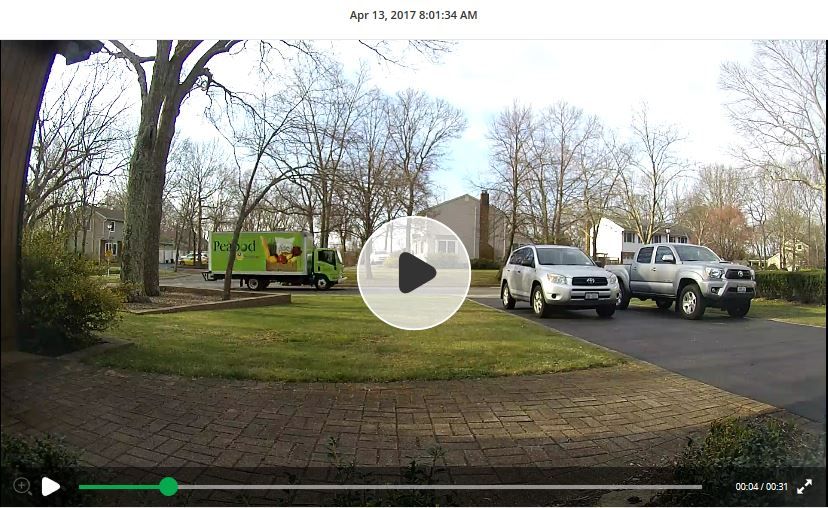- Subscribe to RSS Feed
- Mark Topic as New
- Mark Topic as Read
- Float this Topic for Current User
- Bookmark
- Subscribe
- Printer Friendly Page
- Mark as New
- Bookmark
- Subscribe
- Mute
- Subscribe to RSS Feed
- Permalink
- Report Inappropriate Content
Hi all. Let me start saying I'm absolutely new with Arlo so please, don't shot me 🙂
I've just bought an Arlo Pro 2 set with 3 cameras. The setup has been easy and it's working just fine. I need to add one camera indoor and been looking at Arlo Q for this as they are cheaper than Arlo Pro 2. Before buying it, I've been looking to understand if I can integrate it with my Arlo Pro 2 system or if it will creaet compatibility issues. I've searched for a similar topic in the community but haven't found a clear answer. Someone who has this setup in place? Thanks for your help P.
- Related Labels:
-
Before You Buy
- Mark as New
- Bookmark
- Subscribe
- Mute
- Subscribe to RSS Feed
- Permalink
- Report Inappropriate Content
Yes you can add the Q camera ( IMO, the best one as it has pixel detection ) and it will appear in the web prgm/app along with the others.
Down side is since it is a stand - alone unit ( hooks directly to you home wifi and not the base ), the Q will need to be armed/disarmed as a separate unit too.
( i actually like it in that it has it's own schedule/arming ) ( also you can detect motion thru glass as it does not use PIR to detect motion, just can't use the night vision as it will reflect back )
pic from Q thru double pane glass;
Morse is faster than texting!
--------------------------------------
- Mark as New
- Bookmark
- Subscribe
- Mute
- Subscribe to RSS Feed
- Permalink
- Report Inappropriate Content
Thanks for the reply TomMac.
Having it as stand alone will not allow to interact with the other camera? I mean, if a movement is detected by one of the Arlo, will it be possible to start recording from the Arlo Q and the other way round?
Thanks
P.
@TomMac wrote:
Yes you can add the Q camera ( IMO, the best one as it has pixel detection ) and it will appear in the web prgm/app along with the others.
Down side is since it is a stand - alone unit ( hooks directly to you home wifi and not the base ), the Q will need to be armed/disarmed as a separate unit too.
( i actually like it in that it has it's own schedule/arming ) ( also you can detect motion thru glass as it does not use PIR to detect motion, just can't use the night vision as it will reflect back )
pic from Q thru double pane glass;
- Mark as New
- Bookmark
- Subscribe
- Mute
- Subscribe to RSS Feed
- Permalink
- Report Inappropriate Content
Unfortunately, you are correct that each Q camera has no way to interact with any other camera or device Arlo produces. I suppose something like IFTTT or SmartThings might be useful here but, as a non-user of these, I have no idea how or whether it would work.
- Mark as New
- Bookmark
- Subscribe
- Mute
- Subscribe to RSS Feed
- Permalink
- Report Inappropriate Content
Thanks jguerdat.
I've been searching in the meantime about it and yes IFTTT might be a solution and yes, this topic it's discussed (and unsolved) at least since 2016.
I will be taking a shortcut and buying another Arlo Pro 2 camera that yes, will be more expensive but it will be easier to manage.
BR
P.
@jguerdat wrote:
Unfortunately, you are correct that each Q camera has no way to interact with any other camera or device Arlo produces. I suppose something like IFTTT or SmartThings might be useful here but, as a non-user of these, I have no idea how or whether it would work.
-
Activity Zones
1 -
Apple TV App
1 -
Arlo Mobile App
22 -
Arlo Pro
1 -
Arlo Q
30 -
Arlo Smart
2 -
Arlo Web and Mobile Apps
1 -
Arlo Wire-Free
5 -
Before You Buy
112 -
Features
149 -
Fehlerbehebung
1 -
Firmware Release Notes
15 -
IFTTT (If This Then That)
7 -
Installation
354 -
Online and Mobile Apps
135 -
Online und mobile Apps
1 -
Other Discussions
1 -
Service and Storage
2 -
Smart Subscription
1 -
SmartThings
5 -
Troubleshooting
1,117 -
Videos
50
- « Previous
- Next »