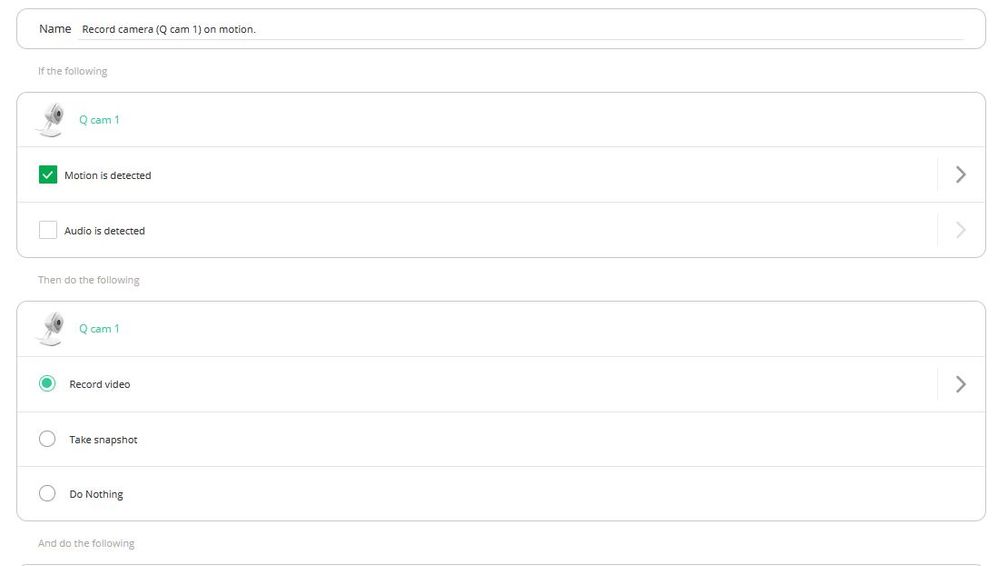- Subscribe to RSS Feed
- Mark Topic as New
- Mark Topic as Read
- Float this Topic for Current User
- Bookmark
- Subscribe
- Printer Friendly Page
- Mark as New
- Bookmark
- Subscribe
- Mute
- Subscribe to RSS Feed
- Permalink
- Report Inappropriate Content
I have the Arlo Q and I need to turn off audio detection. Not turn off audio recording upon motion detection, but make it so that it doesn’t record when it just detects audio without motion. I have searched all over the internet and can’t figure this out. The how-to articles seem to be outdated because it doesn’t seem to be an option with the new Arlo app and website configuration. Help!
Solved! Go to Solution.
- Related Labels:
-
Arlo Mobile App
Accepted Solutions
- Mark as New
- Bookmark
- Subscribe
- Mute
- Subscribe to RSS Feed
- Permalink
- Report Inappropriate Content
However, I finally figured it out! I think I must be a secondary user to that camera, and that limits my controls. I was able to use my husband’s phone and find it immediately. At first I thought it was just the iPhone app that was the problem (whereas he has an android), but it also didn’t work on my online account on the computer, so I think it’s an issue of being a secondary user. (Which I had forgotten that I was, or I would’ve thought of it earlier)
- Mark as New
- Bookmark
- Subscribe
- Mute
- Subscribe to RSS Feed
- Permalink
- Report Inappropriate Content
@jessxn wrote:
I have the Arlo Q and I need to turn off audio detection.
Did you look in the motion detection rule in the mode?
I don't have a Q, but usually there's a checkbox for audio detection in that rule.
- Mark as New
- Bookmark
- Subscribe
- Mute
- Subscribe to RSS Feed
- Permalink
- Report Inappropriate Content
Untoggle audio detect in the mode ( edit the mode )
Morse is faster than texting!
--------------------------------------
- Mark as New
- Bookmark
- Subscribe
- Mute
- Subscribe to RSS Feed
- Permalink
- Report Inappropriate Content
- Mark as New
- Bookmark
- Subscribe
- Mute
- Subscribe to RSS Feed
- Permalink
- Report Inappropriate Content
I have looked in the mode, and everywhere. In the app, I click mode, then it asks me to select which camera, I click the camera, then the only options I get are “armed”, “disarmed”, and “schedule”. With armed, motion and audio detection are on. With disarmed, motion and audio detection are off. There’s no option for me to change that more specifically. I’ve looked all over the app, and also on the desktop version, but it’s the same.
I’ve attached a screenshot:

- Mark as New
- Bookmark
- Subscribe
- Mute
- Subscribe to RSS Feed
- Permalink
- Report Inappropriate Content
Above picture shot is on web access which is the easiest way to do any work...
What you need to do is EDIT the armed mode and untoggle the audio detect like in my screenshot.
If you can't find it on the app , use the browser at https://my.arlo.com
Morse is faster than texting!
--------------------------------------
- Mark as New
- Bookmark
- Subscribe
- Mute
- Subscribe to RSS Feed
- Permalink
- Report Inappropriate Content
However, I finally figured it out! I think I must be a secondary user to that camera, and that limits my controls. I was able to use my husband’s phone and find it immediately. At first I thought it was just the iPhone app that was the problem (whereas he has an android), but it also didn’t work on my online account on the computer, so I think it’s an issue of being a secondary user. (Which I had forgotten that I was, or I would’ve thought of it earlier)
- Mark as New
- Bookmark
- Subscribe
- Mute
- Subscribe to RSS Feed
- Permalink
- Report Inappropriate Content
That ( being a secondary user ) makes a big difference....
glad you realized it and were able to solve the issue
Morse is faster than texting!
--------------------------------------
-
Activity Zones
1 -
Apple TV App
1 -
Arlo Mobile App
22 -
Arlo Pro
1 -
Arlo Q
30 -
Arlo Smart
2 -
Arlo Web and Mobile Apps
1 -
Arlo Wire-Free
5 -
Before You Buy
112 -
Features
149 -
Fehlerbehebung
1 -
Firmware Release Notes
15 -
IFTTT (If This Then That)
7 -
Installation
354 -
Online and Mobile Apps
135 -
Online und mobile Apps
1 -
Other Discussions
1 -
Service and Storage
2 -
Smart Subscription
1 -
SmartThings
5 -
Troubleshooting
1,117 -
Videos
50
- « Previous
- Next »