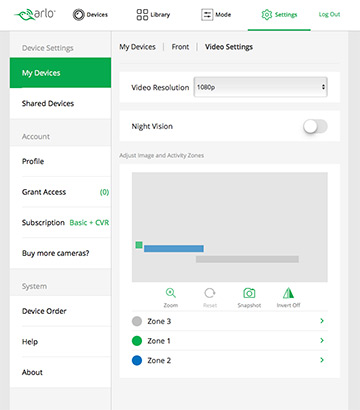24/7 recording plan and changing activity zones
- Subscribe to RSS Feed
- Mark Topic as New
- Mark Topic as Read
- Float this Topic for Current User
- Bookmark
- Subscribe
- Printer Friendly Page
- Mark as New
- Bookmark
- Subscribe
- Mute
- Subscribe to RSS Feed
- Permalink
- Report Inappropriate Content
I just purchased my Arlo Q and the 9.99 month CVR recording. I noticed that when CVR is enabled, I cannot see where my activity zones are. I also cannot change the motion sensitivy too. Is this a bug?
When I disable the CVR recording and go back to my free basic plan, the activity zones appear and I'm able to change them.
Please help
Thanks
- Mark as New
- Bookmark
- Subscribe
- Mute
- Subscribe to RSS Feed
- Permalink
- Report Inappropriate Content
That's not normal. I have CVR enabled and can see/set/use my zones with no problem with CVR enabled.
I'd suggest resetting the Q using the reset button until the camera clicks and the LED flashes amber. While it's restarting, remove it from Settings, My Devices and then resync it. Enable CVR, set up your zones and use them in your modes. Should be all that's needed.
- Mark as New
- Bookmark
- Subscribe
- Mute
- Subscribe to RSS Feed
- Permalink
- Report Inappropriate Content
Tech support got back to me about the issue and basically told me that activity zones are not supported when CRV is enabled. They described it as "you don't need activity zones when you are recording 24/7"
What a joke. Their CRV timeline has markers for when motion or audio zones are triggered!
What's the point of paying $10 a month to ONLY watch the video. You can't download anything (unless you have screen capture software) nor do they support activity zones to alert you when something happens in a particular area.
- Mark as New
- Bookmark
- Subscribe
- Mute
- Subscribe to RSS Feed
- Permalink
- Report Inappropriate Content
What you were told isn't true. I use them with no issues. What case # do you have? @JamesC may be able to check on it for you.
- Mark as New
- Bookmark
- Subscribe
- Mute
- Subscribe to RSS Feed
- Permalink
- Report Inappropriate Content
The case number is case #27676908
From my findings so far, I technically can use activity zones while CRV is enabled. I guess I should retract my comments regarding they don't work completly. I can say using CRV enabled with motion triggers is not very straight foward and doesn't work the same when CRV is disabled.
For example, when CRV is enabled, motion triggers which get put into my library do not show the entire action. It seems the first 5-10 seconds are clipped. I can try to view the motion triggered event from the CRV timeline but often the action in the timeline stalls due to buffering issues. This happens about 50% of the time. I assume the playback from the CRV timeline is coming from Arlo's server so I expect the issue is with them. I use a high speed cable hookup so I'm certain my bandwith is well above their recommended requirments. My last internet speed test showed 61.96Mbps down and 11.65Mbps up. I relize these tests are not 100% correct but I assume they are close. I should also mention motion triggered activity in my CRV timeline is only for viewing only. If I need to download the clip, I need to use 3rd party software to do so.
Another example, in order to position my activity zones correctly, I have to disable CRV in order to see the camera feed. With CRV enabled the camera feed is just a gray box. See the image below for an example. This makes it hard to precisely postion my activity zones. I technically can switch back and forth between CRV to postion the zones but doing so deletes all my CRV recorded history. This is not an acceptable solution at all.
I'm expecting my Netgear AC1200 WiFi Range Extender to arrive today from Amazon. I hoping this may help since the camera isn't in a 100% WiFi zone.
- Mark as New
- Bookmark
- Subscribe
- Mute
- Subscribe to RSS Feed
- Permalink
- Report Inappropriate Content
- Mark as New
- Bookmark
- Subscribe
- Mute
- Subscribe to RSS Feed
- Permalink
- Report Inappropriate Content
-
Activity Zones
1 -
Apple TV App
1 -
Arlo Mobile App
22 -
Arlo Pro
1 -
Arlo Q
30 -
Arlo Smart
2 -
Arlo Web and Mobile Apps
1 -
Arlo Wire-Free
5 -
Before You Buy
112 -
Features
149 -
Fehlerbehebung
1 -
Firmware Release Notes
15 -
IFTTT (If This Then That)
7 -
Installation
354 -
Online and Mobile Apps
135 -
Online und mobile Apps
1 -
Other Discussions
1 -
Service and Storage
2 -
Smart Subscription
1 -
SmartThings
5 -
Troubleshooting
1,117 -
Videos
50
- « Previous
- Next »