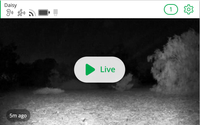Recently took battery out of camera to charge. After putting back in, camera won't detect motion
- Subscribe to RSS Feed
- Mark Topic as New
- Mark Topic as Read
- Float this Topic for Current User
- Bookmark
- Subscribe
- Printer Friendly Page
- Mark as New
- Bookmark
- Subscribe
- Mute
- Subscribe to RSS Feed
- Permalink
- Report Inappropriate Content
Recently, I took my battery out of my camera to be charged. Since putting it back in, the camera will not pick up any motion.
I have tried a number of different tips to get it to pick up motion including taking camera off base, disconnecting and reconnecting from base, turning off and on, creating new "modes", etc. Do you have any suggestions that have worked?
I also noticed it is not showing the motion icon on the main screen when logging in online (see photo below for no motion icon). Help, please!
- Related Labels:
-
Troubleshooting
- Mark as New
- Bookmark
- Subscribe
- Mute
- Subscribe to RSS Feed
- Permalink
- Report Inappropriate Content
If the Motion icon is not showing, then the camera is not being armed....
Did you use REMOVE DEVICE on that camera?
Use remove device, then reboot the base via the power button, then bring back the camera as new...
The newly added camera will be auto added to the default modes like ARMED ( but not your custom ones )
Use Armed and go to live view screen to confirm the motion icon is Black.( WHICH MEANS WORKING )
Morse is faster than texting!
--------------------------------------
-
Apple HomeKit
1 -
Arlo Mobile App
312 -
Arlo Pro
27 -
Arlo Pro 2
1 -
Arlo Pro 3
2 -
Arlo Secure
1 -
Arlo Smart
71 -
Arlo Ultra
1 -
Arlo Web and Mobile Apps
6 -
Arlo Wire-Free
10 -
Before You Buy
1,171 -
Discovery
1 -
Features
190 -
Firmware
1 -
Firmware Release Notes
119 -
Hardware
2 -
IFTTT
1 -
IFTTT (If This Then That)
48 -
Installation
1,382 -
Installation & Upgrade
1 -
Online and Mobile Apps
1,266 -
Partner Integrations
1 -
Security
1 -
Service and Storage
563 -
Smart Subscription
1 -
SmartThings
39 -
Software & Apps
1 -
Troubleshooting
7,018 -
Videos
1
- « Previous
- Next »