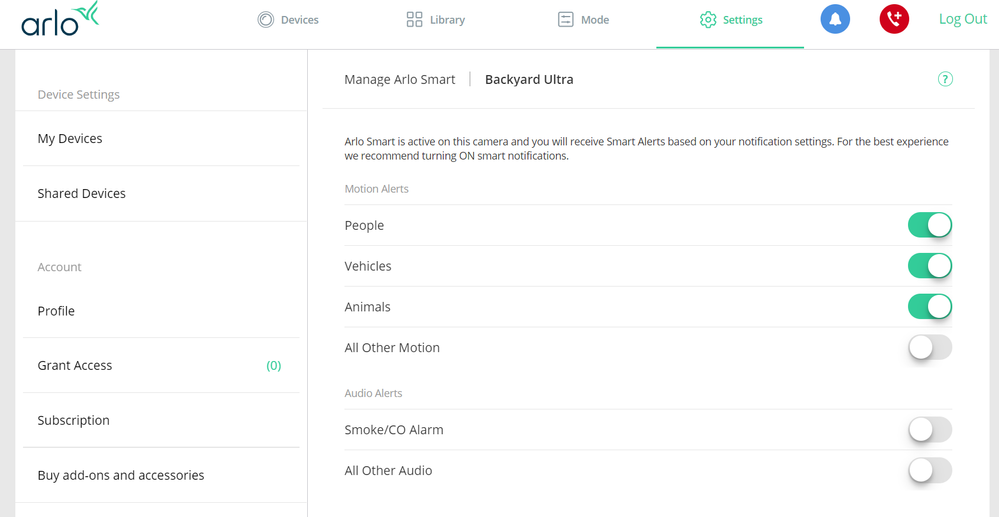Push Notifications VMB4000 Arlo Pro
- Subscribe to RSS Feed
- Mark Topic as New
- Mark Topic as Read
- Float this Topic for Current User
- Bookmark
- Subscribe
- Printer Friendly Page
- Mark as New
- Bookmark
- Subscribe
- Mute
- Subscribe to RSS Feed
- Permalink
- Report Inappropriate Content
Stopped Receiving push notifications? Don't ask Arlo Support for help. I stopped receiving push notifications almost a month ago. I got a help ticked created on 5/7/2021 and I am still waiting for Arlo to solve my problem. I wasn't willing to wait any longer so I did some digging. Arlo has released a few app updates recently including adding some features called Arlo Smart / Smart Notifications. I believe this is supposed to give alerts with animated previews and identify people and vehicles when motion is detected. This feature was turned on for all of my cameras when the app was updated. After doing some reading and putting two and two together I shut off this new feature for each of my cameras and my push notifications began working again. So don't reach out to Arlo for help if you have this issue, just turn off the new Smart Notifications for all of your devices and push notifications will start working again.
- Related Labels:
-
Troubleshooting
- Mark as New
- Bookmark
- Subscribe
- Mute
- Subscribe to RSS Feed
- Permalink
- Report Inappropriate Content
@CZF975 wrote:
including adding some features called Arlo Smart / Smart Notifications.
FWIW, Arlo launched Arlo Smart back in Oct 2018,. so there is nothing new about the feature.
It does require a paid subscription, is it possible that is why didn't have it enabled before? Might be worth re-enabling as a test, and see if notifications stop again.
- Mark as New
- Bookmark
- Subscribe
- Mute
- Subscribe to RSS Feed
- Permalink
- Report Inappropriate Content
Smart Notifications have been around for a couple of years and only work with a subscription to smart notifications. It does stop notifications for the unselected items, Vehicles Animals ect. It is nothing new.
Edit @StephenB we were typing at the same time didn't mean to repeat. hehe.
- Mark as New
- Bookmark
- Subscribe
- Mute
- Subscribe to RSS Feed
- Permalink
- Report Inappropriate Content
@StephenB That might be the case but my push notifications stopped working around a month ago and according to the iOS app store the current version of the arlo app, version 3.2, released 1 month ago, updated the smart notification animated preview. This is what I turned off and sure enough my push notifications are working again. So clearly an update is linked to the push notification issue.
- Mark as New
- Bookmark
- Subscribe
- Mute
- Subscribe to RSS Feed
- Permalink
- Report Inappropriate Content
@CZF975 wrote:
@StephenB That might be the case but my push notifications stopped working around a month ago and according to the iOS app store the current version of the arlo app, version 3.2, released 1 month ago, updated the smart notification animated preview. This is what I turned off and sure enough my push notifications are working again. So clearly an update is linked to the push notification issue.
You just turned off the animated preview? Not Arlo Smart?
What version of iOS are you running? I have smart notifications enabled, and am receiving push notifications on 14.5.1.
- Mark as New
- Bookmark
- Subscribe
- Mute
- Subscribe to RSS Feed
- Permalink
- Report Inappropriate Content
- Mark as New
- Bookmark
- Subscribe
- Mute
- Subscribe to RSS Feed
- Permalink
- Report Inappropriate Content
@CZF975 wrote:
all I did was turn off the animated preview, which is the only thing I can turn off in smart notifications.
That is odd. I can't get into smart notifications at all if the camera doesn't have a paid subscription. If it does, I can enable/disable each of the notification types (people, animals, etc).
- Mark as New
- Bookmark
- Subscribe
- Mute
- Subscribe to RSS Feed
- Permalink
- Report Inappropriate Content
- Mark as New
- Bookmark
- Subscribe
- Mute
- Subscribe to RSS Feed
- Permalink
- Report Inappropriate Content
You should also have the option as StephenB said to turn off or on the individual selections, Animal, People ect. I have the option to turn off Animated notifications in the IOS app but also the other selections.
- Mark as New
- Bookmark
- Subscribe
- Mute
- Subscribe to RSS Feed
- Permalink
- Report Inappropriate Content
- Mark as New
- Bookmark
- Subscribe
- Mute
- Subscribe to RSS Feed
- Permalink
- Report Inappropriate Content
@CZF975 wrote:
@dcfox1 I do not have the options you mentioned. See the attached photo.
Odd. Have you tried looking at the settings with my.arlo.com? You won't get the animated preview there, but you should be able to
- click on settings
- select smart notifications in the left pane
- select the camera
Then you ought to see something like this:
- Mark as New
- Bookmark
- Subscribe
- Mute
- Subscribe to RSS Feed
- Permalink
- Report Inappropriate Content
- Mark as New
- Bookmark
- Subscribe
- Mute
- Subscribe to RSS Feed
- Permalink
- Report Inappropriate Content
- Mark as New
- Bookmark
- Subscribe
- Mute
- Subscribe to RSS Feed
- Permalink
- Report Inappropriate Content
-
Apple HomeKit
1 -
Arlo Mobile App
432 -
Arlo Pro
27 -
Arlo Pro 2
1 -
Arlo Pro 3
2 -
Arlo Secure
1 -
Arlo Smart
101 -
Arlo Ultra
1 -
Arlo Web and Mobile Apps
6 -
Arlo Wire-Free
10 -
Before You Buy
1,200 -
Discovery
1 -
Features
232 -
Firmware
1 -
Firmware Release Notes
119 -
Hardware
2 -
IFTTT
1 -
IFTTT (If This Then That)
48 -
Installation
1,424 -
Installation & Upgrade
1 -
Online and Mobile Apps
1,266 -
Partner Integrations
1 -
Security
1 -
Service and Storage
563 -
Smart Subscription
1 -
SmartThings
39 -
Software & Apps
1 -
Troubleshooting
7,309 -
Videos
1
- « Previous
- Next »