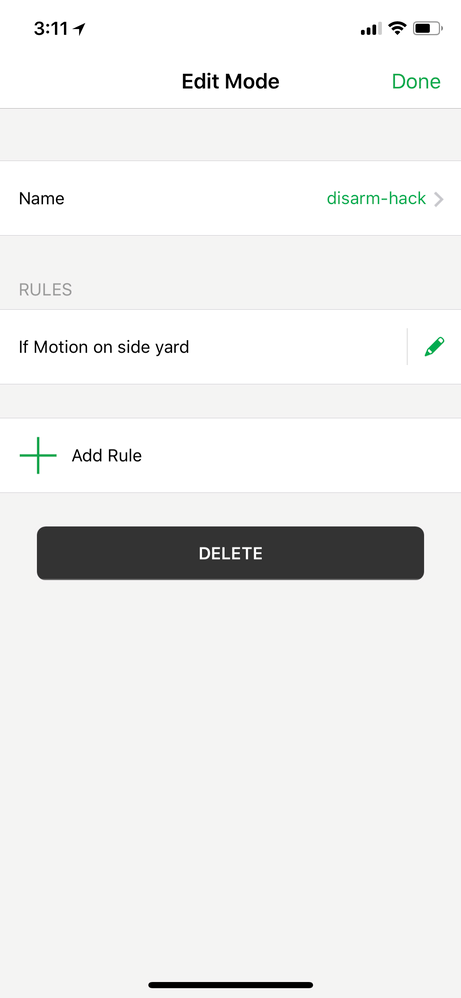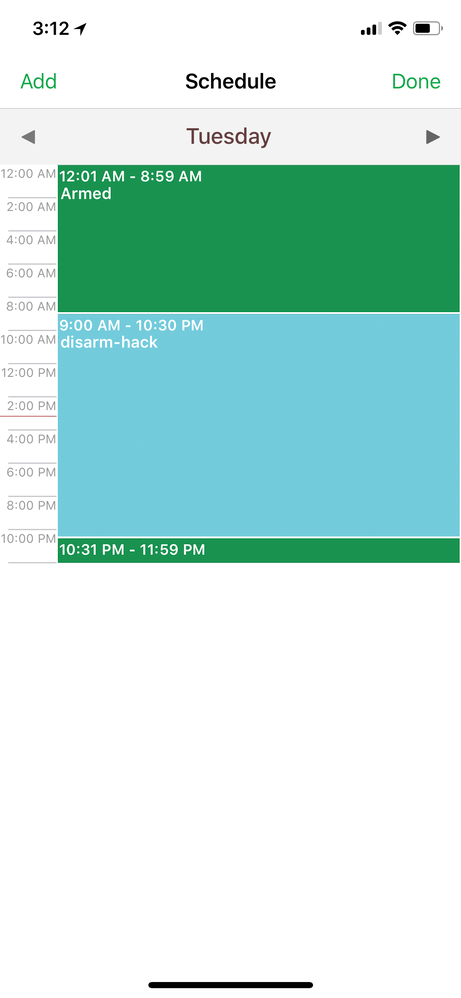- Subscribe to RSS Feed
- Mark Topic as New
- Mark Topic as Read
- Float this Topic for Current User
- Bookmark
- Subscribe
- Printer Friendly Page
- Mark as New
- Bookmark
- Subscribe
- Mute
- Subscribe to RSS Feed
- Permalink
- Report Inappropriate Content
Why does my camera night infrared come on when I have the camera set to off?
Solved! Go to Solution.
- Related Labels:
-
Troubleshooting
- Mark as New
- Bookmark
- Subscribe
- Mute
- Subscribe to RSS Feed
- Permalink
- Report Inappropriate Content
However ... any camera can be hacked, by your eighbor or anybody with enough skills, here are some things you can do to prevent your camera from being hacked.
Secure your wireless network with WPA2.
When available, enable encryption within the security camera's administrative tools.
Protect the admin software with a username and password that cannot be easily guessed, even on a secured network.
Update the camera firmware frequently or whenever possible.
- Mark as New
- Bookmark
- Subscribe
- Mute
- Subscribe to RSS Feed
- Permalink
- Report Inappropriate Content
I used to be so happy with this system. I used to brag about it and show it off to friends and recommend they too purchase an arlo system... now I warn people against it.
- Mark as New
- Bookmark
- Subscribe
- Mute
- Subscribe to RSS Feed
- Permalink
- Report Inappropriate Content
- Mark as New
- Bookmark
- Subscribe
- Mute
- Subscribe to RSS Feed
- Permalink
- Report Inappropriate Content
Is anyone else having trouble posting?
For the security conscious, add another router to your network and setup as a different subnet. I already do this for a *guest network*, people who come here and need internet access connect to the second router, since I don't want their devices on my own subnet. It offers a modicum of security. I thought about doing this with Arlo - I can easily setup a spare workstation and connect to new router so I can manage Arlo from it (Arlo has to be on same subnet as workstation you use if you need to add devices, remove devices, at least from what I recall). I can also connect my phone and tablet to new router so I can use Android app via wifi - I never connect to resources on my subnet from these devices, or rarely... but can always switch connection back to my own subnet if I need to - but if I am going to go through this trouble with a separate router for Arlo? Then I don't want devices that access it on my own subnet. Right now do not have a warm and fuzzy about Arlo - and sure, the IR lights coming on while cam is off might just be a firmware oops, but what if it is not? How do we know for certain? And that videos are being recorded while cam is off and these videos, or even LIVE FEED, are being routed to destinations other than our Arlo accounts. This could ALSO explain excessive battery consumption. What if our cams are recording and we don't know it because the videos aren't going to our account? Or if it just someone doing a live feed? Those don't upload to our accounts anyway, so we'd never know.
Netgear is maintaining their silence, and if it was just bad firmware, I think they'd have said something by now, but since they have not? I believe they have a serious breach they are trying to control and clean up, and their silence is at the advice of their legal counsel...
They really should make a statement other than "change your password"... we are going to continue to speculate until they do, and our speculation can do Netgear more damage than good...
- Mark as New
- Bookmark
- Subscribe
- Mute
- Subscribe to RSS Feed
- Permalink
- Report Inappropriate Content
Yup, same problem here. A step-change in battery life, starting maybe a week or two ago. I'd guess the batteries are lucky to last 2 weeks now (previously 2-3 months). I don't have much data to offer, but it was obvious there's a dramatic change. I've shutdown the whole system for now in case this was damaging the batteries; will just watch this thread and hope to see a solution.
- Mark as New
- Bookmark
- Subscribe
- Mute
- Subscribe to RSS Feed
- Permalink
- Report Inappropriate Content
I am having the same issue. My batteries were brand new and will be dead in no time
- Mark as New
- Bookmark
- Subscribe
- Mute
- Subscribe to RSS Feed
- Permalink
- Report Inappropriate Content
I unpowered my base station, turned off the cam and recharged its battery, and then repowered both. After the base station resynced (automatically) to the cam, all systems were nominal. After 20 h, the cam battery is still at 100%, which is vastly better than the day before. It's still too early to say, but I suggest turning off the base station and cam, and repowering both to see if this helps correct excessive battery drain.
Please post if this works, and I'll post again in a few days to update what's happening with my cam.
- Mark as New
- Bookmark
- Subscribe
- Mute
- Subscribe to RSS Feed
- Permalink
- Report Inappropriate Content
A big disappointment since I started this post. My batteries are now draining also. I only use the schedule for nightime, cameras are not turned off, mode will show disarmed until the schedule kicks in then shows armed. No motion or alerts for several days now but batteries draining. Arlo app 2.5.0.885, camera firmware 1.092.0.13_19715. I'm also getting the message "you are not connected to the internet" many times when opening the app and have to tap the screen to get rid of it. All 3 green bars on the base, cameras show 3 bars.
I only have until June 10th to return these cameras and so far very frustrating. For what I paid for this product it should work as advertised and I don't care to jump thru hoops to get it right. So many have the same issues and yet nothing done. Waiting for some kind of fix.
- Mark as New
- Bookmark
- Subscribe
- Mute
- Subscribe to RSS Feed
- Permalink
- Report Inappropriate Content
Your issue with incorrect time and clips doubling up is really disconcerting...
I put the back yard cams that are a pain to reach on their own basestation now, so will disarm when I go out there.
Ridiculous that I should have to have 3 basestations... but the third did help with iffy signal for two cams, I now have one basestation in the front of my house, one in the middle and one in the rear... but again, tiny house here, and in AZ desert houses are not built like they are in other parts of the country, they are built with styro foam, chicken wire and stucco on the outside, there REALLY isn't anyhting to impede signal, these are flimsy structures by all accounts and yet with tiny house I need three basestations to cover it.
Just another example of what a PIA this system has become... when I first got it a little over a year ago, ONE basestation in the middle of the house covered ALL cams with full signal...
- Mark as New
- Bookmark
- Subscribe
- Mute
- Subscribe to RSS Feed
- Permalink
- Report Inappropriate Content
I’ve owned an Arlo Pro, 4 camera, system for just a year. The other day, I manually turned off two cameras so they wouldn’t pick up flag movement. About 7 hours went by before they were turned back on. One of the camera’s battery was drained from 75% to 5%. This camera was turned off per the visible on/off button in “Settings”. What happened? Lately I’ve noticed that ALL of the cameras are losing battery charge at what I consider a fadt rate. I have to charge them within 3 weeks of a full charge. Sensitivity has been lowered to 60%. I’m going to start looking for another security system that can be hard wired for power only. Still don’t want coaxial.
- Mark as New
- Bookmark
- Subscribe
- Mute
- Subscribe to RSS Feed
- Permalink
- Report Inappropriate Content
“Hi Keri,
Thank you for reaching out. Our Engineering team is working on a fix to the backend to be released as quickly as possible. We can update you soon on an ETA. If you would like to speak with Support, please see for contacting Support: http://www.arlo.com/en-us/support/contact.aspx Thank you for your patience.
Best Regards,
Arlo Team“

- Mark as New
- Bookmark
- Subscribe
- Mute
- Subscribe to RSS Feed
- Permalink
- Report Inappropriate Content
The engineering team is actively working on a resolution for this issue and we hope to be able to provide a fix soon. I will provide an update as soon as I have more information.
JamesC
- Mark as New
- Bookmark
- Subscribe
- Mute
- Subscribe to RSS Feed
- Permalink
- Report Inappropriate Content
I have the same problem. Killing the batteries. This bug was introduced the same time the intermittent phone alert was.
- Mark as New
- Bookmark
- Subscribe
- Mute
- Subscribe to RSS Feed
- Permalink
- Report Inappropriate Content
Exactly. These cameras are useless! They ARE NOT security cameras.
- Mark as New
- Bookmark
- Subscribe
- Mute
- Subscribe to RSS Feed
- Permalink
- Report Inappropriate Content
Just tried to do a live feed on one cam and had to try multiple times before it finally would start streaming video... and its a cam litterally a stone's throw from basestation.
They are not security cameras - they miss the important activity a lot of the time but manage to capture all the goings on of the local wildlife, though...
- Mark as New
- Bookmark
- Subscribe
- Mute
- Subscribe to RSS Feed
- Permalink
- Report Inappropriate Content
The only reliable security I have are my dogs - they tell me when something is going on, and they are far more accurate than these cams. I have played with these cams too, extensively, with positioning and it took a long time to figure out just how to place them so it will pick up people - but it picks up people maybe 85% of the time walking by, and that's even at 100%... and yet it will pick up a lizard that scuttles across my drive way... or the road runner walking along the block wall... have a hard time getting it to pick up people coming up the side walkway that goes down the side of my house. Unless its at 100% won't pick up people half the time... yet it picks up sparrows... no figureing - and this is why I have so many cams, can't rely on ONE strtegically placed cam, I have to have another cam close by so at least one cam is bound to pick up the motion...
- Mark as New
- Bookmark
- Subscribe
- Mute
- Subscribe to RSS Feed
- Permalink
- Report Inappropriate Content
@Scrocks wrote:
I fixed the problem qitj my cameras by creating new modes for each one of my set ups, if I am home and only need front door and deiveway on I created the Home mode and only added the front door and driveway, the other 2 inside now don’t turn on the night vision, even if I manually turn on the camera while in Home mode that I created, I created an Away mode and added all 4 cameras , now when I pick that mode all of them turn on when there is motion and record video, So there it is , create a custom mode for each one of your set ups, add o ly the cameras you want to turn on while in that mode and the o es you leave out will remain completwly off, you can turn them on manually and stream live video, but motion will not trigger the camera, for that you need to create another mode that includes that camera.
Hey I am trying this custom mode hack but have some questions.
I pick my "side yard" camera as the trigger because it has least motion, and is low enough for me to replace battery without ladder. I created this new "disarm-hack" mode which is triggered by side yard camera but do nothing.
And I use a geofence+schedule setting such that, when I am home, my device will fall into schedule mode. And I set 9AM to 10:30PM to be "disarm-hack" mode. See screenshots.
So, when I am at home 10AM for example, I am expecting the system to go into "disarm-hack" mode according to schedule. But in fact, it is in standard "Disarmed" mode. So I assume I am not getting the benefit of turning off IR on the other cameras?
Am I missing something? Thanks!
- Mark as New
- Bookmark
- Subscribe
- Mute
- Subscribe to RSS Feed
- Permalink
- Report Inappropriate Content
- Mark as New
- Bookmark
- Subscribe
- Mute
- Subscribe to RSS Feed
- Permalink
- Report Inappropriate Content
I have the same issue batteries are drianing after latest updates like crazy. ANy fix available?
- Mark as New
- Bookmark
- Subscribe
- Mute
- Subscribe to RSS Feed
- Permalink
- Report Inappropriate Content
brian1962,
Battery drain occurring when the camera is off using the on/off toggle in settings is currently being investigated by the engineering team. Consider putting your camera in the "Disarmed" mode when you do not wish to capture and record any content.
JamesC
- Mark as New
- Bookmark
- Subscribe
- Mute
- Subscribe to RSS Feed
- Permalink
- Report Inappropriate Content
Still having battery drain, but not consistent... one cam which has had a handful of 10 second low res videos dropped 2% over night again... so, like - did someone have control of this cam and was doing a live feed?
Still do not understand why Netgear doesn't just rollback the firmware to a version THAT WORKED... or have hackers compromised their systems and removed all instances of backups, both local and remote? I mean, seriously... what is so hard about rolling back? They should have done it as soon as the complaints rolled in about the IR lights coming on when cam status is OFF...
- Mark as New
- Bookmark
- Subscribe
- Mute
- Subscribe to RSS Feed
- Permalink
- Report Inappropriate Content
Out of the blue, my schedules have disarmed time slots again. Haven't touched them AT ALL since this weekend when I setup a schedule for third new basestation. I logged into Android just now and saw one basestation reported DISARMED... went and looked at the schedule and sure enough, the currect time slot for today was NOT selected. The other days of the week were, though. Then I went and checked other schedules and these too have some timeslots which are disarmed for some days. WTF?
- Mark as New
- Bookmark
- Subscribe
- Mute
- Subscribe to RSS Feed
- Permalink
- Report Inappropriate Content
When I first got the system a little over a year ago, I was able to record hi-res, 30 seconds or more at a time and with lots of videos each day, after a week, battery would be 98% to 96% left which is pretty good considering quality, numbe and length of videos and that its hotter than hell in the souther deserts of Arizona... now, if I hadn't added basestations and other cameras during this past year, then I would think batteries from initial cams are getting worn out by now, that they have a shot life span, but I'm experiencing the same with all basestations and cams... whether old cams or new cams... or batteries I keep in a charging station... all these cams and batteries are of different ages... so... sorry, its firmware. And I fail to see how the "backend", as Netgear had told someone, was the cause. I'm my profession, the "backend" is the database... and last I checked, although a database might be keeping track of our settings, a database isn't in control of hardware... its a crappy firmware update, for either basestations or cams or both...
When I added the third basestation this weekend, got excited because it had the original firmware it shipped with... I had bought this a couple of months ago and squirreled it away. I had no intent of updating firmware for it, I really wanted to see if there was any behavioral difference between it and my other two basestations, but Arlo forces you to update firmware before it will let you use anything, and that's just WRONG. We should be able to decide when, or even if, we update to next release of firmware.
- Mark as New
- Bookmark
- Subscribe
- Mute
- Subscribe to RSS Feed
- Permalink
- Report Inappropriate Content
Am i right in thinking this may have been fixed, my IR didnt come on during the day and are now working as its dark??
- Mark as New
- Bookmark
- Subscribe
- Mute
- Subscribe to RSS Feed
- Permalink
- Report Inappropriate Content
I just turned off a cam that has a low battery and brought it in - walked into closet and shut door, pitch black. IR lights still come on while camera status is OFF... so NOT fixed for me. With cam outside and bright daylight, impossible to tell if IR comes on or not... I walked this cam into my office, which has lights off and shade closed... its bright in here with sun blaring on the shade, certainly don't need IR... and IR comes on anyway, I can see it if but barely becasue it is bright in here...
-
Apple HomeKit
1 -
Arlo Mobile App
448 -
Arlo Pro
27 -
Arlo Pro 2
1 -
Arlo Pro 3
2 -
Arlo Secure
1 -
Arlo Smart
102 -
Arlo Ultra
1 -
Arlo Web and Mobile Apps
6 -
Arlo Wire-Free
10 -
Before You Buy
1,206 -
Discovery
1 -
Features
237 -
Firmware
1 -
Firmware Release Notes
119 -
Hardware
2 -
IFTTT
1 -
IFTTT (If This Then That)
48 -
Installation
1,430 -
Installation & Upgrade
1 -
Online and Mobile Apps
1,266 -
Partner Integrations
1 -
Security
1 -
Service and Storage
563 -
Smart Subscription
1 -
SmartThings
39 -
Software & Apps
1 -
Troubleshooting
7,331 -
Videos
1
- « Previous
- Next »