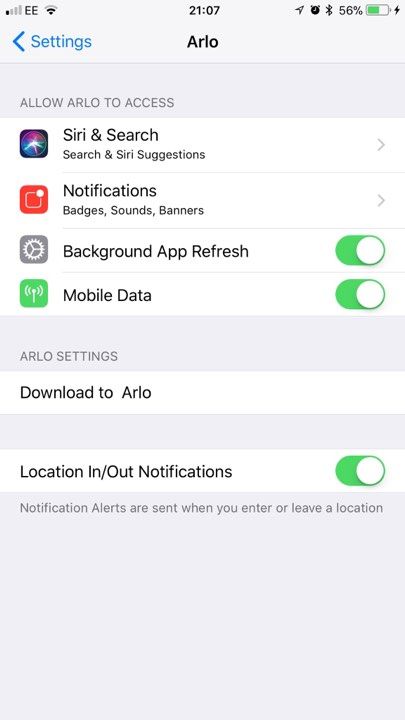- Subscribe to RSS Feed
- Mark Topic as New
- Mark Topic as Read
- Float this Topic for Current User
- Bookmark
- Subscribe
- Printer Friendly Page
- Mark as New
- Bookmark
- Subscribe
- Mute
- Subscribe to RSS Feed
- Permalink
- Report Inappropriate Content
Geofencing is set up on both mine and my wifes Android phone. When she leaves her status changes to Out Of Zone. When I leave my status changes to Out Of Zone. When either of us returns their status changes to In Zone so Arlo seems to recognize when one or both of us is home and when one or both of us is gone. Geofencing is turned on on both phones.
Under Mode/Arlo Base/Geofencing/Select Mode it shows Away Mode = Armed and Home Mode = Disarmed. The problem is under Mode it always shows Arlo Base as Disarmed. Is this supposed to change automatically to Armed when both of us are gone?
Also under Settings/My Devices it shows Arlo Base and under that a second Arlo Base with a bell and then the three cameras. Selecting Arlo base it shows me a bunch of information. Selecting Arlo Base with the bell it just shows the name Arlo Base.
If the Mode status for Arlo base is supposed to change based on whether both of us are gone or one or both of us is home what might be the reason it is not changing?
- Related Labels:
-
Troubleshooting
- Mark as New
- Bookmark
- Subscribe
- Mute
- Subscribe to RSS Feed
- Permalink
- Report Inappropriate Content
GaryS1969,
If you have Away mode set to Armed, when both devices are out of zone, the mode should change to Armed. If one device is still in zone, the mode will remain disarmed. When you are testing this, are you taking both devices out of the location zone?
JamesC
- Mark as New
- Bookmark
- Subscribe
- Mute
- Subscribe to RSS Feed
- Permalink
- Report Inappropriate Content
Both my wife and I were in another city this afternoon about 45 miles away. My phone status showed Out of Zone and her phone which I was holding in my hand said In Zone. Her Arlo app was open (meaning I didn't have to log in) but shortly after I entered it to look at her settings her status changed to Out of Zone on my phone. However the Mode status remained as Disarmed and never did change to Armed.
We both have the same phones setup the same way. Whenever we leave our house where we are connected via WiFi our phones automatically switch to 4g Lte or 3g if 4g is not available at our location. This may have something to do with her getting the message Arlo needs an internet connection which she was getting constantly but has not gotten for two or three days. But having said that the armed status never changed to Armed despite both our phones being Out of Zone.
- Mark as New
- Bookmark
- Subscribe
- Mute
- Subscribe to RSS Feed
- Permalink
- Report Inappropriate Content
Many users have had success resolving this issue by checking their mobile devices battery saving settings. Some devices have battery optimization settings that close or put apps to sleep after they have been idle for a period of time. Check your mobile devices settings and be sure that an exception is made for Arlo if you are running battery saving settings.
JamesC
- Mark as New
- Bookmark
- Subscribe
- Mute
- Subscribe to RSS Feed
- Permalink
- Report Inappropriate Content
We have the same phones that were initially setup the same way but after three years I suspect that there are probably differences. Our version of Android is not the latest because we have older phones which will not receive the latest version. Our version does not have all the energy saving features of the latest version. We have a workaround for the phone issue. As soon as my wife starts her Arlo app her status will change to Out of Zone if we are away from the house.
However, that is not the issue. The problem is that even though both our phones show out of zone the Armed/Disarmed status of the Arlo system does not change to Armed. When we leave it does not automatically arm and when we return home it does not automatically disarm even when our phones show our correct in zone or out of zone status.
- Mark as New
- Bookmark
- Subscribe
- Mute
- Subscribe to RSS Feed
- Permalink
- Report Inappropriate Content
I'm having the same issues. Any luck ?
- Mark as New
- Bookmark
- Subscribe
- Mute
- Subscribe to RSS Feed
- Permalink
- Report Inappropriate Content
If still experiencing issues after attempting the troubleshooting above, please contact the Arlo Support Team to further investigate this issue. You will find several options for contacting support in the provided link.
JamesC
- Mark as New
- Bookmark
- Subscribe
- Mute
- Subscribe to RSS Feed
- Permalink
- Report Inappropriate Content
Arlo says my phone is out of zone all the time, even when my phone is not! Therefore, Geofencing is always Armed. Geofencing doesn't disarm when I'm home. This started on Aug 15th. Was there an update? If so, it didn't work.
I have reset the Geofencing multiple times and it still shows my device is Out of zone. I even removed my spouses device, who is out of zone, and that didn't fix the problem. Still shows my device/phone out of zone but I am home/in zone.
How do do I fix this?
- Mark as New
- Bookmark
- Subscribe
- Mute
- Subscribe to RSS Feed
- Permalink
- Report Inappropriate Content
- Mark as New
- Bookmark
- Subscribe
- Mute
- Subscribe to RSS Feed
- Permalink
- Report Inappropriate Content
My wife just bought the new iPhone 8 and this completely broke geofencing. I gave her phone a new name to avoid confusing with existing one, but her phone never shows up in geofencing devices. Her old phone is showing "unavailable".
Just wondering if there is a way to manually add a device to the geofencing list?
- Mark as New
- Bookmark
- Subscribe
- Mute
- Subscribe to RSS Feed
- Permalink
- Report Inappropriate Content
Anyone? This is driving me nuts! Never thought changing to a new phone would cause so much trouble.
- Mark as New
- Bookmark
- Subscribe
- Mute
- Subscribe to RSS Feed
- Permalink
- Report Inappropriate Content
waterydan,
Has she logged in to the Arlo mobile app with the new device? Also be sure location is enabled on the new phone.
JamesC
- Mark as New
- Bookmark
- Subscribe
- Mute
- Subscribe to RSS Feed
- Permalink
- Report Inappropriate Content
- Mark as New
- Bookmark
- Subscribe
- Mute
- Subscribe to RSS Feed
- Permalink
- Report Inappropriate Content
Same issue with my iPhone 8 Plus, however, I see my device show up for half a second and then it disappears from the Geofencing > Enabled Devices list. I've double checked and the iOS Settings > Arlo > Location is set to Always. Even tried to uninstall and reinstall the Arlo app. No luck.
- Mark as New
- Bookmark
- Subscribe
- Mute
- Subscribe to RSS Feed
- Permalink
- Report Inappropriate Content
- Mark as New
- Bookmark
- Subscribe
- Mute
- Subscribe to RSS Feed
- Permalink
- Report Inappropriate Content
This is the issue I'm also having with a new iPhone 8!
- Mark as New
- Bookmark
- Subscribe
- Mute
- Subscribe to RSS Feed
- Permalink
- Report Inappropriate Content
It would appear these issues are linked to the iPhone 8 and iPhone 8+
Anybody having similar issues on a different handset?
- Mark as New
- Bookmark
- Subscribe
- Mute
- Subscribe to RSS Feed
- Permalink
- Report Inappropriate Content
I've just checked and I'm also having the same sort of issue with an iPad Pro 10.5 .. both my iPhone 8 and iPad are using iOS 11 so it may be a iOS problem and not just a device problem? i.e the device isn't showing up on the list of devices to be picked, even though location services are set to "always" within the settings app of the device.
- Mark as New
- Bookmark
- Subscribe
- Mute
- Subscribe to RSS Feed
- Permalink
- Report Inappropriate Content
I'm running iOS 11 on my iphone 7 and have been since beta 1 but not having the same issue.
It also appears you may be having a different issue.
We don't even get location services under the Arlo settings.
- Mark as New
- Bookmark
- Subscribe
- Mute
- Subscribe to RSS Feed
- Permalink
- Report Inappropriate Content
My comment "even though location services are set to "always" within the settings app of the device" was taking about the iPhone settings app, not settings within the Arlo app...
- Mark as New
- Bookmark
- Subscribe
- Mute
- Subscribe to RSS Feed
- Permalink
- Report Inappropriate Content
- Mark as New
- Bookmark
- Subscribe
- Mute
- Subscribe to RSS Feed
- Permalink
- Report Inappropriate Content
- Mark as New
- Bookmark
- Subscribe
- Mute
- Subscribe to RSS Feed
- Permalink
- Report Inappropriate Content
Still the same issue for my wifes iPhone 8+ on iOS 11.01
- Mark as New
- Bookmark
- Subscribe
- Mute
- Subscribe to RSS Feed
- Permalink
- Report Inappropriate Content
Same here - updated to latest iOS and Arlo app version, same problem.
- Mark as New
- Bookmark
- Subscribe
- Mute
- Subscribe to RSS Feed
- Permalink
- Report Inappropriate Content
I'm having the same problem trying to add my girlfriend's phone. I have my android phone enabled, but her iPhone doesn't show up at all when I look under the enabled devices on my phone, or hers, when she's signed into her account with granted access.
If I sign into my account (the main account) on her phone, her iPhone shows up for a second and then dissapears. She was on iOS version 10.3.3 yesterday, updated to 11.0.1 today, and same problem still. Her iOS location settings are set to Always for Arlo as well.
-
Apple HomeKit
1 -
Arlo Mobile App
452 -
Arlo Pro
27 -
Arlo Pro 2
1 -
Arlo Pro 3
2 -
Arlo Secure
1 -
Arlo Smart
102 -
Arlo Ultra
1 -
Arlo Web and Mobile Apps
6 -
Arlo Wire-Free
10 -
Before You Buy
1,209 -
Discovery
1 -
Features
237 -
Firmware
1 -
Firmware Release Notes
119 -
Hardware
2 -
IFTTT
1 -
IFTTT (If This Then That)
48 -
Installation
1,431 -
Installation & Upgrade
1 -
Online and Mobile Apps
1,266 -
Partner Integrations
1 -
Security
1 -
Service and Storage
563 -
Smart Subscription
1 -
SmartThings
39 -
Software & Apps
1 -
Troubleshooting
7,343 -
Videos
1
- « Previous
- Next »