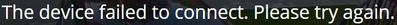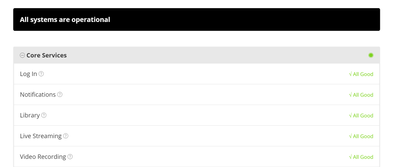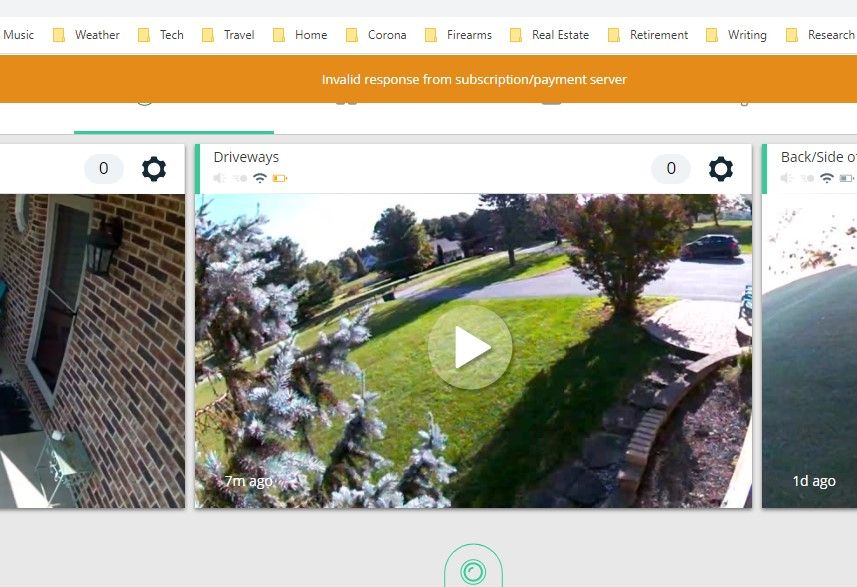- Subscribe to RSS Feed
- Mark Topic as New
- Mark Topic as Read
- Float this Topic for Current User
- Bookmark
- Subscribe
- Printer Friendly Page
- Mark as New
- Bookmark
- Subscribe
- Mute
- Subscribe to RSS Feed
- Permalink
- Report Inappropriate Content
Is anyone else having trouble with their arlo system today? I have the VB4000 base station and Arlo Pro cameras. Keeps asking me to relogin over and over and even if I get in I get an HTTP request timeout...
Solved! Go to Solution.
- Related Labels:
-
Troubleshooting
Accepted Solutions
- Mark as New
- Bookmark
- Subscribe
- Mute
- Subscribe to RSS Feed
- Permalink
- Report Inappropriate Content
- Mark as New
- Bookmark
- Subscribe
- Mute
- Subscribe to RSS Feed
- Permalink
- Report Inappropriate Content
Getting this as well. Some cams work, some don't.
Site says systems are normal.
- Mark as New
- Bookmark
- Subscribe
- Mute
- Subscribe to RSS Feed
- Permalink
- Report Inappropriate Content
App won't work at all. Laptop can login but only a few cams will work. Seems like a major outage of sorts
I think it's only the cams on my Ultra Hub, the old base station cams are working. App doesn't work at all though
- Mark as New
- Bookmark
- Subscribe
- Mute
- Subscribe to RSS Feed
- Permalink
- Report Inappropriate Content
After logging in there are error messages, playing videos will give a failed to connect error. Arlo status is showing fine. Is this happening to anyone else?
- Mark as New
- Bookmark
- Subscribe
- Mute
- Subscribe to RSS Feed
- Permalink
- Report Inappropriate Content
I did log in, re enter password on my phone but I still can't view the video on my phone.
- Mark as New
- Bookmark
- Subscribe
- Mute
- Subscribe to RSS Feed
- Permalink
- Report Inappropriate Content
someone posted earlier, and yes having issue here too. Not on all cams, but mainly on my ultra hub... app is not working at all
- Mark as New
- Bookmark
- Subscribe
- Mute
- Subscribe to RSS Feed
- Permalink
- Report Inappropriate Content
Having issues here as well. Base station was showing offline, Re-added it and now I keep getting errors logging in.
- Mark as New
- Bookmark
- Subscribe
- Mute
- Subscribe to RSS Feed
- Permalink
- Report Inappropriate Content
Having the same issue here, seems Arlo is having issues.
- Mark as New
- Bookmark
- Subscribe
- Mute
- Subscribe to RSS Feed
- Permalink
- Report Inappropriate Content
Yeah, I can't even log into the app now. I CAN log into the web interface briefly and get an error about an invalid response. I don't carry a subscription so I don't know what that's about!
- Mark as New
- Bookmark
- Subscribe
- Mute
- Subscribe to RSS Feed
- Permalink
- Report Inappropriate Content
same
- Mark as New
- Bookmark
- Subscribe
- Mute
- Subscribe to RSS Feed
- Permalink
- Report Inappropriate Content
I am getting the same message this morning. Actually it was working this morning, its only been in the last hour. Ever-time you put in your password it just re-sets to the same message. I'm on hold for a Chat. "Re-login required. To maintain your account security, you must re-enter your password on all signed in devices."
- Mark as New
- Bookmark
- Subscribe
- Mute
- Subscribe to RSS Feed
- Permalink
- Report Inappropriate Content
I saw various messages on the web this morning but it worked fine. I just tried the Android app and had to log back in at which point it froze. nI force closed the app and reopened it which worked fine. Could be a timing thing or the force close.
- Mark as New
- Bookmark
- Subscribe
- Mute
- Subscribe to RSS Feed
- Permalink
- Report Inappropriate Content
I'm back online!
- Mark as New
- Bookmark
- Subscribe
- Mute
- Subscribe to RSS Feed
- Permalink
- Report Inappropriate Content
A retelling of events (a bit of venting) more than a request for help at this point. Arlo fell on its face. Android app crashed with a re-enter password at every device etc. error before showing another Arlo "Try again later" error. Could log in via web but received a different error banner across the top referencing an HTTP error or something of the like. Online support tool had no cases listed that I could find like this. May exist but I could not find one. Restarted app, force closed, then restarted phone and nothing changed. When I exited the support page I was asked for my experience feedback (I was gracious) and then the survey submission crashed, gave me an error in a huge red box, and told me to contact support... Finally, I got into the app on the next try (Try again later worked it would seem). The cameras showed offline (that worked fine on the web login) when I got back in so I force restarted the hub from the app and now all seems well. All throughout I was receiving camera alert notifications. That was a weird one Arlo. That being said overall Arlo has been solid for my home and another at an elder's home (there devices did not seem to be impacted by this). Hoping this was a fluke that does not repeat itself.
- Mark as New
- Bookmark
- Subscribe
- Mute
- Subscribe to RSS Feed
- Permalink
- Report Inappropriate Content
I'm getting the same msg. Any word from the ARLO tech?
- Mark as New
- Bookmark
- Subscribe
- Mute
- Subscribe to RSS Feed
- Permalink
- Report Inappropriate Content
Working here on both web and Android app. Earlier I got various messages on the web but it worked fine - now the messages seem to have disappeared. Just tried the app and had to log in again. It froze so I force closed the app and reopened it - now is working.
- Mark as New
- Bookmark
- Subscribe
- Mute
- Subscribe to RSS Feed
- Permalink
- Report Inappropriate Content
- Mark as New
- Bookmark
- Subscribe
- Mute
- Subscribe to RSS Feed
- Permalink
- Report Inappropriate Content
Not sure what happened (and we'll prolly never know) but it's working here.
- Mark as New
- Bookmark
- Subscribe
- Mute
- Subscribe to RSS Feed
- Permalink
- Report Inappropriate Content
I worry about some kind of hacker. Mine seems to work for now.
- Mark as New
- Bookmark
- Subscribe
- Mute
- Subscribe to RSS Feed
- Permalink
- Report Inappropriate Content
My Arlo is not working this morning and there is definitely something wrong on Arlo’s end.
I see from the other forum sections on here IE Pro 3, Pro 2 they are down as well.
I was working earlier this morning I believe but I’m down now.
Usually when I see the red 911 icon missing in the top right of the Arlo app I know something is normally down on Arlo’s end. Screenshot attached.

- Mark as New
- Bookmark
- Subscribe
- Mute
- Subscribe to RSS Feed
- Permalink
- Report Inappropriate Content
- Mark as New
- Bookmark
- Subscribe
- Mute
- Subscribe to RSS Feed
- Permalink
- Report Inappropriate Content
- Mark as New
- Bookmark
- Subscribe
- Mute
- Subscribe to RSS Feed
- Permalink
- Report Inappropriate Content
-
Apple HomeKit
1 -
Arlo Mobile App
451 -
Arlo Pro
27 -
Arlo Pro 2
1 -
Arlo Pro 3
2 -
Arlo Secure
1 -
Arlo Smart
102 -
Arlo Ultra
1 -
Arlo Web and Mobile Apps
6 -
Arlo Wire-Free
10 -
Before You Buy
1,208 -
Discovery
1 -
Features
237 -
Firmware
1 -
Firmware Release Notes
119 -
Hardware
2 -
IFTTT
1 -
IFTTT (If This Then That)
48 -
Installation
1,430 -
Installation & Upgrade
1 -
Online and Mobile Apps
1,266 -
Partner Integrations
1 -
Security
1 -
Service and Storage
563 -
Smart Subscription
1 -
SmartThings
39 -
Software & Apps
1 -
Troubleshooting
7,341 -
Videos
1
- « Previous
- Next »