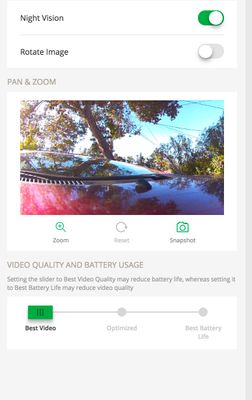- Subscribe to RSS Feed
- Mark Topic as New
- Mark Topic as Read
- Float this Topic for Current User
- Bookmark
- Subscribe
- Printer Friendly Page
- Mark as New
- Bookmark
- Subscribe
- Mute
- Subscribe to RSS Feed
- Permalink
- Report Inappropriate Content
Hi
I bought Arlo Pro 3 days ago and have been testing it, but for some reason I can never get 720p video because camera's video setting - all three cameras- are stuck at 'Optmized'. I can slide it to 'Best', but it always go back to the middle of the slider when I check them again. And contrary to what the netgear tech support person condescendingly told me there is no 'Save setting' button, neigher in webpage or on iOS arlo app.
Anybody else having this issue? This is just one of the problems I'm having with this product....
Thanks.
Solved! Go to Solution.
- Related Labels:
-
Troubleshooting
Accepted Solutions
- Mark as New
- Bookmark
- Subscribe
- Mute
- Subscribe to RSS Feed
- Permalink
- Report Inappropriate Content
I updated firmware to the latest and they still work in HD quality so I'm good. So the first unit I bought was defective.
Thanks
- Mark as New
- Bookmark
- Subscribe
- Mute
- Subscribe to RSS Feed
- Permalink
- Report Inappropriate Content
Try and power button reboot the base...attempt again
Morse is faster than texting!
--------------------------------------
- Mark as New
- Bookmark
- Subscribe
- Mute
- Subscribe to RSS Feed
- Permalink
- Report Inappropriate Content
Thanks. I did try it already but it didn't make a difference. Wonder if I got a defective product.
- Mark as New
- Bookmark
- Subscribe
- Mute
- Subscribe to RSS Feed
- Permalink
- Report Inappropriate Content
Try both a browser and the app. Be sure to move the slider completely to the side, not just part way. It's a software setting, not hardware so I gotta believe it's something about the method you're using to attempt to make the change, whether it's the device, app, browser, whatever.
Another possibility is that you should remove the camera from Settings, My Devices and resync it. Verify that all devices have the latest firmware by comparing with what's posted in the Release Notes section here.
- Mark as New
- Bookmark
- Subscribe
- Mute
- Subscribe to RSS Feed
- Permalink
- Report Inappropriate Content
Thanks for the suggestion but that's exactly everythin I tried. Both app and browsers, safari, chrome, and chrome on windows7. I moved the slider all the way, waited for a few second so that it would stick, but they always go back to the optimized setting the next time I open it. As for firmware it asked me to upgrade it the first time I set it up, so I think they are on the latest version.
Last thing I'll try before returning it is to reset everything and set it up as new system, but at this point I'm not holding my breath. I've gone through netgear orbi and now arlo, and on both product I had similar problems. Promising core technology plagued by bugs and lack of attention to detail. (Web interface that requires flash in 2017?) Their tech support's general vibe of 'oh problem is probably between the chair and the monitor' attitude was frustrating as well. If this thing doesn't work through I think it'll be the last netgear product.
- Mark as New
- Bookmark
- Subscribe
- Mute
- Subscribe to RSS Feed
- Permalink
- Report Inappropriate Content
I reset the base station and set them as a new system but same problem continues. Firmware is the latest released verision. Video is stuck at medium quality.
I'm returning it.
- Mark as New
- Bookmark
- Subscribe
- Mute
- Subscribe to RSS Feed
- Permalink
- Report Inappropriate Content
Speaking of firmware, most recent ones are from Sep 19th (cameras) and 22nd (base), and I wonder if this is a new bug with the latest firmware. It'd be helpeful is anybody with latest firmware would verify if they are still able get the 720p videos. Thanks.
- Mark as New
- Bookmark
- Subscribe
- Mute
- Subscribe to RSS Feed
- Permalink
- Report Inappropriate Content
My cameras switch easily between resolutions and it sticks.
- Mark as New
- Bookmark
- Subscribe
- Mute
- Subscribe to RSS Feed
- Permalink
- Report Inappropriate Content
Thanks for checking. I'm returning the defective unit. There seems to be a pattern of me and netgear products. First Orbi I ordered was defective so I had to return it, and now Arlo Pro. 😞
- Mark as New
- Bookmark
- Subscribe
- Mute
- Subscribe to RSS Feed
- Permalink
- Report Inappropriate Content
newViewer,
I too am not able to replicate this issue as you've described. There is no save button that needs to be clicked. All that should need to be done is move the slider to the desired setting and release.
By chance was the camera busy when you were attempting to change this setting (firmware update, detecting motion, live stream, etc)? This may prevent the setting from being changed/applied. Additional, what was the the signal strength showing for the camera?
JamesC
- Mark as New
- Bookmark
- Subscribe
- Mute
- Subscribe to RSS Feed
- Permalink
- Report Inappropriate Content
Thank you JamesC.
I returned the unit and bought a new unit. (love costco)
I ve set it up and now it stays at best quality and records 720p video. I'm a bit disappointed that 720p video isn't much better than 352p video but nontheless it lives up to HD camera system.
One thing I did different is this - I haven't updated the firmware yet. I am going to do it, but at least I wanted to try using them without the firmware update. If the aforementioned problem returns with the firmware update I'd know better where it came from. I hope firmware wouldn't cause a problem and I think I just got a defective unit the first time. I'll add a follow up after firmware udate.
Thanks.
- Mark as New
- Bookmark
- Subscribe
- Mute
- Subscribe to RSS Feed
- Permalink
- Report Inappropriate Content
I updated firmware to the latest and they still work in HD quality so I'm good. So the first unit I bought was defective.
Thanks
-
Apple HomeKit
1 -
Arlo Mobile App
472 -
Arlo Pro
27 -
Arlo Pro 2
1 -
Arlo Pro 3
2 -
Arlo Secure
1 -
Arlo Smart
104 -
Arlo Ultra
1 -
Arlo Web and Mobile Apps
6 -
Arlo Wire-Free
10 -
Before You Buy
1,210 -
Discovery
1 -
Features
239 -
Firmware
1 -
Firmware Release Notes
119 -
Hardware
2 -
IFTTT
1 -
IFTTT (If This Then That)
48 -
Installation
1,435 -
Installation & Upgrade
1 -
Online and Mobile Apps
1,266 -
Partner Integrations
1 -
Security
1 -
Service and Storage
563 -
Smart Subscription
1 -
SmartThings
39 -
Software & Apps
1 -
Troubleshooting
7,364 -
Videos
1
- « Previous
- Next »