- Subscribe to RSS Feed
- Mark Topic as New
- Mark Topic as Read
- Float this Topic for Current User
- Bookmark
- Subscribe
- Printer Friendly Page
- Mark as New
- Bookmark
- Subscribe
- Mute
- Subscribe to RSS Feed
- Permalink
- Report Inappropriate Content
Good afternoon,
So I just got the Arlo pro cameras and so far they seem pretty good except for some brightness issues.
Seems there is basically 5 brightness settings.. The brightness dot all the way to left I will call 1 and all the way to right 5.
I have 3 cameras and all do the same. At night I would have the setting set to 4 and I could see good enough, 5 to bright and 3 not enough.
During the day you can still see but it is to bright in most area with it being on 4 and 3 is alot better.
Is there anyway to get the setting where it is both good for day and night. I don't want to worry about remembering to constantly change.
Below are some pictures with the how the cameras are set.
Thanks for any help or suggestions.
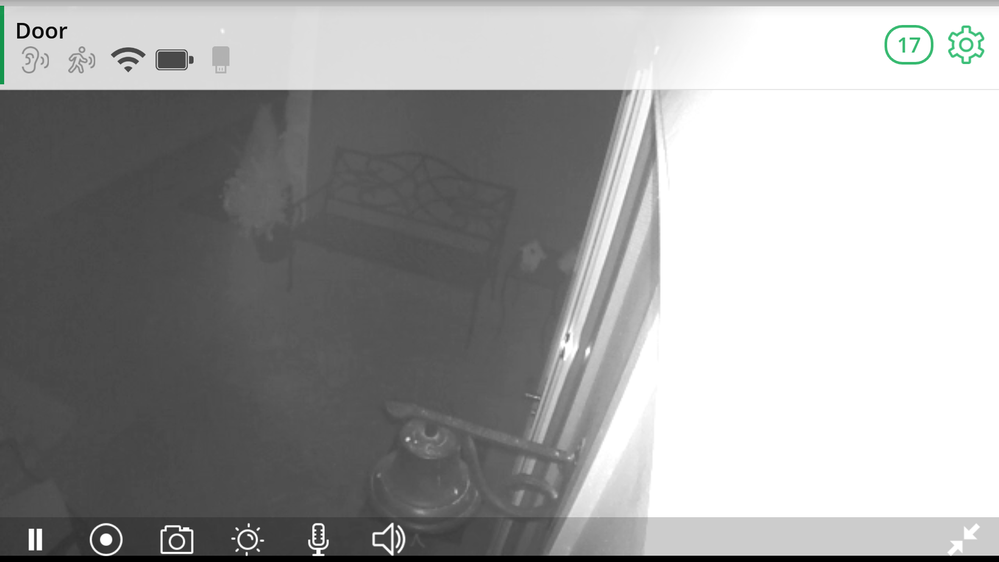




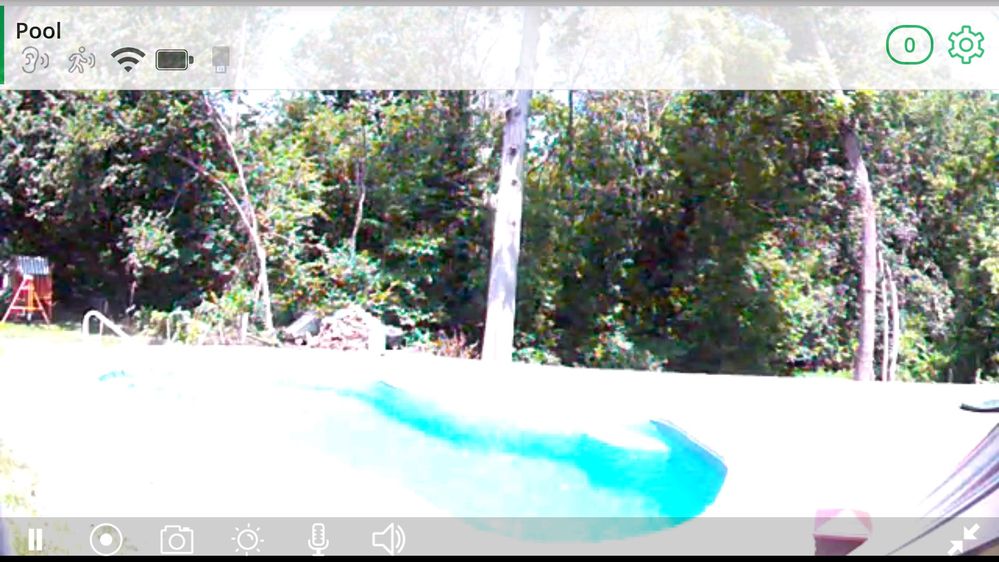
- Related Labels:
-
Troubleshooting
- Mark as New
- Bookmark
- Subscribe
- Mute
- Subscribe to RSS Feed
- Permalink
- Report Inappropriate Content
I find 3 is the best. I think the problem for you is the position of the camera in relation to the wall. The right 1/3 of the image is lit up bright white and thus the rest of it is relatively dark. I'm sure moving your camera will give you a much better result at 3
- Mark as New
- Bookmark
- Subscribe
- Mute
- Subscribe to RSS Feed
- Permalink
- Report Inappropriate Content
Small upgrades like this would make the product much better.
- Mark as New
- Bookmark
- Subscribe
- Mute
- Subscribe to RSS Feed
- Permalink
- Report Inappropriate Content
I was looking for the same type of time based brightness setting like you.
1st night of usage... Fast forward to morning and the images were blown out naturally.
-
Apple HomeKit
1 -
Arlo Mobile App
312 -
Arlo Pro
27 -
Arlo Pro 2
1 -
Arlo Pro 3
2 -
Arlo Secure
1 -
Arlo Smart
71 -
Arlo Ultra
1 -
Arlo Web and Mobile Apps
6 -
Arlo Wire-Free
10 -
Before You Buy
1,171 -
Discovery
1 -
Features
190 -
Firmware
1 -
Firmware Release Notes
119 -
Hardware
2 -
IFTTT
1 -
IFTTT (If This Then That)
48 -
Installation
1,381 -
Installation & Upgrade
1 -
Online and Mobile Apps
1,266 -
Partner Integrations
1 -
Security
1 -
Service and Storage
563 -
Smart Subscription
1 -
SmartThings
39 -
Software & Apps
1 -
Troubleshooting
7,016 -
Videos
1
- « Previous
- Next »