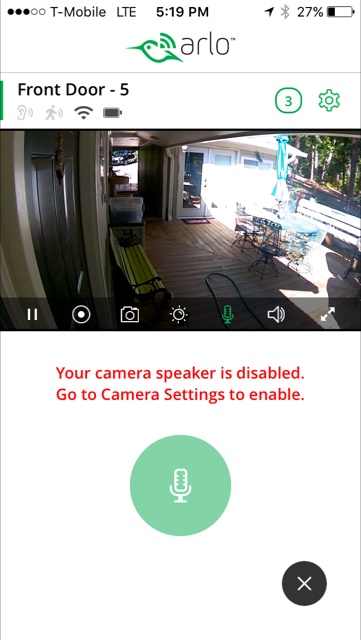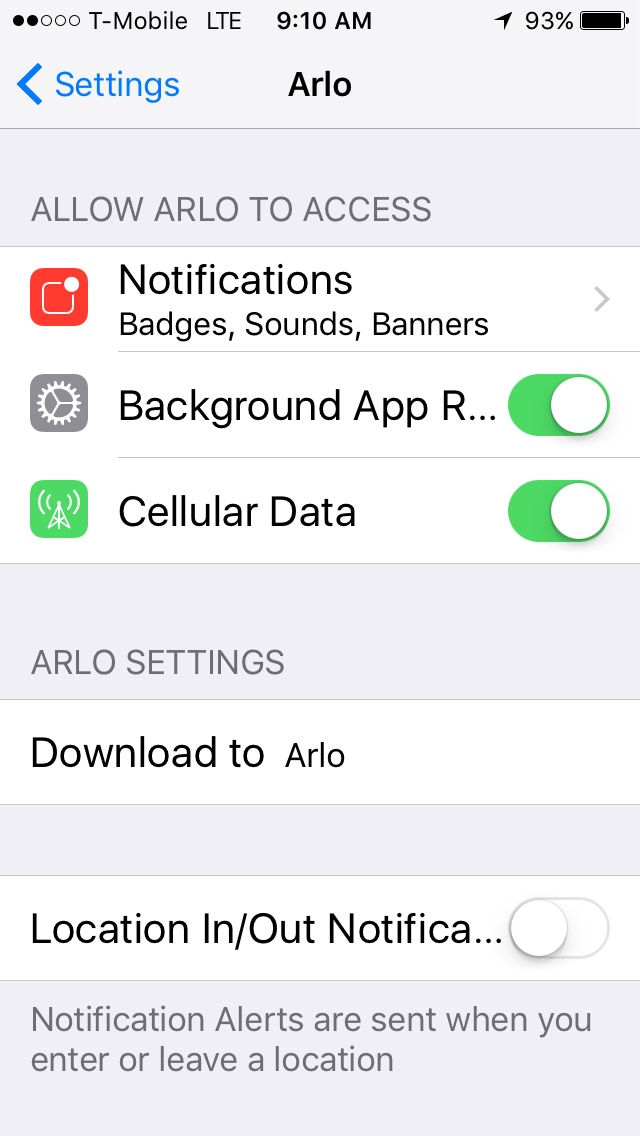- Subscribe to RSS Feed
- Mark Topic as New
- Mark Topic as Read
- Float this Topic for Current User
- Bookmark
- Subscribe
- Printer Friendly Page
- Mark as New
- Bookmark
- Subscribe
- Mute
- Subscribe to RSS Feed
- Permalink
- Report Inappropriate Content
Just added the VMC4030. It listens just fine, but when I try to speak through it (from my iphone), i get the Mic Icon with the message "Your camera speaker is diabled. Go to Camera Settings to enable."
When I go to the Arlo settings for that device it shows that they are on?
What am I missing?
RT
Solved! Go to Solution.
- Related Labels:
-
Troubleshooting
Accepted Solutions
- Mark as New
- Bookmark
- Subscribe
- Mute
- Subscribe to RSS Feed
- Permalink
- Report Inappropriate Content
- Mark as New
- Bookmark
- Subscribe
- Mute
- Subscribe to RSS Feed
- Permalink
- Report Inappropriate Content
Make sure the APP has permissions granted to allow mic use ... not in the settiings of Arlo but in the app manager for the phone
Morse is faster than texting!
--------------------------------------
- Mark as New
- Bookmark
- Subscribe
- Mute
- Subscribe to RSS Feed
- Permalink
- Report Inappropriate Content
Thanks....UNfortunately that doesnt seem to be an option...also, the function does work from my PC
- Mark as New
- Bookmark
- Subscribe
- Mute
- Subscribe to RSS Feed
- Permalink
- Report Inappropriate Content
You are missing both Location and Microphone. Reinstall the app.
- Mark as New
- Bookmark
- Subscribe
- Mute
- Subscribe to RSS Feed
- Permalink
- Report Inappropriate Content
There is no toggle for Arlo mic access in the iOS Privacy settings either, running iOS 10.3.1
Mic function works from PC
- Mark as New
- Bookmark
- Subscribe
- Mute
- Subscribe to RSS Feed
- Permalink
- Report Inappropriate Content
I have a 6s with 10.3.1 and have both settings.
- Mark as New
- Bookmark
- Subscribe
- Mute
- Subscribe to RSS Feed
- Permalink
- Report Inappropriate Content
Russelletaylor,
This would definitely seem to be a permissions issue as mentioned above by jcwrks, you need to have microphone (and location for other features) toggled to allow the Arlo mobile app access.
Do you happen to have another iOS device you could test your system with to see if you get the same behavior?
JamesC
- Mark as New
- Bookmark
- Subscribe
- Mute
- Subscribe to RSS Feed
- Permalink
- Report Inappropriate Content
So...my wifes iphone 6 plus has the mic toggles and seems to work....except that you can listen, but once you push the mic button and talk, after releasing the mic button you can no longer listen...this function works correctly from my PC....another issue for another post
By to my 6s...no change...arlo app does not seem to be requestng access to the mic (as it did on the other phone. No mic sttings in the app settings, and none in the privcy settings. Clearly a permissions issue but cant seem to get to the point where permission is requested
Reinstalled the app...versions match the other phone...running latest ios
- Mark as New
- Bookmark
- Subscribe
- Mute
- Subscribe to RSS Feed
- Permalink
- Report Inappropriate Content
A new version of the iOS app is now available. Please make sure you update to the latest version from the App Store. See here for details: Release Notes - iOS App 2.4.1 - 24th May 2017
JamesC
- Mark as New
- Bookmark
- Subscribe
- Mute
- Subscribe to RSS Feed
- Permalink
- Report Inappropriate Content
Hello,
i appear to to be having the same or very similar issue. The mic icons are not showing when I go to live mode even though I have mics turned on in the audio settings. On my iPhone, I don't have the mic toggle option. They were there and working fine when I initially set up the app a few days ago but are not there now. This is happening on my iPhone 7, my iPad Air 2, and my wife's iPhone 6s. I'm running Arlo version 2.4.2 and iOS 10.3.2. I can see the mics on my pc; it's only an issue with my mobile devices. Has anyone been able to figure this out?
Thanks in advance.
Keven
- Mark as New
- Bookmark
- Subscribe
- Mute
- Subscribe to RSS Feed
- Permalink
- Report Inappropriate Content
KK619 wrote:Hello,
i appear to to be having the same or very similar issue. The mic icons are not showing when I go to live mode even though I have mics turned on in the audio settings. On my iPhone, I don't have the mic toggle option. They were there and working fine when I initially set up the app a few days ago but are not there now. This is happening on my iPhone 7, my iPad Air 2, and my wife's iPhone 6s. I'm running Arlo version 2.4.2 and iOS 10.3.2. I can see the mics on my pc; it's only an issue with my mobile devices. Has anyone been able to figure this out?
Thanks in advance.
Keven
It's an app issue, and there are half a dozen or more threads about it on the first page.
- Mark as New
- Bookmark
- Subscribe
- Mute
- Subscribe to RSS Feed
- Permalink
- Report Inappropriate Content
Thanks!!
- Mark as New
- Bookmark
- Subscribe
- Mute
- Subscribe to RSS Feed
- Permalink
- Report Inappropriate Content
I have the same issue, may I know how to solve it? FYI, I am using 2.4.2 version.
- Mark as New
- Bookmark
- Subscribe
- Mute
- Subscribe to RSS Feed
- Permalink
- Report Inappropriate Content
Did you solve the problem?
- Mark as New
- Bookmark
- Subscribe
- Mute
- Subscribe to RSS Feed
- Permalink
- Report Inappropriate Content
It was an issue with the last Arlo update for iPhones (iOS). The NETGEAR team is working on it so just watch out for the next update. Should be some time this week.
- Mark as New
- Bookmark
- Subscribe
- Mute
- Subscribe to RSS Feed
- Permalink
- Report Inappropriate Content
SimonKFKwok,
Consider uninstalling the app and download fresh version. Do you still see the same behavior?
JamesC
- Mark as New
- Bookmark
- Subscribe
- Mute
- Subscribe to RSS Feed
- Permalink
- Report Inappropriate Content
Just uninstalled and installed the latest update, 2.4,2 and it still says the mic in not enabled
It's a bummer
- Mark as New
- Bookmark
- Subscribe
- Mute
- Subscribe to RSS Feed
- Permalink
- Report Inappropriate Content
Try and Update your iOS and Tmobile Carrier.. My Tmobile firmware is 28.4.. I think this is the latest.. see if that helps..
- Mark as New
- Bookmark
- Subscribe
- Mute
- Subscribe to RSS Feed
- Permalink
- Report Inappropriate Content
Russelltaylor,
Is the mute switch enabled on your iOS device? (the physical mute switch located on the side of the phone).
If so, toggle the switch and test. Do you still see the same error message?
JamesC
- Mark as New
- Bookmark
- Subscribe
- Mute
- Subscribe to RSS Feed
- Permalink
- Report Inappropriate Content
- Mark as New
- Bookmark
- Subscribe
- Mute
- Subscribe to RSS Feed
- Permalink
- Report Inappropriate Content
Yes, it worked this time. Thanks!
-
Apple HomeKit
1 -
Arlo Mobile App
472 -
Arlo Pro
27 -
Arlo Pro 2
1 -
Arlo Pro 3
2 -
Arlo Secure
1 -
Arlo Smart
104 -
Arlo Ultra
1 -
Arlo Web and Mobile Apps
6 -
Arlo Wire-Free
10 -
Before You Buy
1,210 -
Discovery
1 -
Features
239 -
Firmware
1 -
Firmware Release Notes
119 -
Hardware
2 -
IFTTT
1 -
IFTTT (If This Then That)
48 -
Installation
1,435 -
Installation & Upgrade
1 -
Online and Mobile Apps
1,266 -
Partner Integrations
1 -
Security
1 -
Service and Storage
563 -
Smart Subscription
1 -
SmartThings
39 -
Software & Apps
1 -
Troubleshooting
7,365 -
Videos
1
- « Previous
- Next »