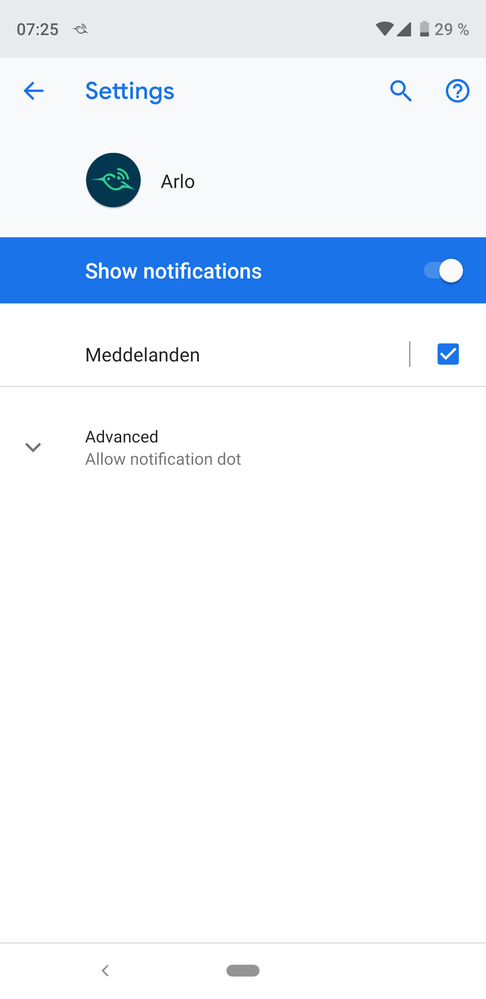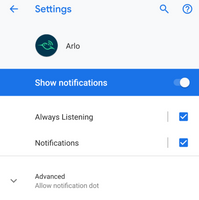- Subscribe to RSS Feed
- Mark Topic as New
- Mark Topic as Read
- Float this Topic for Current User
- Bookmark
- Subscribe
- Printer Friendly Page
- Mark as New
- Bookmark
- Subscribe
- Mute
- Subscribe to RSS Feed
- Permalink
- Report Inappropriate Content
On othe Arlo app, for Android, when I have geofencing enabled I have a notification that states "Geofencing is enabled". I have push notifications turned off and I want to disable this notification as well; however, I still want to use geofencing. Any help is apprecaited.

Solved! Go to Solution.
- Related Labels:
-
Online and Mobile Apps
- Mark as New
- Bookmark
- Subscribe
- Mute
- Subscribe to RSS Feed
- Permalink
- Report Inappropriate Content
- Mark as New
- Bookmark
- Subscribe
- Mute
- Subscribe to RSS Feed
- Permalink
- Report Inappropriate Content
A temporary solution to remove it, is to disable/enable the "show notifications" feature for the arlo app. Found under settings/apps & notifications/arlo/notifications on the pixel 3.
- Mark as New
- Bookmark
- Subscribe
- Mute
- Subscribe to RSS Feed
- Permalink
- Report Inappropriate Content
I have the same problem. The only thing i can conlude positive with the message is that if it's not there the app has crashed and you need to restart it 😉
- Mark as New
- Bookmark
- Subscribe
- Mute
- Subscribe to RSS Feed
- Permalink
- Report Inappropriate Content
While the notification is aggravating, I to agree that it has become bareable as a trade off for a product that is finally doing what the box said it was supposed to do. The system is working as desired. Notifications are coming through as they should. Geofencing apears to be doing its job correctly. Hey at this point I'd rather keep the pesky notification than to degrade back to where we have been.
- Mark as New
- Bookmark
- Subscribe
- Mute
- Subscribe to RSS Feed
- Permalink
- Report Inappropriate Content
@nixitch wrote:
A temporary solution to remove it, is to disable/enable the "show notifications" feature for the arlo app. Found under settings/apps & notifications/arlo/notifications on the pixel 3.
This would stop all notificaitons. Correct? I don't want to loose notifications of motion and Home/Away mode switching due to geofence.
- Mark as New
- Bookmark
- Subscribe
- Mute
- Subscribe to RSS Feed
- Permalink
- Report Inappropriate Content
While I understand that works to remove the stuck notification, this would defeat the purpose of having security cameras. We need notification of movement.
- Mark as New
- Bookmark
- Subscribe
- Mute
- Subscribe to RSS Feed
- Permalink
- Report Inappropriate Content
It's not working as designed. the notification never goes away, and is unswipable.. at all times when glancing at your phone you see an Arlo notification, meaning that you never see an Arlo notification, because it's always there.
- Mark as New
- Bookmark
- Subscribe
- Mute
- Subscribe to RSS Feed
- Permalink
- Report Inappropriate Content
@LonelyLodge wrote:
It's not working as designed. the notification never goes away, and is unswipable.. at all times when glancing at your phone you see an Arlo notification, meaning that you never see an Arlo notification, because it's always there.
I do agree that this particular part of the app is not working as intended (at least I hope that is the case). My Samsung S9 must work slightly different than your device because I receive multiple notification lines as they are pushed through. The "Geofencing is enabled" notification is "unswipable" as you mentioned but I continue to receive additional notifications that appear as new lines. I am able to see them despite the constant presence of the geofence notification.
- Mark as New
- Bookmark
- Subscribe
- Mute
- Subscribe to RSS Feed
- Permalink
- Report Inappropriate Content
While I agree it is great that the system is now working properly as far as geofencing is concerned, my big issue with the persistent notification is more than it just being an annoying bit of clutter. Every time I glance at my phone and see the arlo symbol, I assume there is a new notification, and quickly open up my phone to check. It turns out to be a waste of time and undue anxiety as I'm checking for motion. This has happened often enough that I am now losing sensitivity to it, and have slowed down on checking notifications at all, which could result in missing something I need to know about. I am so glad the system is working, but this seems to be a very aggravating price to pay.
- Mark as New
- Bookmark
- Subscribe
- Mute
- Subscribe to RSS Feed
- Permalink
- Report Inappropriate Content
@jse1982 wrote:
@LonelyLodge wrote:
It's not working as designed. the notification never goes away, and is unswipable.. at all times when glancing at your phone you see an Arlo notification, meaning that you never see an Arlo notification, because it's always there.
I do agree that this particular part of the app is not working as intended (at least I hope that is the case). My Samsung S9 must work slightly different than your device because I receive multiple notification lines as they are pushed through. The "Geofencing is enabled" notification is "unswipable" as you mentioned but I continue to receive additional notifications that appear as new lines. I am able to see them despite the constant presence of the geofence notification.
I think what was meant is you don't catch the new notifications as being new, because every time you look at your phone you see the persistent arlo notification, assume it's the same one as usual, and may not actually open your phone up to check.
- Mark as New
- Bookmark
- Subscribe
- Mute
- Subscribe to RSS Feed
- Permalink
- Report Inappropriate Content
I think what was meant is you don't catch the new notifications as being new, because every time you look at your phone you see the persistent arlo notification, assume it's the same one as usual, and may not actually open your phone up to check.
Yes I see the persistent geofence notification but I also see the new ones on my lock screen. It is not necessary for me to open my phone to review. I will attempt to get a screen shot.
- Mark as New
- Bookmark
- Subscribe
- Mute
- Subscribe to RSS Feed
- Permalink
- Report Inappropriate Content
Was hoping this would be fixed with today's app update. No dice,
- Mark as New
- Bookmark
- Subscribe
- Mute
- Subscribe to RSS Feed
- Permalink
- Report Inappropriate Content

- Mark as New
- Bookmark
- Subscribe
- Mute
- Subscribe to RSS Feed
- Permalink
- Report Inappropriate Content
- Mark as New
- Bookmark
- Subscribe
- Mute
- Subscribe to RSS Feed
- Permalink
- Report Inappropriate Content
I turned geofencing off and then on again. Notification went away for a moment and then came back in it's permanent non-closable splendor
- Mark as New
- Bookmark
- Subscribe
- Mute
- Subscribe to RSS Feed
- Permalink
- Report Inappropriate Content
For me its only coming back when geofencing is enabled again.
- Mark as New
- Bookmark
- Subscribe
- Mute
- Subscribe to RSS Feed
- Permalink
- Report Inappropriate Content
Me too. But I want to be able to swipe away the geofencing is enabled notifcation just like I can with other Arlo notifications.
- Mark as New
- Bookmark
- Subscribe
- Mute
- Subscribe to RSS Feed
- Permalink
- Report Inappropriate Content
Me too. But like i wrote, its a temporary solution for those who are like me and dont want any open notifications 🙂
- Mark as New
- Bookmark
- Subscribe
- Mute
- Subscribe to RSS Feed
- Permalink
- Report Inappropriate Content
Ran the update on my S9. Restarted my phone. Still get the same actions of the persistent "Geofence is enabled" notification that can't be swiped away. Doesn't appear that this update included a fix for this issue.
- Mark as New
- Bookmark
- Subscribe
- Mute
- Subscribe to RSS Feed
- Permalink
- Report Inappropriate Content
@jse1982 wrote:
I left my house and got a push notification that it has switch to away mode. If there was a motion, there would be another notification for that. The persistent geofence notification does not prevent me from seeing the others.
When these are your only notifications, yes, this is how it shows up, I'm not disputing that. But there are instances where this may not be the case. If you also have an email, a text, a missed phone call, etc., the Arlo notifications all compress into one on the screen. That's not a bad thing in general, as your phone screen only has so much space so I would expect it to compress notifications from the same app into one, but because the geofencing notification is the first one from Arlo, the rest compress underneath it and it becomes the only one you see. So, at a glance, you might not think there is anything important to see within Arlo when in fact there might be. You can swipe down to reveal the rest of them and swipe them out individually, but they can't be done all at once the way you used to be able to. And further, if you use the Always On display like I do, you always see a little Arlo badge on your screen without even touching your phone. I used to pick up my phone to check when I saw this badge, but I have now stopped doing that, knowing it's only the geofencing notification. If something of importance does happen, I could miss seeing it in a timely manner, because I am assuming there are no new notifications
- Mark as New
- Bookmark
- Subscribe
- Mute
- Subscribe to RSS Feed
- Permalink
- Report Inappropriate Content
Yes!
Very annoying!
- Mark as New
- Bookmark
- Subscribe
- Mute
- Subscribe to RSS Feed
- Permalink
- Report Inappropriate Content
It appears that the 2.7.1 update did add a second notification channel, which by the name "Always Listening" appears to be where the geofencing notification should be assigned. However the geofencing notification is still assigned to the "Notifications" channel, so it still can't be turned off without turning off motion notifications.
This does appear to be a step in the right direction, but is still not a correctly implemented solution.
- Mark as New
- Bookmark
- Subscribe
- Mute
- Subscribe to RSS Feed
- Permalink
- Report Inappropriate Content
Arlo Pro with 3 cameras, App version 2.7.1_23406 running on Google Pixel 3 with Android 9 Build PQ1A.190105.004
Whenever I get a notification from my arlo app, it cannot be cleared from my notifications list (i.e. by swiping right).
Before the latest update, all notifications could be cleared fine, except the "Now Playing" notification.
Since updating yesterday, I no longer have the now playing notification issue, but no other notifications e.g. "Arlo- Motion is detected on Front Door" can be cleared.
- Mark as New
- Bookmark
- Subscribe
- Mute
- Subscribe to RSS Feed
- Permalink
- Report Inappropriate Content
- Mark as New
- Bookmark
- Subscribe
- Mute
- Subscribe to RSS Feed
- Permalink
- Report Inappropriate Content
Hi @ShayneS that worked thanks.
I can now clear motion notifications but I have to clear them individually rather than as a group -the reason is that I can't clear the "geofencing is enabled" notification- is there any way to get rid of just that notification/ turn it off?
Thanks
-
Apple HomeKit
1 -
Arlo Mobile App
447 -
Arlo Pro
27 -
Arlo Pro 2
1 -
Arlo Pro 3
2 -
Arlo Secure
1 -
Arlo Smart
102 -
Arlo Ultra
1 -
Arlo Web and Mobile Apps
6 -
Arlo Wire-Free
10 -
Before You Buy
1,206 -
Discovery
1 -
Features
237 -
Firmware
1 -
Firmware Release Notes
119 -
Hardware
2 -
IFTTT
1 -
IFTTT (If This Then That)
48 -
Installation
1,428 -
Installation & Upgrade
1 -
Online and Mobile Apps
1,266 -
Partner Integrations
1 -
Security
1 -
Service and Storage
563 -
Smart Subscription
1 -
SmartThings
39 -
Software & Apps
1 -
Troubleshooting
7,330 -
Videos
1
- « Previous
- Next »