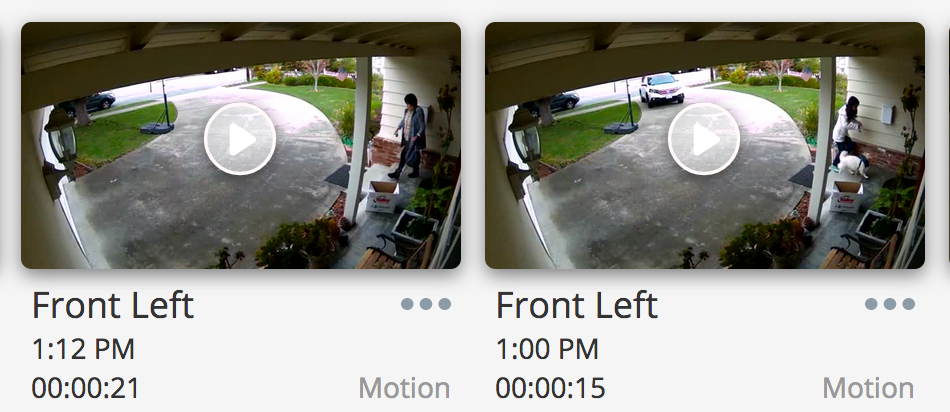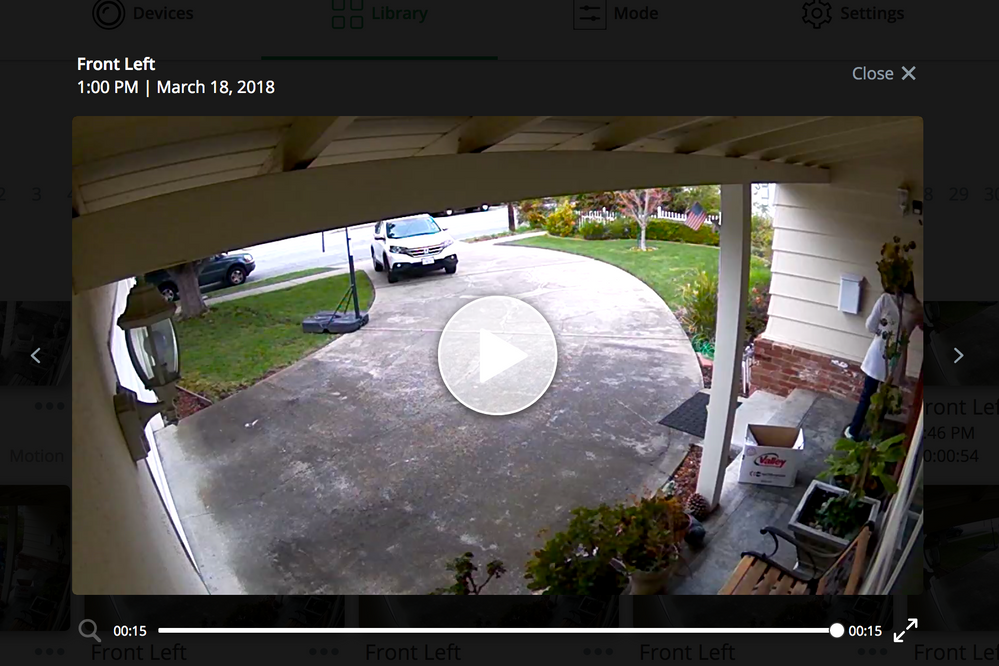All cameras not recording for period of time
- Subscribe to RSS Feed
- Mark Topic as New
- Mark Topic as Read
- Float this Topic for Current User
- Bookmark
- Subscribe
- Printer Friendly Page
- Mark as New
- Bookmark
- Subscribe
- Mute
- Subscribe to RSS Feed
- Permalink
- Report Inappropriate Content
I have an Arlo Pro system, with 4 cameras. 2 of the cameras point towards the driveway from 2 different mounting spots.
What I found many times is that for a period of time, all cameras don't record anything. It very obvious to me that something is not right, because the 2 cameras pointing at the driveway would both miss some major movements. For example, my parked car left home but nothing was recorded.
Since I can't see the log, I can't tell what exactly went wrong. It could be the network, but I really doubt it. More likely, it's the arlo base system.
Anyone have the same problem?
- Related Labels:
-
Troubleshooting
- Mark as New
- Bookmark
- Subscribe
- Mute
- Subscribe to RSS Feed
- Permalink
- Report Inappropriate Content
Do you have 3 green LEDs on the base? If so, it's working.
The usual suspect is positioning and the motion relative to the camera's FOV. Motion is best detetcted when across the FOV, not at it. Some folks have multiple cameras monitoring an area, where one camera triggers another:
cam1 detects, cam1 records
cam1 detects, cam2 records
cam2 detects, cam1 records
cam2 detects, cam2 records
etc.
Post screenshots and descriptions for suggestions.
- Mark as New
- Bookmark
- Subscribe
- Mute
- Subscribe to RSS Feed
- Permalink
- Report Inappropriate Content
I didn't take note of the lights on the base station, because always found the problem after it happens, through browsing the library. And these cameras are individulely motion triggered. So they don't depend on each other.
I think I found the problem for this particular case.
Here is the video clips in the library for one camera.
At 1pm, my wife came home. Her car is on the drive way. 1:12, someone else came out from the front door. I just found out that my wife went in the house and left immediately. The problem is that the video only caught her came out of the house at the end of the first video. There is no footage of her went to the car and drove away.
The above screen shot is at the 15th second of the video. You can see that she left the house. But the setting was for the camera to record until motion stops. But it recorded only 15 seconds of video and then stopped. So still this is a problem.
My feeling is that the camera cannot start recording immediately after the previous recording stopped, probably because it's busy uploading the video to the library.
- Mark as New
- Bookmark
- Subscribe
- Mute
- Subscribe to RSS Feed
- Permalink
- Report Inappropriate Content
There's a few potential issues with recording until motion stops. If the motion isn't detectable by the camera for any reason for about 5 seconds, recording stops. There's then a reset period (probably not the uploading process unless your upload speed is really slow) before the camera will detect and start recording again. That time varies but I think 10-15 seconds could be considered normal.
BTW, we can't see the images until they're approved so I can't comment on those yet.
-
Apple HomeKit
1 -
Arlo Mobile App
456 -
Arlo Pro
27 -
Arlo Pro 2
1 -
Arlo Pro 3
2 -
Arlo Secure
1 -
Arlo Smart
102 -
Arlo Ultra
1 -
Arlo Web and Mobile Apps
6 -
Arlo Wire-Free
10 -
Before You Buy
1,210 -
Discovery
1 -
Features
237 -
Firmware
1 -
Firmware Release Notes
119 -
Hardware
2 -
IFTTT
1 -
IFTTT (If This Then That)
48 -
Installation
1,433 -
Installation & Upgrade
1 -
Online and Mobile Apps
1,266 -
Partner Integrations
1 -
Security
1 -
Service and Storage
563 -
Smart Subscription
1 -
SmartThings
39 -
Software & Apps
1 -
Troubleshooting
7,351 -
Videos
1
- « Previous
- Next »