This topic has been marked solved and closed to new posts due to inactivity. We hope you'll join the conversation by posting to an open topic or starting a new one.
- Subscribe to RSS Feed
- Mark Topic as New
- Mark Topic as Read
- Float this Topic for Current User
- Bookmark
- Subscribe
- Printer Friendly Page
- Mark as New
- Bookmark
- Subscribe
- Mute
- Subscribe to RSS Feed
- Permalink
- Report Inappropriate Content
Hello, If anyone can help me figure this out, I'd appreciate it.
I purchased the Arlo Pro 4 (3 camera set) to have 24/7 recording around my home outside. I originally had solar panels due to the cameras pulling so much power they were usually dead at 8 pm; however, I did get the outlet plug, and then I was told I needed a base station to record 24/7. I brought the 4500 base station, which is compatible with the Pro 4, I'd sync the base station, and it's connected to my network, but still, the option to record 24/7 is not available, and there's no camera for me to select.
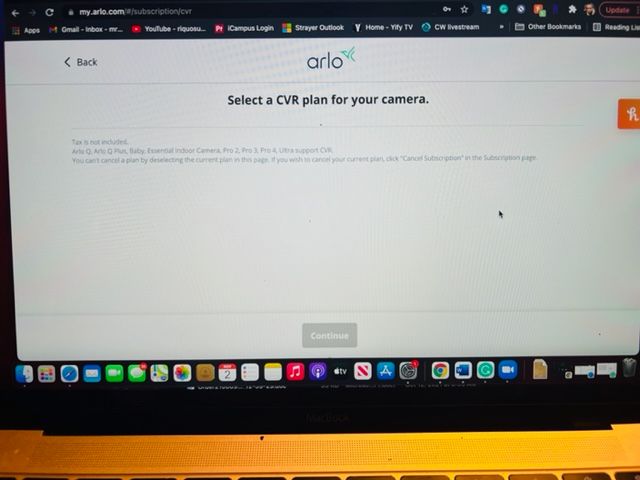
Solved! Go to Solution.
- Related Labels:
-
Arlo Mobile App
-
Arlo Smart
-
Before You Buy
-
Features
-
Troubleshooting
Accepted Solutions
- Mark as New
- Bookmark
- Subscribe
- Mute
- Subscribe to RSS Feed
- Permalink
- Report Inappropriate Content
Thank you so much for your help. I got everything connected, and the camera is recording 24/7.
- Mark as New
- Bookmark
- Subscribe
- Mute
- Subscribe to RSS Feed
- Permalink
- Report Inappropriate Content
@C1186 wrote:I did get the outlet plug, and then I was told I needed a base station to record 24/7. I brought the 4500 base station, which is compatible with the Pro 4, I'd sync the base station, and it's connected to my network, but still, the option to record 24/7 is not available, and there's no camera for me to select.
Just to clarify after you connected the base station did you sync the camera to the base, not your wifi as you did before getting the base? You did say you have the cam connected to AC power that is required for CVR.
- Mark as New
- Bookmark
- Subscribe
- Mute
- Subscribe to RSS Feed
- Permalink
- Report Inappropriate Content
No, from what I understand, the Pro 4 and base sync with your wifi. Yes, to have 24/7 recording on my camera, I must have the AC power cord which is require for the Pro 4 (may be different for other cameras).
- Mark as New
- Bookmark
- Subscribe
- Mute
- Subscribe to RSS Feed
- Permalink
- Report Inappropriate Content
@C1186 wrote:No, from what I understand, the Pro 4 and base sync with your wifi. Yes, to have 24/7 recording on my camera, I must have the AC power cord which is require for the Pro 4 (may be different for other cameras).
That sounds like your problem. The base connects to the internet with the Ethernet cable to your router. Your cam would connect to the base on the base's own wifi network. If you are not using the base with Pro4 they can connect directly to your wifi but they wouldn't work with CVR since the cam needs to be connected to the base. So remove the cam from your home wifi and connected them to the base.
- Mark as New
- Bookmark
- Subscribe
- Mute
- Subscribe to RSS Feed
- Permalink
- Report Inappropriate Content
How can I connect the cam to the base?
- Mark as New
- Bookmark
- Subscribe
- Mute
- Subscribe to RSS Feed
- Permalink
- Report Inappropriate Content
@C1186 wrote:How can I connect the cam to the base?
Remove the cam you want in the cams device settings and do set up again but select the base to sync to. Here is the manual.
- Mark as New
- Bookmark
- Subscribe
- Mute
- Subscribe to RSS Feed
- Permalink
- Report Inappropriate Content
Thank you so much for your help. I got everything connected, and the camera is recording 24/7.
-
Arlo Mobile App
435 -
Arlo Pro 3
1 -
Arlo Pro 4
2 -
Arlo Secure
3 -
Arlo Smart
208 -
Arlo Wire-Free
1 -
Before You Buy
334 -
Dépannage
1 -
Features
427 -
Installation
424 -
labels
1 -
Samsung SmartThings
1 -
Troubleshooting
1,708
