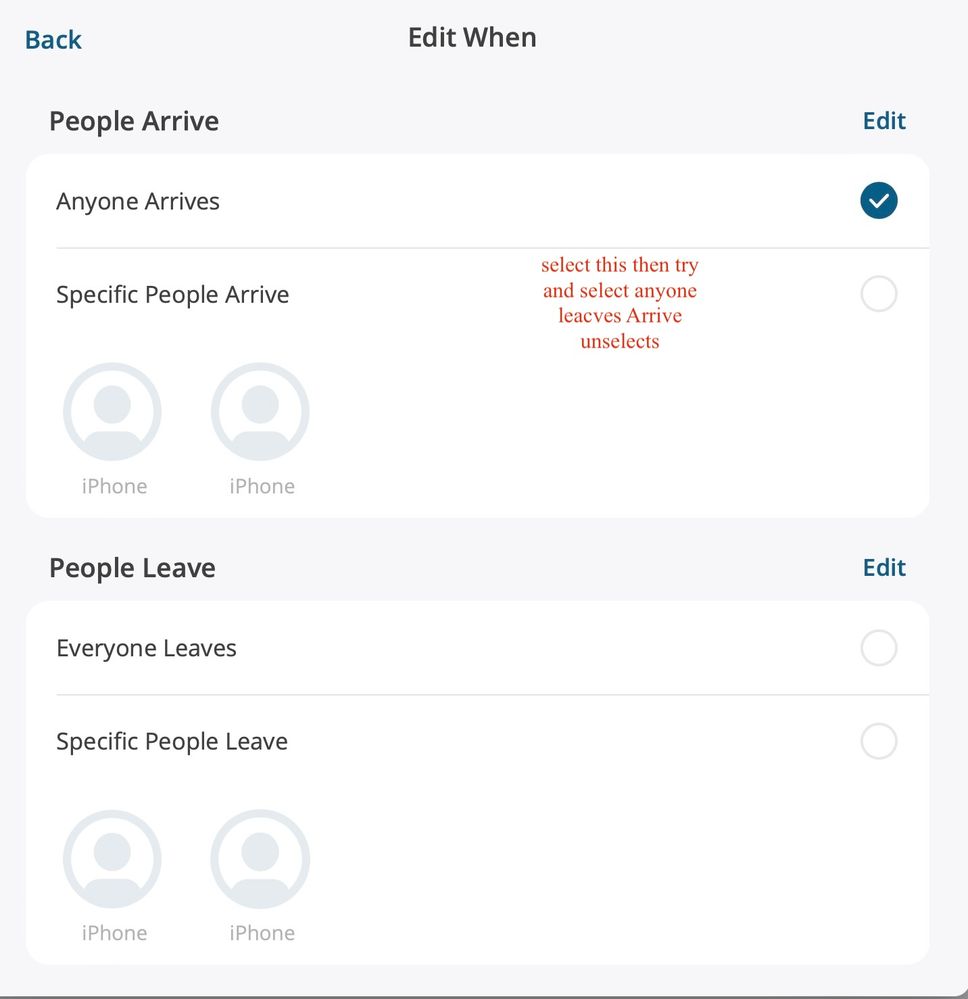This topic has been marked solved and closed to new posts due to inactivity. We hope you'll join the conversation by posting to an open topic or starting a new one.
- Subscribe to RSS Feed
- Mark Topic as New
- Mark Topic as Read
- Float this Topic for Current User
- Bookmark
- Subscribe
- Printer Friendly Page
- Mark as New
- Bookmark
- Subscribe
- Mute
- Subscribe to RSS Feed
- Permalink
- Report Inappropriate Content
I have the new upgrade for Arlo Secure, 4.11, I have added 5 cameras, and would like to set Geo Fencing, going to routines, Automations, I can set up Arrive, but when trying to add leave there is not option to set it up.
I have geo fencing turned on in Settings>Arlo Secure app>Location/out Notifications
Seemed to work before this latest update, would appreciate any help or ideas
Margrave
Solved! Go to Solution.
- Related Labels:
-
Troubleshooting
Accepted Solutions
- Mark as New
- Bookmark
- Subscribe
- Mute
- Subscribe to RSS Feed
- Permalink
- Report Inappropriate Content
Shayne
Thank you for all of your help and support, yes all is running like with my old cameras.
Big sigh.
Ha a Happy Holiday and the best in the New Year
- Mark as New
- Bookmark
- Subscribe
- Mute
- Subscribe to RSS Feed
- Permalink
- Report Inappropriate Content
It is confusing but it does work. When setting up a Leave geofencing automation, click on Anyone Arrives but then select from the bottom section, People Leave.
- Mark as New
- Bookmark
- Subscribe
- Mute
- Subscribe to RSS Feed
- Permalink
- Report Inappropriate Content
jguedat
thanks for the help, when I set up anyone arrives, then go to the bottom section people leave, the top section unchecks. I still must be doing something wrong
- Mark as New
- Bookmark
- Subscribe
- Mute
- Subscribe to RSS Feed
- Permalink
- Report Inappropriate Content
I finally got the Leave and arrive set in my arlo app, but now when I check, the arrive will some times show disable. Clicking on the little Icon turns it back on, but will it stay on long term
Thanks
Margrave
- Mark as New
- Bookmark
- Subscribe
- Mute
- Subscribe to RSS Feed
- Permalink
- Report Inappropriate Content
- Mark as New
- Bookmark
- Subscribe
- Mute
- Subscribe to RSS Feed
- Permalink
- Report Inappropriate Content
I am not sure have its been set, just happens.
My new set up has not changed I just looked at the setting and “disabled”
is no showing, ill see what happens the rest of the day.
Again thanks for your help
Margrave
- Mark as New
- Bookmark
- Subscribe
- Mute
- Subscribe to RSS Feed
- Permalink
- Report Inappropriate Content
Checked my phone again and Arlo once again had Leave as disabled, lat nigh it was showing as active
Margrave
- Mark as New
- Bookmark
- Subscribe
- Mute
- Subscribe to RSS Feed
- Permalink
- Report Inappropriate Content
- Mark as New
- Bookmark
- Subscribe
- Mute
- Subscribe to RSS Feed
- Permalink
- Report Inappropriate Content
Is this occurring with Android or iOS?
- Mark as New
- Bookmark
- Subscribe
- Mute
- Subscribe to RSS Feed
- Permalink
- Report Inappropriate Content
I spent time Friday with support, but they have not come up with any suggestions yet.
Working on this over the weekend, I have found this happening.
Saturday night both Leave and Armed were showing as active, I manually activated both, Sunday morning Arrive was active, standby, but Leave, arm, was showing disabled.
Took the phone out of the geo zone, it did not send a notice of activation, arm, returning into the zone, Arrive activated, standby, and sent a notice, and Leave, arm, is now showing as disabled.
Possible this might be the new normal? Ill see what happens tomorrow going in and out of the zone area.
Margrave
- Mark as New
- Bookmark
- Subscribe
- Mute
- Subscribe to RSS Feed
- Permalink
- Report Inappropriate Content
ios iphone 15 pro
- Mark as New
- Bookmark
- Subscribe
- Mute
- Subscribe to RSS Feed
- Permalink
- Report Inappropriate Content
Hi @Retired_Member
I was informed everything is up an running now. Let me know if you encounter anything else and we'll be here to assist you.
Thank you
- Mark as New
- Bookmark
- Subscribe
- Mute
- Subscribe to RSS Feed
- Permalink
- Report Inappropriate Content
Shayne
Thank you for all of your help and support, yes all is running like with my old cameras.
Big sigh.
Ha a Happy Holiday and the best in the New Year
- Mark as New
- Bookmark
- Subscribe
- Mute
- Subscribe to RSS Feed
- Permalink
- Report Inappropriate Content
@Retired_Member
Thank you, you as well : )
-
Arlo Mobile App
469 -
Arlo Pro 3
1 -
Arlo Pro 4
2 -
Arlo Secure
3 -
Arlo Smart
223 -
Arlo Wire-Free
1 -
Before You Buy
343 -
Dépannage
1 -
Features
446 -
Installation
445 -
labels
1 -
Samsung SmartThings
1 -
Troubleshooting
1,812