This topic has been closed to new posts due to inactivity. We hope you'll join the conversation by posting to an open topic or starting a new one.
New Arlo Pro 4 will not charge; battery shows low even after charging
- Subscribe to RSS Feed
- Mark Topic as New
- Mark Topic as Read
- Float this Topic for Current User
- Bookmark
- Subscribe
- Printer Friendly Page
- Mark as New
- Bookmark
- Subscribe
- Mute
- Subscribe to RSS Feed
- Permalink
- Report Inappropriate Content
Just purchased Arlo Pro 4 and found the battery low even after hours of charging. I can verify the LED comes on when charging and the camera is fully inserted into it's shell.
The camera does not require a hub/base station. It is connected to my 2.4Hz Wifi directly.
Also the app does not show a percentage on the camera of how exactly low it is.
Any suggestions?
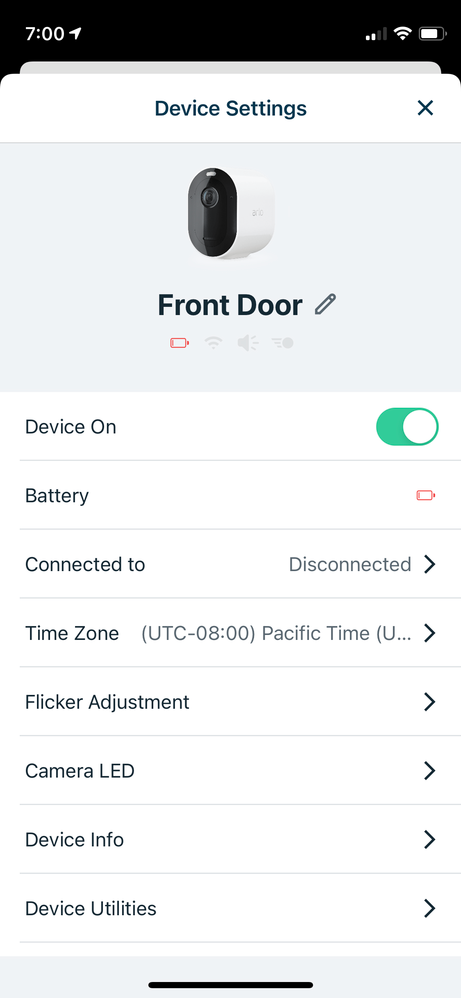
- Related Labels:
-
Troubleshooting
- Mark as New
- Bookmark
- Subscribe
- Mute
- Subscribe to RSS Feed
- Permalink
- Report Inappropriate Content
The LED should only come on when power is connected and shouldn't remain on. Depending on the LED setting in the camera settings, a full charge would then illuminate the blue LED.
If the battery is fully discharged for any reason, read the FAQ in the support section that details how to get a full charge. Basically, it has to be plugged in multiple times to get sufficient charge in the battery to allow a proper charge.
- Mark as New
- Bookmark
- Subscribe
- Mute
- Subscribe to RSS Feed
- Permalink
- Report Inappropriate Content
- Mark as New
- Bookmark
- Subscribe
- Mute
- Subscribe to RSS Feed
- Permalink
- Report Inappropriate Content
You should get an email to notify <15% battery level (of course, if it's dropping rapidly that could be after the battery is dead). A good strategy is to occasionally check the level yourself - when the icon turn red it's below 25%. Recharge proactively - don't wait until it's a problem.
- Mark as New
- Bookmark
- Subscribe
- Mute
- Subscribe to RSS Feed
- Permalink
- Report Inappropriate Content
It appears then that I have received a defective camera or battery and will need to return this device.
Thank you for your help w/this issue.
- Mark as New
- Bookmark
- Subscribe
- Mute
- Subscribe to RSS Feed
- Permalink
- Report Inappropriate Content
I guess I will be keeping this camera now. 🙂
- Mark as New
- Bookmark
- Subscribe
- Mute
- Subscribe to RSS Feed
- Permalink
- Report Inappropriate Content
- Mark as New
- Bookmark
- Subscribe
- Mute
- Subscribe to RSS Feed
- Permalink
- Report Inappropriate Content
Hi JRock17, I would try the install and reinstall. Maybe even space it out a day in between installs (just something that worked for me). In addition, if it still doesn't show a percentage, try using the camera for awhile. If it truly isn't charged, it won't last long with usage. You can also take a fully charged battery from your other camera and insert it into the problematic camera (just to be sure you truly have a fully charged battery).
However, the bigger issue is needing to get that percentage icon to show up and work. Otherwise, I don't think the app can acknowledge when the camera will truly have low power. Good luck!
-
Arlo Mobile App
372 -
Arlo Pro 3
1 -
Arlo Pro 4
2 -
Arlo Secure
3 -
Arlo Smart
192 -
Arlo Wire-Free
1 -
Before You Buy
304 -
Dépannage
1 -
Features
374 -
Installation
390 -
labels
1 -
Samsung SmartThings
1 -
Troubleshooting
1,464
