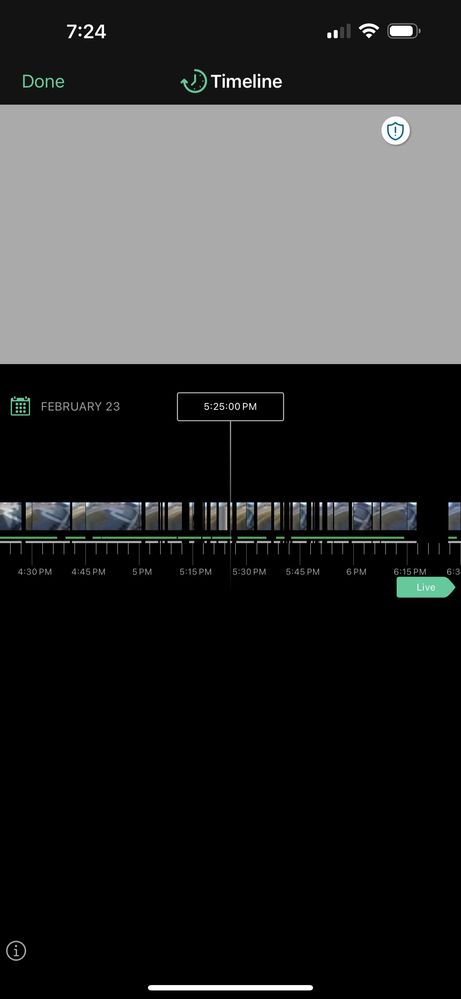This topic has been closed to new posts due to inactivity. We hope you'll join the conversation by posting to an open topic or starting a new one.
- Subscribe to RSS Feed
- Mark Topic as New
- Mark Topic as Read
- Float this Topic for Current User
- Bookmark
- Subscribe
- Printer Friendly Page
- Mark as New
- Bookmark
- Subscribe
- Mute
- Subscribe to RSS Feed
- Permalink
- Report Inappropriate Content
I have two of my Arlo Pro 4 XLs on 24 Hour CVR recording and have always had large blank sections of footage sometimes as long as an hour. Kind of defeats the purpose of paying monthly for the Secure Plus and two CVR plans. During the blank sections the cameras are unavailable and most of the time restarting the base in the ios app will fix the issue. More recently I have to restart it multiple times a day. Base Station: VMB4540r3 - 1.21.1.0_1399_9611cf3. Arlo Pro 4 - 1.080.20.1_23_d50a19d - Hardware H4. Internet Comcast Xfinity download speeds 1200 mbs unlimited data. Router is a Netgear AX5400 WiFi Router (RAX50) Nighthawk 6-Stream Dual-Band WiFi 6 Router, 5.4Gbps. iOS version up to date 17.3.1. Arlo App Version 4.12 (7365). During the camera outages all other Wi-Fi devices work fine and no tv buffering. I have tried all the troubleshooting tricks unplugging battery, resetting and re adding, wiping off the charging prongs, ect. Cameras have good connectivity. Seriously thinking about switching systems since I'm paying monthly for a subpar experience.
- Related Labels:
-
Arlo Mobile App
-
Troubleshooting
- Mark as New
- Bookmark
- Subscribe
- Mute
- Subscribe to RSS Feed
- Permalink
- Report Inappropriate Content
Hi @LordBracht
Do you notice your two pro 4 cameras going offline? These gaps are believed to be a symptom of the device going offline.
- Mark as New
- Bookmark
- Subscribe
- Mute
- Subscribe to RSS Feed
- Permalink
- Report Inappropriate Content
- Mark as New
- Bookmark
- Subscribe
- Mute
- Subscribe to RSS Feed
- Permalink
- Report Inappropriate Content
@ShayneS From what I researched on line apparently this is normal and I need to accept that. I have tried all the trouble shooting options: unplugging battery, resetting and re adding, wiping off the charging prongs, ect. My hub is located in the central part of the house. Would bypassing the Arlo hub and connecting straight to the 2.4 Wi-Fi have better results?
- Mark as New
- Bookmark
- Subscribe
- Mute
- Subscribe to RSS Feed
- Permalink
- Report Inappropriate Content
If the cameras all go off-line together, then it is either the connection between the cameras and the base, or a problem in the internet connection between the base and the Arlo cloud. Does this tend to happen during peak internet usage hours (often early evening, when streaming is peaking). If it does, it could be a congestion problem (as you do share bandwidth with your neighbors).
CVR is only possible if you are using the hub, so switching to wifi would result in losing CVR.
I haven't tried CVR for some years. But when I did try it, I did see gaps. I also found it hard to precisely navigate to the time I wanted to see. Plus the inability to download a video segment was disappointing.
- Mark as New
- Bookmark
- Subscribe
- Mute
- Subscribe to RSS Feed
- Permalink
- Report Inappropriate Content
- Mark as New
- Bookmark
- Subscribe
- Mute
- Subscribe to RSS Feed
- Permalink
- Report Inappropriate Content
- Mark as New
- Bookmark
- Subscribe
- Mute
- Subscribe to RSS Feed
- Permalink
- Report Inappropriate Content
@StephenB when I did a wireless speed test on the 2.4 wireless network it was an upload of 3-8 mbs. Is there a way to speed that or see what’s clogging the network? Wired is 42 mbs
- Mark as New
- Bookmark
- Subscribe
- Mute
- Subscribe to RSS Feed
- Permalink
- Report Inappropriate Content
@LordBracht wrote:
when I did a wireless speed test on the 2.4 wireless network it was an upload of 3-8 mbs.
Each Pro 4 needs at least 2 mbps. Of course the base station wifi won't be exactly the same as the router. Anyway, the speed you are measuring is marginal (and easily could be dropping too low).
Likely you will get better speeds indoors (closer to your router).
@LordBracht wrote:
Wired is 42 mbs
Upload or download?
@LordBracht wrote:
Is there a way to speed that or see what’s clogging the network? Wired is 42 mbs
Something might be blocking the signal. Often metal in the walls (chimneys, pipe stacks, rebar in concrete, metal flashing) is the culprit. There's not a lot you can do, other than try moving the cameras to a different spot, or possibly adding one or more additional bases (allowing you to place them closer to the cameras).
- Mark as New
- Bookmark
- Subscribe
- Mute
- Subscribe to RSS Feed
- Permalink
- Report Inappropriate Content
@StephenB the 42 mbs wired is the upload the wired download is 1200 mbs. Thank you for your help.
- Mark as New
- Bookmark
- Subscribe
- Mute
- Subscribe to RSS Feed
- Permalink
- Report Inappropriate Content
happens to me when the cams go offline, even if Wifi is fine cams sometimes go offline very annoying
-
Arlo Mobile App
423 -
Arlo Pro 3
1 -
Arlo Pro 4
2 -
Arlo Secure
3 -
Arlo Smart
206 -
Arlo Wire-Free
1 -
Before You Buy
327 -
Dépannage
1 -
Features
411 -
Installation
421 -
labels
1 -
Samsung SmartThings
1 -
Troubleshooting
1,656