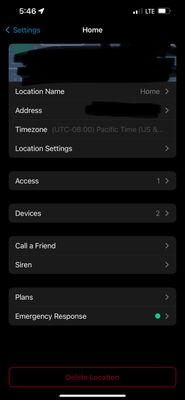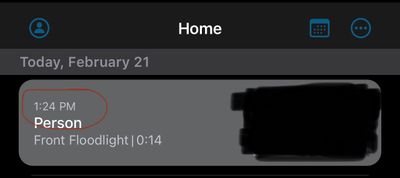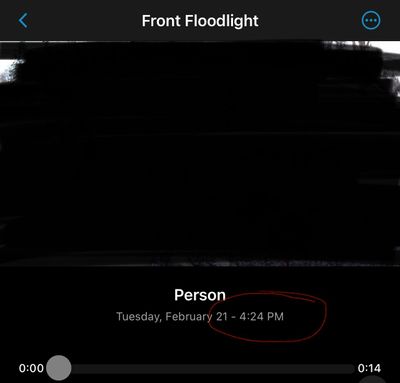This topic has been closed to new posts due to inactivity. We hope you'll join the conversation by posting to an open topic or starting a new one.
- English
- /
- Floodlights
- /
- Arlo Pro 3 Floodlight
- /
- Wrong time zone stamp, cannot change time zone in ...
Wrong time zone stamp, cannot change time zone in app or PC
- Subscribe to RSS Feed
- Mark Topic as New
- Mark Topic as Read
- Float this Topic for Current User
- Bookmark
- Subscribe
- Printer Friendly Page
- Mark as New
- Bookmark
- Subscribe
- Mute
- Subscribe to RSS Feed
- Permalink
- Report Inappropriate Content
I am in the US eastern time zone. All of my videos are timestamped Pacific time. I am unable to change the time zone through settings -- there is no drop down arrow or link to select a new time zone. I'm at a loss.
- Related Labels:
-
Troubleshooting
- Mark as New
- Bookmark
- Subscribe
- Mute
- Subscribe to RSS Feed
- Permalink
- Report Inappropriate Content
If you didn't set the timezone initially when setting up the hub in the first place, that could be the issue. You may need to remove all devices from your account and start fresh. Be sure to choose the proper TZ when prompted.
- Mark as New
- Bookmark
- Subscribe
- Mute
- Subscribe to RSS Feed
- Permalink
- Report Inappropriate Content
DancingNancy,
To change your time zone, log in to your Arlo account and navigate to Settings > Locations and Plan > Time Zone > select the appropriate time one from the list.
Please let me know if you're still experiencing an issue.
JamesC
- Mark as New
- Bookmark
- Subscribe
- Mute
- Subscribe to RSS Feed
- Permalink
- Report Inappropriate Content
Unfortunately, it doesn’t allow me to click on the time zone to change it. That’s why I came to the forum. ☺️
- Mark as New
- Bookmark
- Subscribe
- Mute
- Subscribe to RSS Feed
- Permalink
- Report Inappropriate Content
I do not use a hub. I set my address and, I thought, my time zone when I first set up the cameras. Now I’m noticing the time stamp on recordings is correct, but the time on notifications and the feed are incorrect.
These screenshots show the wrong time/time zone on the feed/preview, but the correct time on the full clip.
- Mark as New
- Bookmark
- Subscribe
- Mute
- Subscribe to RSS Feed
- Permalink
- Report Inappropriate Content
@JamesC wrote:
DancingNancy,
To change your time zone, log in to your Arlo account and navigate to Settings > Locations and Plan > Time Zone > select the appropriate time one from the list.
Please let me know if you're still experiencing an issue.
@JamesC I can verify that neither the Android app nor the web client allow you to change the timezone. The web shows a pointer that seems to allow you to clock on the it but does nothing.
- Mark as New
- Bookmark
- Subscribe
- Mute
- Subscribe to RSS Feed
- Permalink
- Report Inappropriate Content
DancingNancy,
If you remove the Floodlight and add it as if it were new, do you still experience the same behavior?
JamesC
- Mark as New
- Bookmark
- Subscribe
- Mute
- Subscribe to RSS Feed
- Permalink
- Report Inappropriate Content
@DancingNancy wrote:
Unfortunately, it doesn’t allow me to click on the time zone to change it. That’s why I came to the forum. ☺️
It looks like the timezone is locked when you enter the location.
Maybe try entering a different address, and then change it back?
-
Arlo Mobile App
86 -
Arlo Pro 3 Floodlight
1 -
Arlo Smart
64 -
Before You Buy
82 -
Features
113 -
Installation
130 -
Troubleshooting
546