SIREN Option showing only as "do nothing" on iphone app
- Subscribe to RSS Feed
- Mark Topic as New
- Mark Topic as Read
- Float this Topic for Current User
- Bookmark
- Subscribe
- Printer Friendly Page
- Mark as New
- Bookmark
- Subscribe
- Mute
- Subscribe to RSS Feed
- Permalink
- Report Inappropriate Content
I recently bought a pack of 3 arlo pro with base station and siren.
somehow on my iphone app in the mode section i am facing two challenges:
1) the mode armed section... and then activate siren if motion detected section has only "do nothing" option as green / does not even show an option to "activate siren". no matter how much i click the green dot to uncheck it. also no "pencil edit" option next to alarm section.
2) i by mistake added some cameras under another camera in mode edit. for instance if motion detected in back camera, begin reording in the bedroom camera. Now there is no way to remove these devices. no options at all.
what a messed up app this is. No idea how there are just no options. i even deleted and downloaded the app again. but no luck
- Related Labels:
-
Online and Mobile Apps
-
Troubleshooting
- Mark as New
- Bookmark
- Subscribe
- Mute
- Subscribe to RSS Feed
- Permalink
- Report Inappropriate Content
Try doing it through the web interface
- Mark as New
- Bookmark
- Subscribe
- Mute
- Subscribe to RSS Feed
- Permalink
- Report Inappropriate Content
Tx. that works in tyhe sense it displays online on the web. Howveer the app still shows same data "do nothing" if motion is detected.
Its a 500 dollar camera set and if i cant change it on and off on my mobile app, whats the point. Hope netgear does something to fix this. Cause this is very silly to have to use the browser and still not be sure if your alarm is going to buzz cause the app keeps showing plder data.
- Mark as New
- Bookmark
- Subscribe
- Mute
- Subscribe to RSS Feed
- Permalink
- Report Inappropriate Content
abk911,
Can you provide a screenshot of what you're seeing?
JamesC
- Mark as New
- Bookmark
- Subscribe
- Mute
- Subscribe to RSS Feed
- Permalink
- Report Inappropriate Content
If you see in attached screen shot. There is no option to check and uncheck the siren sound on motion.
then i went an enabled that through the browser. However:
1) the app still shows the same
2) when i activate / arm the base, it only records video. No alarm is activated even when i chose that in the settings through the browser.
I am still on arlo return period and would like to either solve this or resolve as alarm is the main reason i bought this.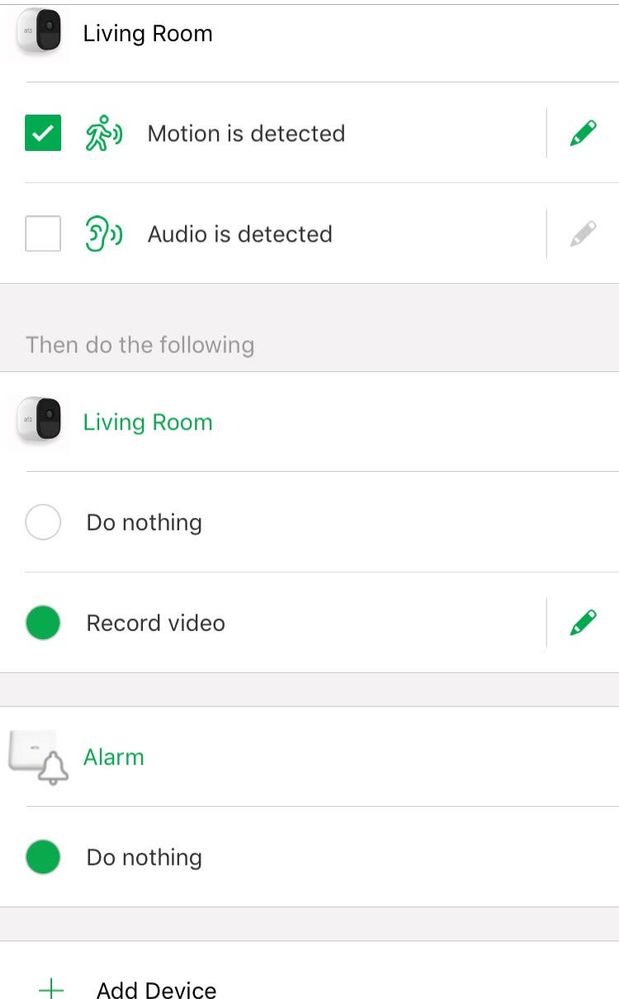

- Mark as New
- Bookmark
- Subscribe
- Mute
- Subscribe to RSS Feed
- Permalink
- Report Inappropriate Content
abk911,
Try creating a custom mode and then setup a custom rule triggering the siren, does it still behave the same way?
JamesC
- Mark as New
- Bookmark
- Subscribe
- Mute
- Subscribe to RSS Feed
- Permalink
- Report Inappropriate Content
I'm having this same issue. Any solutions yet?
- Mark as New
- Bookmark
- Subscribe
- Mute
- Subscribe to RSS Feed
- Permalink
- Report Inappropriate Content
haleynlundberg,
Have you tried creating a custom mode and then setup a custom rule triggering the siren, does it still behave the same way?
- Mark as New
- Bookmark
- Subscribe
- Mute
- Subscribe to RSS Feed
- Permalink
- Report Inappropriate Content
We have already gone through the process of configuring a custom rule. Please fix the bug that locks the base station to "Do nothing" instead of asking us to set it up again.
- Mark as New
- Bookmark
- Subscribe
- Mute
- Subscribe to RSS Feed
- Permalink
- Report Inappropriate Content
bradders,
Does this do the same on the web portal & app? What device are you using?
- Mark as New
- Bookmark
- Subscribe
- Mute
- Subscribe to RSS Feed
- Permalink
- Report Inappropriate Content
- Mark as New
- Bookmark
- Subscribe
- Mute
- Subscribe to RSS Feed
- Permalink
- Report Inappropriate Content
bradders,
Does the web portal let you set the rule for your siren?
- Mark as New
- Bookmark
- Subscribe
- Mute
- Subscribe to RSS Feed
- Permalink
- Report Inappropriate Content
It appears to, however I havent checked if the siren actually sounds, according to Aspirants post it does not
- Mark as New
- Bookmark
- Subscribe
- Mute
- Subscribe to RSS Feed
- Permalink
- Report Inappropriate Content
please can we fix the bug in the ios app, instead of discussing the portal, Most users dont manage settings using the portal. Especially when I am away from home.
-
Arlo Mobile App
628 -
Arlo Pro 2
11 -
Arlo Smart
179 -
Before You Buy
995 -
Features
441 -
Firmware Release Notes
57 -
Google Assistant
1 -
IFTTT (If This Then That)
24 -
Installation
1,148 -
Online and Mobile Apps
865 -
Service and Storage
317 -
SmartThings
37 -
Troubleshooting
6,322

