Problems saving edited downloaded Arlo Pro 2's video recordings in iPhones?
- Subscribe to RSS Feed
- Mark Topic as New
- Mark Topic as Read
- Float this Topic for Current User
- Bookmark
- Subscribe
- Printer Friendly Page
- Mark as New
- Bookmark
- Subscribe
- Mute
- Subscribe to RSS Feed
- Permalink
- Report Inappropriate Content
Hello.
Does anyone else have problems saving edited (iOS' Photos app) downloaded Arlo Pro 2's video recordings in their iPhones? I keep getting stuck saves, corrupting saved files, and can't view/play after editing and saving (old and new files) the downloaded Arlo Pro 2's recording videos. No problems with the original Arlo camera's videos though. This is in my almost month old iPhone 12 mini's iOS v14.7.1.
Thank you for reading and hopefully answering soon. 🙂
- Related Labels:
-
Arlo Mobile App
-
Troubleshooting
- Mark as New
- Bookmark
- Subscribe
- Mute
- Subscribe to RSS Feed
- Permalink
- Report Inappropriate Content
@ant wrote:
Hello.
Does anyone else have problems saving edited (iOS' Photos app) downloaded Arlo Pro 2's video recordings in their iPhones? I keep getting stuck saves, corrupting saved files, and can't view/play after editing and saving (old and new files) the downloaded Arlo Pro 2's recording videos.
I've been looking at that myself, and found a workaround that I posted here earlier today: https://community.arlo.com/t5/Arlo-Pro-2/Video-won-t-play-on-iPhone-iOS-14-7-Gives-error-saying-quot...
- Mark as New
- Bookmark
- Subscribe
- Mute
- Subscribe to RSS Feed
- Permalink
- Report Inappropriate Content
Unable to save edited videos to photo library that have been downloaded from the arlo library.
I note that if I email the original and deposit back into the photo library I can then edit/save etc.
I also note that that the issue occurs nine out of ten times if repeatedly attempted which suggests the operation is looking for an arlo server acknowledgment to proceed.
Bases v1.16.6.2
Cameras v1.125.16.0
- Mark as New
- Bookmark
- Subscribe
- Mute
- Subscribe to RSS Feed
- Permalink
- Report Inappropriate Content
@Welsh5 wrote:
This could be due to old firmware on the base station/cameras. Check your firmware versions and make sure they are up to date. Log in to your Arlo account and navigate to Settings > My Devices > select desired device > Device Info > Firmware.
That would be extremely unlikely, since the videos are downloaded from the Arlo Cloud, not the cameras. And my firmware is up to date (as is iOS).
- Mark as New
- Bookmark
- Subscribe
- Mute
- Subscribe to RSS Feed
- Permalink
- Report Inappropriate Content
@Dannybear wrote:
I also note that that the issue occurs nine out of ten times if repeatedly attempted which suggests the operation is looking for an arlo server acknowledgment to proceed.
Not sure how you reached that conclusion, but I don't think so. I was able to duplicate it by importing an mp4 from my NAS to photos (not a clip from Arlo). All I did was access the NAS with Files, and save that mp4 on iOS. It appeared in photos, and also couldn't be edited in Photos. I tried a mov file also, with the same results.
So I think this is actually something going on in Photos.
FWIW, the problem occurs 100% of the time with iOS 14.7.1 (at least, I never succeeded in saving to photos and then editing in photos).
@Dannybear wrote:
I am seeing a similar issue with iPhone 5s (v14.5.4) and arlo app v3.5.4.
I note that if I email the original and deposit back into the photo library I can then edit/save etc.
Not sure if iOS 14.7.1 behaves differently. Did you try my workaround also?
FWIW, the fact that I can trim the Arlo mp4 in Files (but not in Photos) suggests that the problem isn't actually with the Arlo server.
- Mark as New
- Bookmark
- Subscribe
- Mute
- Subscribe to RSS Feed
- Permalink
- Report Inappropriate Content
My thoughts suggesting the arlo server as the issue is related to the streaming engine used.
It might be just a fluke to edit the video at the right splice point to allow it to be saved.
I looked at the suggested work around but the files app ver I have doesn’t support editing.
- Mark as New
- Bookmark
- Subscribe
- Mute
- Subscribe to RSS Feed
- Permalink
- Report Inappropriate Content
@Dannybear wrote:
If I try editing an older arlo downloaded video, from my archives, then it saves ok every time.
I didn't have any Arlo videos saved in photos (I don't normally edit them). In any event, the googling I've done suggests that the behavior does depend on what version of iOS you are running, and we are running different versions (and different iphone models). It likely also depends on what iOS you were running when you archived the older videos.
Photos is definitely trying to get a higher-quality version of the mp4 (or mov in some of my testing) - which simply doesn't exist. I don't think it has any idea that the video came from Arlo. FWIW, if iCloud Photos is on, you will see the videos saved to Photos in a iCloud Photos album called Arlo.
I originally thought disabling iCloud Photos would work around the problem, but that didn't change the behavior. Various other attempts at making copies didn't work either, until I found the Files Editing Trick. I thought email might also work (since it creates a fresh local copy), but didn't try it - I was wanting to find a purely local workaround.
- Mark as New
- Bookmark
- Subscribe
- Mute
- Subscribe to RSS Feed
- Permalink
- Report Inappropriate Content
- Mark as New
- Bookmark
- Subscribe
- Mute
- Subscribe to RSS Feed
- Permalink
- Report Inappropriate Content
Do you still see this issue? I haven't so far in my iPhone 12 mini's iOS v15.
- Mark as New
- Bookmark
- Subscribe
- Mute
- Subscribe to RSS Feed
- Permalink
- Report Inappropriate Content
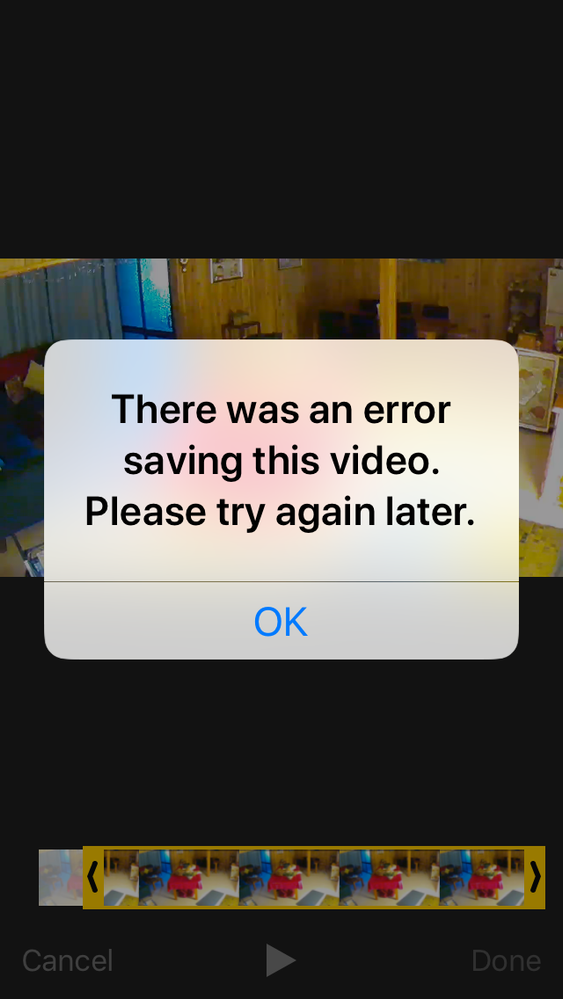
- Mark as New
- Bookmark
- Subscribe
- Mute
- Subscribe to RSS Feed
- Permalink
- Report Inappropriate Content
@Dannybear wrote:
No joy for me unfortunately in saving edited recordings.
This shouldn't be a problem with iOS 15. I did find a (clumsy) work-around with iOS 14 a while back -
- Create a videos folder in Files (on the iPhone)
- Use Share in the Arlo app, then "Save to Files" Save it to the Videos folder
- Select the video in Files, and trim it in Files. Save to a new clip.
- Share the trimmed video
Now the trimmed video will appear in Photos, and can be further edited (straightened, etc) if desired.
- Mark as New
- Bookmark
- Subscribe
- Mute
- Subscribe to RSS Feed
- Permalink
- Report Inappropriate Content
Unfortunately for me I can’t complete the suggested workaround as my files app does not have the editing capability using iOS 12.5.5 on iPhone 5s.
It previously worked fine and worked ok on previous Arlo’s library recordings.
I guess progress is just a b***h.
Edit-
-
Arlo Mobile App
618 -
Arlo Pro 2
11 -
Arlo Smart
176 -
Before You Buy
991 -
Features
438 -
Firmware Release Notes
57 -
Google Assistant
1 -
IFTTT (If This Then That)
24 -
Installation
1,144 -
Online and Mobile Apps
865 -
Service and Storage
317 -
SmartThings
37 -
Troubleshooting
6,295

