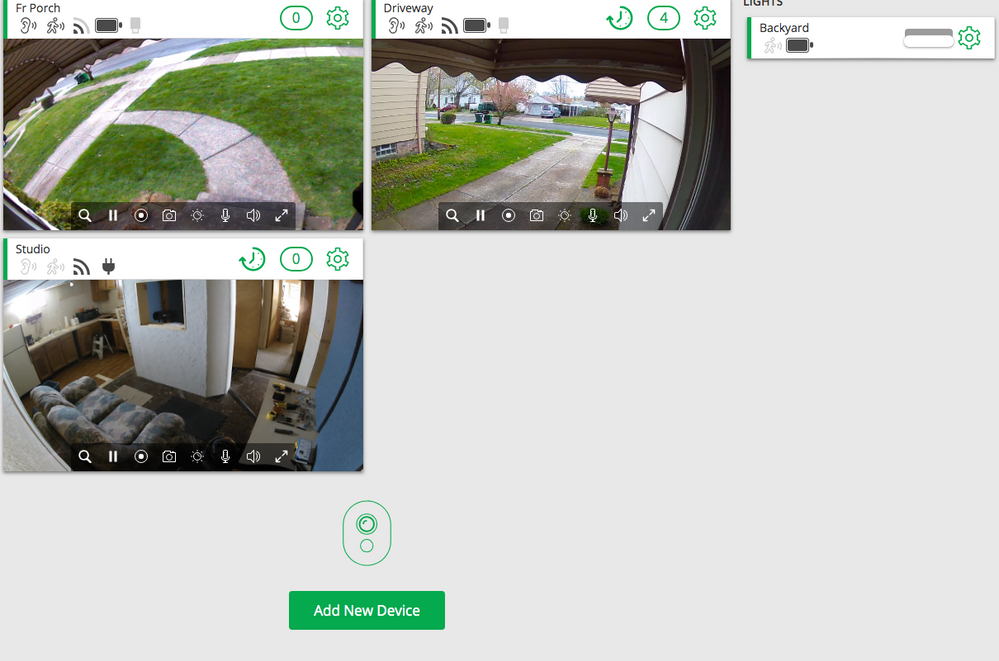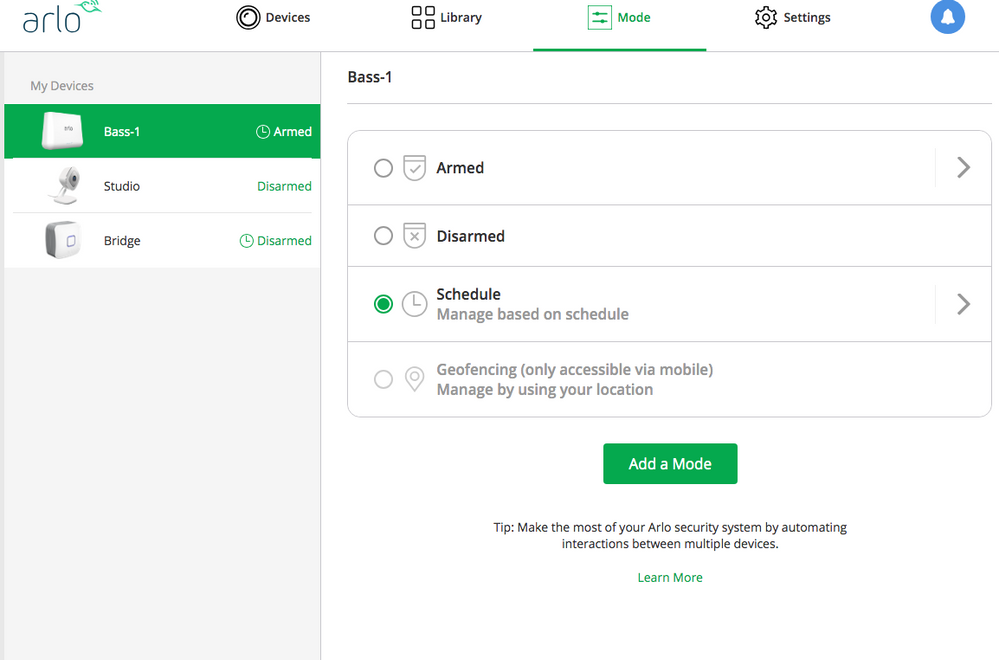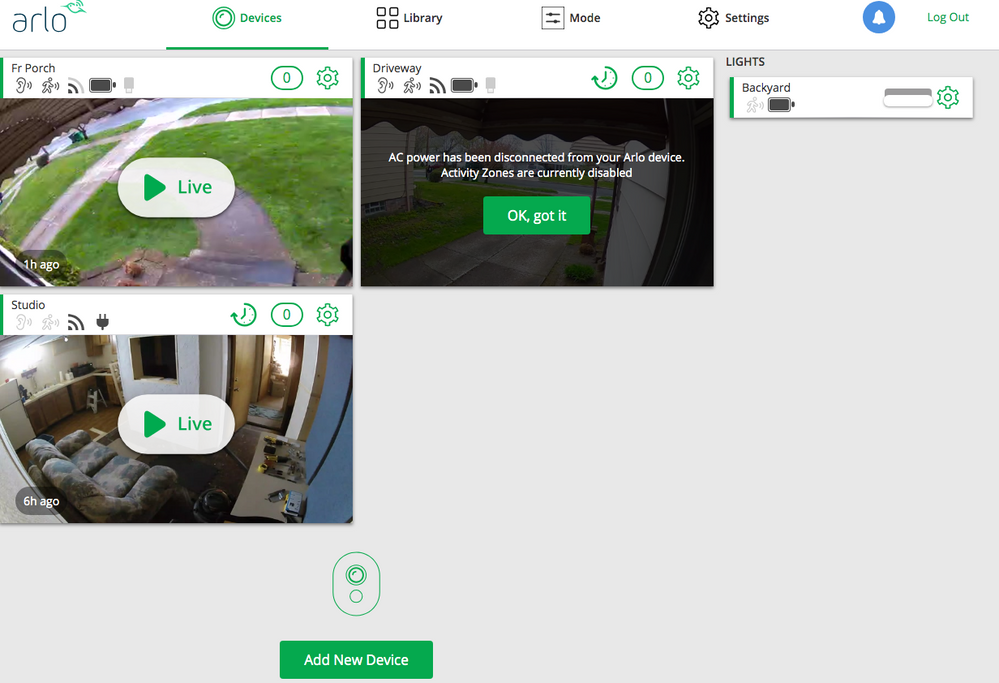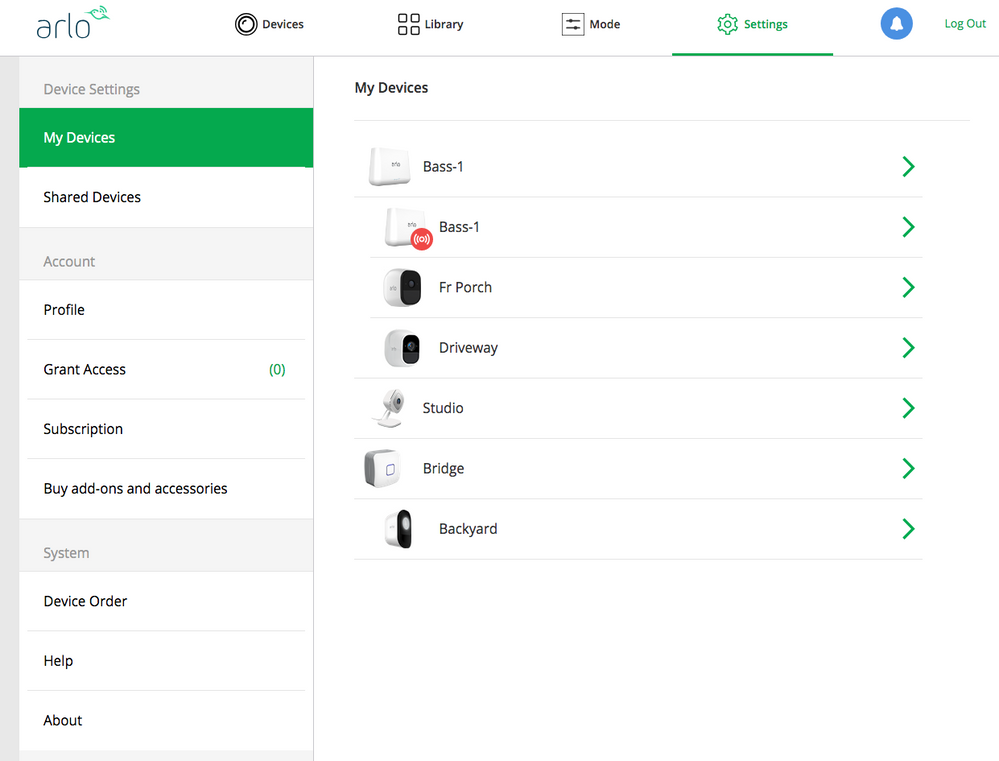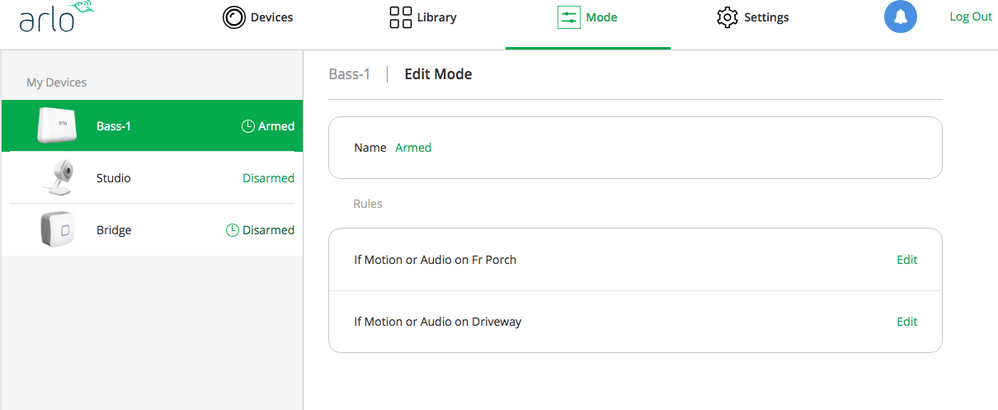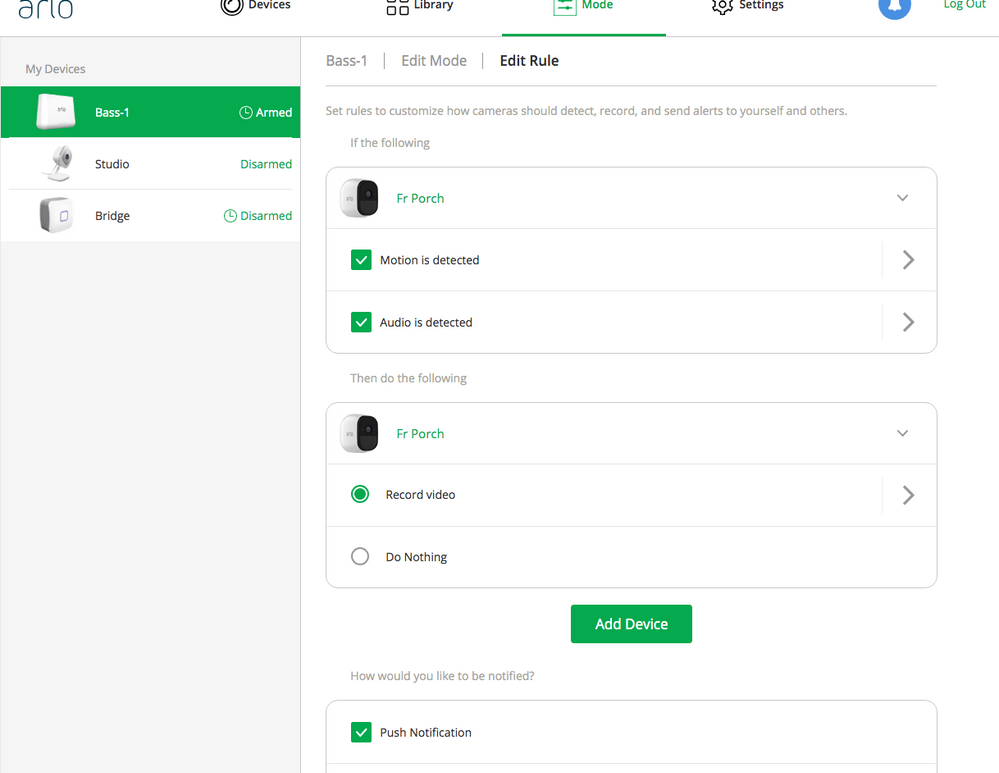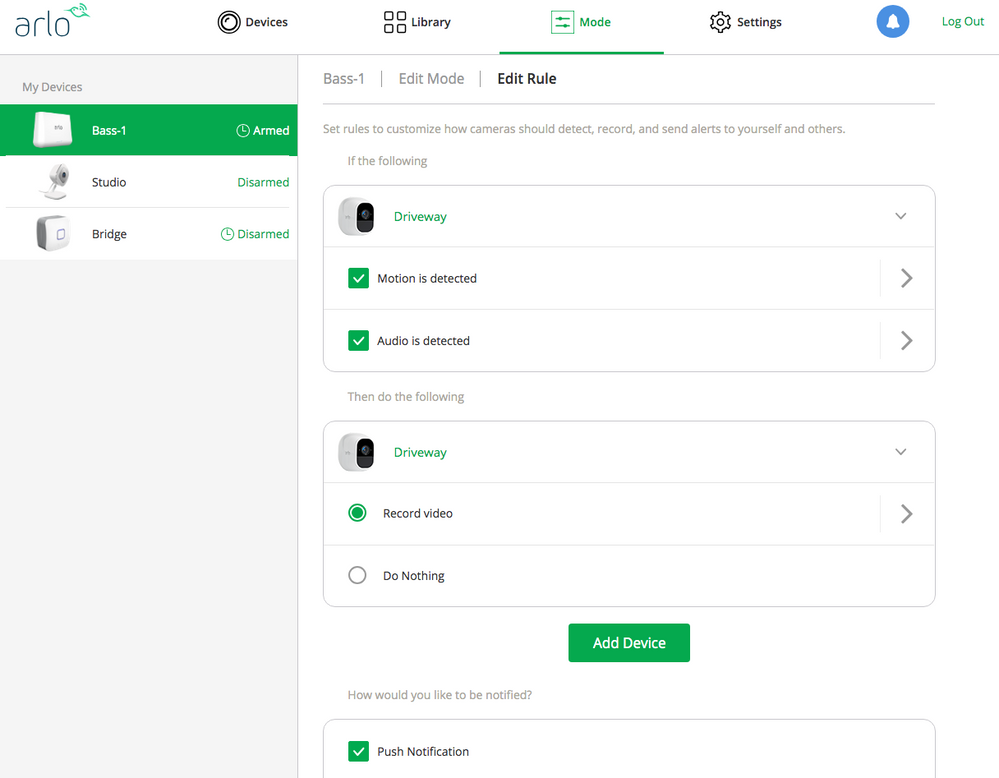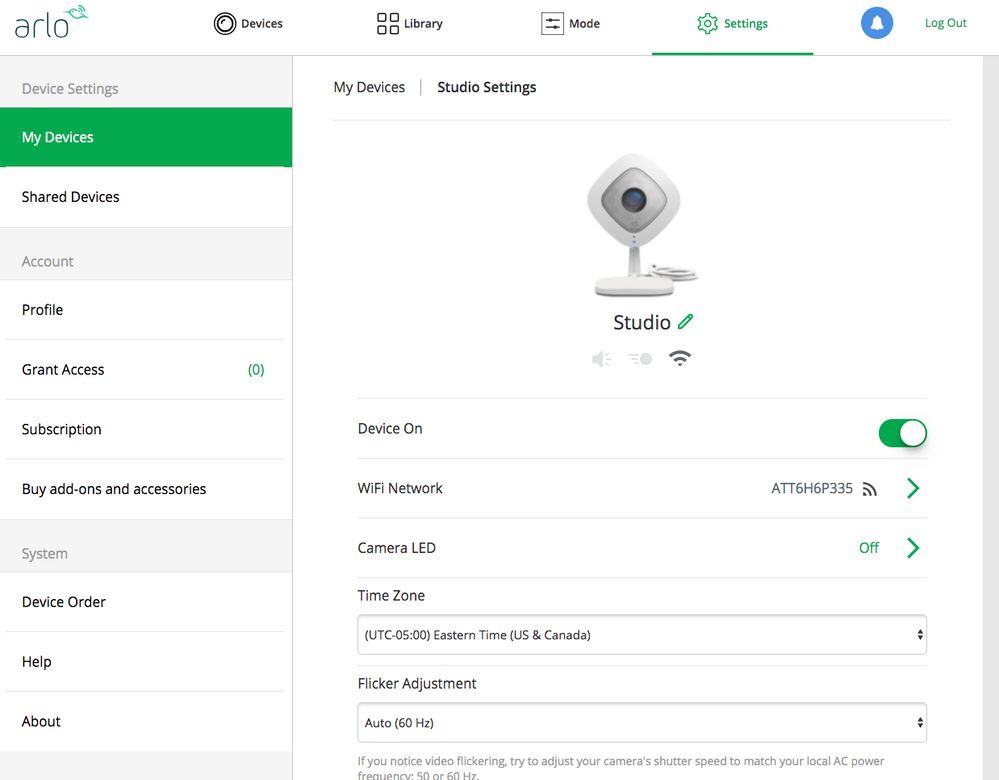Pro 2 camera pairing help
- Subscribe to RSS Feed
- Mark Topic as New
- Mark Topic as Read
- Float this Topic for Current User
- Bookmark
- Subscribe
- Printer Friendly Page
- Mark as New
- Bookmark
- Subscribe
- Mute
- Subscribe to RSS Feed
- Permalink
- Report Inappropriate Content
Hi, I just added a Arlo Pro 2 camera to my setup. Is it normal for it to pair up with my other camera? It seems to be sharing with that first camera. I can't change any setting on my 2nd cam without opening the 1st cam. Thanks
- Related Labels:
-
Troubleshooting
- Mark as New
- Bookmark
- Subscribe
- Mute
- Subscribe to RSS Feed
- Permalink
- Report Inappropriate Content
No, that is not normal. Go to your Mode > Armed and look at the rules for each camera to be sure you don't have two cameras cross triggering.
Brian
- Mark as New
- Bookmark
- Subscribe
- Mute
- Subscribe to RSS Feed
- Permalink
- Report Inappropriate Content
Thanks for yor reply. So I got to the rule summary. I'm just not sure I understand 2 cameras cross triggering. What would I be looking for? Thanks
- Mark as New
- Bookmark
- Subscribe
- Mute
- Subscribe to RSS Feed
- Permalink
- Report Inappropriate Content
This was a common occurrence for me, the operational settings would regularly get corrupted and would need to be reset back.
- Mark as New
- Bookmark
- Subscribe
- Mute
- Subscribe to RSS Feed
- Permalink
- Report Inappropriate Content
Thanks for the reply. Under armed, rules, Its shows, if motion or audio on fr porch (then a pencil) if motion or audio on driveway (then a pencil) Now under Mode, it shows two camera's and a bridge for a light. Under devices it shows my three camera's and the bridge. Very confused...Thanks
- Mark as New
- Bookmark
- Subscribe
- Mute
- Subscribe to RSS Feed
- Permalink
- Report Inappropriate Content
If using the App, tap on mode icon at the bottom to take you to the my devices status page.
You should have the base name on left and the current operating mode selected on right.
Tap on the mode shown and it should open to a page of modes listed as options, selectable on left and editable on right.
The first four modes in the list are default modes and are not delete able, note you can create custom modes here.
Tap on the pencil that was shown as the current mode selected, “Armed” is the most likely, and it should take you to a list of rules that govern the mode. Usually one per camera or device.
Tap edit on each rule to review what actions occur. Most likely you will have something like the front door rule recording the back door which is incorrect or you have multiple cameras or devices doing their own thing.
- Mark as New
- Bookmark
- Subscribe
- Mute
- Subscribe to RSS Feed
- Permalink
- Report Inappropriate Content
Thanks so much for the reply. All very good advice that I followed. Now I have 4 devices, Two outside camera's, one inside, and a outdoor light. Now when I go to mode I have my indoor cam, one outdoor cam showing up (Fr door) but running the other cam (Driveway), and my outside light. Now when I go to manage bass station/hub, Fr door, under connected devices it shows both Fr door and driveway connected. ??? Thanks
- Mark as New
- Bookmark
- Subscribe
- Mute
- Subscribe to RSS Feed
- Permalink
- Report Inappropriate Content
- Mark as New
- Bookmark
- Subscribe
- Mute
- Subscribe to RSS Feed
- Permalink
- Report Inappropriate Content
I agree with @Dannybear, we need to see some screenshots.
I believe what you are trying to say is that ib the Rule for the Fr Door camera where it says, "Then Do The Following," you have the Driveway camera listed, thus the wrong camera gets triggered. If that is correct, then that should be an easy fix. In the same Rule for the Fr Door camera, swipe left where it says Driveway and delete the Driveway camera. Then click on Add Device and add the FR Door camera and set that up. Then go to the Driveway camera and make sure that where it says, "Then Do The Following," that the Driveway camera is selected.
It is possible for people to have one camera trigger but record on another camera, or even have that camera trigger and record along with more cameras at the same time.
Hope that helped.
Brian
- Mark as New
- Bookmark
- Subscribe
- Mute
- Subscribe to RSS Feed
- Permalink
- Report Inappropriate Content
Here's some screen shots. I tried removing and reinstalling everything. I don't know why I have two base stations showing up. And they seem to be controlling both the fr door cam and the driveway cam. Thanks
- Mark as New
- Bookmark
- Subscribe
- Mute
- Subscribe to RSS Feed
- Permalink
- Report Inappropriate Content
We will have to wait a day for your posted snapshots to become viewable, sorry.
- Mark as New
- Bookmark
- Subscribe
- Mute
- Subscribe to RSS Feed
- Permalink
- Report Inappropriate Content
Hi, Did you have a chance to view the screen shots?...Thanks
- Mark as New
- Bookmark
- Subscribe
- Mute
- Subscribe to RSS Feed
- Permalink
- Report Inappropriate Content
I can’t think of any suggestions to resolve your pairing issue.
I would suggest taking the base station and cameras back to the store and getting them exchanged for a new set. Then open a completely new account for just the cameras and see if they behave the same without the other devices.
Brh may have some other ideas.
- Mark as New
- Bookmark
- Subscribe
- Mute
- Subscribe to RSS Feed
- Permalink
- Report Inappropriate Content
Great screenshots,
I am not sure if I under stand your problem, but I will comment on what I see in your screenshots.
The Base should pair up with both of your Wire Free cameras. The Modes and Rules seem to be correct.
The second base as @Dannybear mentioned is the built in siren in the base and should be renamed to indicate that it is the siren. Name it something like Base 1 Siren or something like that.
The Arlo Q works directly off your WiFi and is not controlled by the base so its Modes and Rules are separate from the base. I don't own one, so I am not sure if it needs to be Armed/Disarmed separately.
I notice you have a Bridge, but I don't see any Security Lights connected to it unless you did not show them in your screenshots. The Security Lights connected to the Bridge should show up under Settings > My Devices and also on the Devices Page. They will also have Rules you can edit.
So, your setup, with the exception of the Security Lights, seems to be normal. Are you saying that when one camera detects motion thay it will record on the wrong camera or that two cameras will record when one of them detects motion?
- Mark as New
- Bookmark
- Subscribe
- Mute
- Subscribe to RSS Feed
- Permalink
- Report Inappropriate Content
Hi, and thanks for your reply and info. I guess I was getting confused when my Fr Porch cam would pic up motion and my Driveway also would pickup the same motion from the other side of the house. You referred to the Arlo Q works which works directly off the WiFi, I wasn't quite sure what that meant. Also does the AC power have to be connected for your activity zones to work? I only get this warning on my second cam (Driveway) Thanks again...
- Mark as New
- Bookmark
- Subscribe
- Mute
- Subscribe to RSS Feed
- Permalink
- Report Inappropriate Content
The pro2 cameras communicate on the closed wifi to the base. This is as designed to improve security of your camera content.
I believe the arlo Q uses the local wifi to communicate with the base via the hardware Ethernet port.
Basic Activity zones require external power on your cameras to work as designed to prevent rapid battery drain.
There is payed smart notification subscription available that may work for you on battery only cameras since the basic activity zones don’t work in my experience.
- Mark as New
- Bookmark
- Subscribe
- Mute
- Subscribe to RSS Feed
- Permalink
- Report Inappropriate Content
@Dannybear wrote:
I believe the arlo Q uses the local wifi to communicate with the base via the hardware Ethernet port.
The Q does use the home WiFi but has nothing to do with a base in any way. It's a self-contained system.
- Mark as New
- Bookmark
- Subscribe
- Mute
- Subscribe to RSS Feed
- Permalink
- Report Inappropriate Content
Thanks for all the input and help...Db
- Mark as New
- Bookmark
- Subscribe
- Mute
- Subscribe to RSS Feed
- Permalink
- Report Inappropriate Content
-
Arlo Mobile App
494 -
Arlo Pro 2
11 -
Arlo Smart
152 -
Before You Buy
954 -
Features
376 -
Firmware Release Notes
57 -
Google Assistant
1 -
IFTTT (If This Then That)
24 -
Installation
1,099 -
Online and Mobile Apps
865 -
Service and Storage
317 -
SmartThings
37 -
Troubleshooting
5,928