Turn on suggestions
Auto-suggest helps you quickly narrow down your search results by suggesting possible matches as you type.
Showing results for
Maximum of 5 camera streams are supported simultaneously.
Reply
Topic Options
- Subscribe to RSS Feed
- Mark Topic as New
- Mark Topic as Read
- Float this Topic for Current User
- Bookmark
- Subscribe
- Printer Friendly Page
- Mark as New
- Bookmark
- Subscribe
- Mute
- Subscribe to RSS Feed
- Permalink
- Report Inappropriate Content
I have a 3 camera system bought at costco and it's been over 109 days that it's not working. i get push notification there is motion but there is no recording in the library even though I supposed to still have the 7 day recording. But right now I am not even getting live stream. Live stream fails but does not give me any messages so I tried to login via browser and it gives me the following message ...
error: Maximum of 5 camera streams are supported simultaneously. Please stop one stream before starting another camera stream.
I see a lot of people complaining about it and how most people are still having this issue. so much frustration and there is no support unless you get their subscription service. The whole reason why I got these in the first place is that it promotes not requiring to pay subscription. Arlo has been a huge disappointment from day 1. How do they expect existing customers to be their biggest fan to continue to buy their new products and services when they don't even take care of their existing customers. When trying to reach out to support, I am getting the You are not entitled to support'. Wow, after reading that, I almost pulled all the cameras out and throwing it in the trash and telling the world NOT to do business with this company. Wow, in disbelieve.
This is my last attempt, if this POS continues to not work, I am not going to waste power keep charging them and going straight to the trash.
base
Firmware 1.16.6.2_3890_e9ee661
Hardware VMB4000r3
Serial Number 4R03747LA75EA
cameras
Firmware 1.092.1.0_9_120d8b7
Hardware H8
Serial Number 4XH3747XB2397
Labels:
- Related Labels:
-
Arlo Smart
2 REPLIES 2
- Mark as New
- Bookmark
- Subscribe
- Mute
- Subscribe to RSS Feed
- Permalink
- Report Inappropriate Content
Have you ever used a subscription for the cameras? If so has it lapsed? This could be the reason for no recordings if you had not opted out of the subscription plan.
Can you live view the cameras and if so can you manually record to the cloud library.
Can you live view the cameras and if so can you manually record to the cloud library.
- Mark as New
- Bookmark
- Subscribe
- Mute
- Subscribe to RSS Feed
- Permalink
- Report Inappropriate Content
Is your USB full? Can you see recent recordings in the app library?
On 1/26/22, I got the nonsense message that a maximum of five camera streams are supported. I reset my smart hub using the red "restart" in the app under (hub) device settings and it fixed the error temporarily. When I got the error again a day later, I did some sleuthing. My best hypothesis is that my USB thumb drive was full (I record locally on a 256gb flash drive) and this caused the app to fail catastrophically.
Here are some supporting clues:
I noticed a red USB icon (see screenshot attached). Then noticed that my cameras stopped recording around 1/26. Also, I went to my hub storage settings and noticed the USB wasn't recognized (the settings screen where it asks record locally/ overwrite automatically was just orange and sad, saying I should insert a usb). Lastly, the app was updated in Android app/play store on 1/25/22. Coincidence, I think not.
To resolve, I physically ejected my USB (there was no "safely eject" because again that screen was unavailable since the hub stopped recognizing my USB). My thumb drive said it had 26gb free remaining (~10%). I reformatted the thumbdrive on my PC, put it back in and formatted it again in the app. SUCCESS(ful workaround)! I can now see my cameras live again and they are recording.
I had overwrite automatically toggled on. But I think the app has a bug. My best guess is that Arlo developers once again messed things up with an app update. See this thread from 2021.
https://community.arlo.com/t5/Arlo-Pro-3/No-local-recordings/td-p/1827827
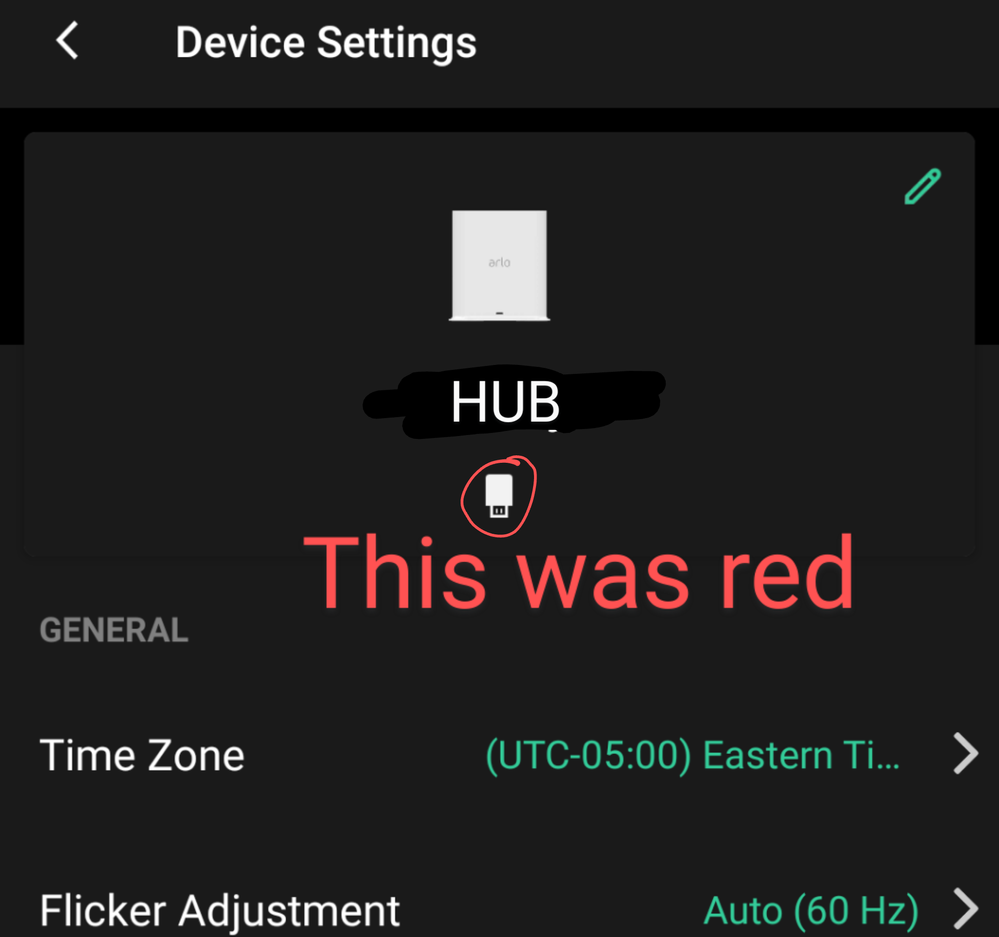
On 1/26/22, I got the nonsense message that a maximum of five camera streams are supported. I reset my smart hub using the red "restart" in the app under (hub) device settings and it fixed the error temporarily. When I got the error again a day later, I did some sleuthing. My best hypothesis is that my USB thumb drive was full (I record locally on a 256gb flash drive) and this caused the app to fail catastrophically.
Here are some supporting clues:
I noticed a red USB icon (see screenshot attached). Then noticed that my cameras stopped recording around 1/26. Also, I went to my hub storage settings and noticed the USB wasn't recognized (the settings screen where it asks record locally/ overwrite automatically was just orange and sad, saying I should insert a usb). Lastly, the app was updated in Android app/play store on 1/25/22. Coincidence, I think not.
To resolve, I physically ejected my USB (there was no "safely eject" because again that screen was unavailable since the hub stopped recognizing my USB). My thumb drive said it had 26gb free remaining (~10%). I reformatted the thumbdrive on my PC, put it back in and formatted it again in the app. SUCCESS(ful workaround)! I can now see my cameras live again and they are recording.
I had overwrite automatically toggled on. But I think the app has a bug. My best guess is that Arlo developers once again messed things up with an app update. See this thread from 2021.
https://community.arlo.com/t5/Arlo-Pro-3/No-local-recordings/td-p/1827827
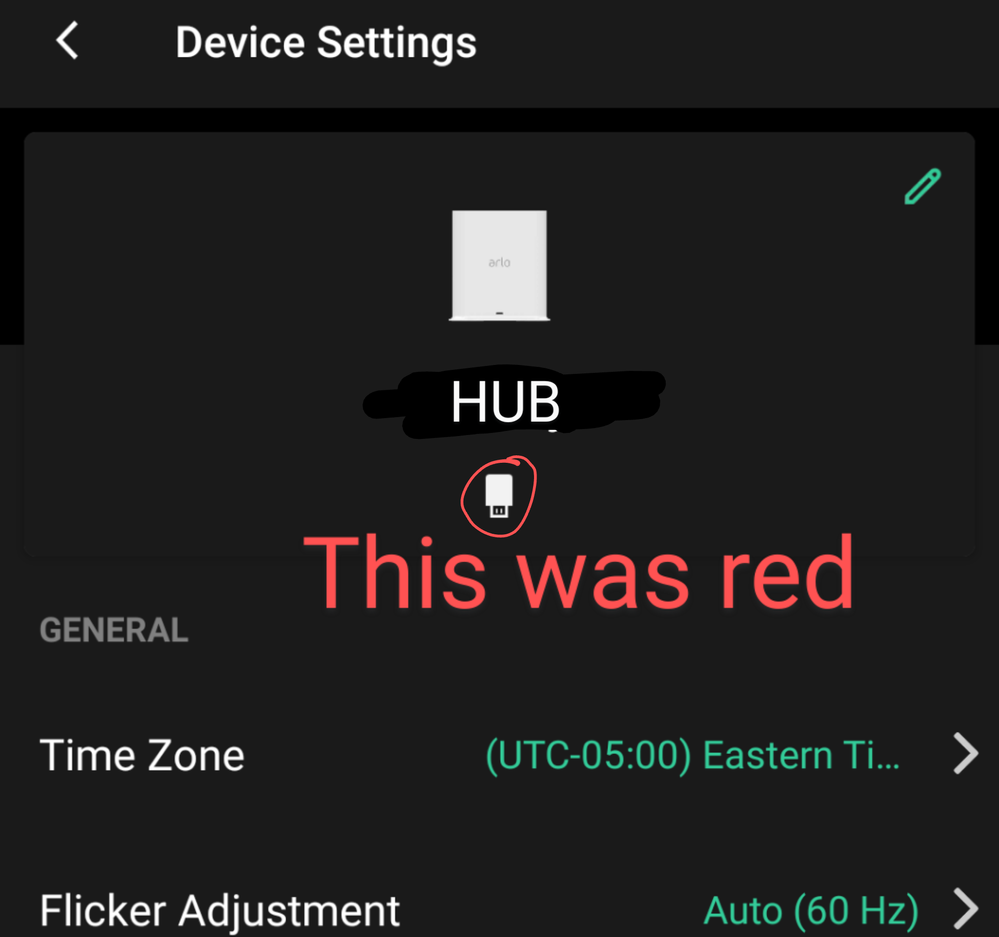
Related Labels
-
Arlo Mobile App
633 -
Arlo Pro 2
11 -
Arlo Smart
180 -
Before You Buy
995 -
Features
444 -
Firmware Release Notes
57 -
Google Assistant
1 -
IFTTT (If This Then That)
24 -
Installation
1,150 -
Online and Mobile Apps
865 -
Service and Storage
317 -
SmartThings
37 -
Troubleshooting
6,334

