Is there a feature/setting that can accomplish changing recording/streaming Arlo cameras?
- Subscribe to RSS Feed
- Mark Topic as New
- Mark Topic as Read
- Float this Topic for Current User
- Bookmark
- Subscribe
- Printer Friendly Page
- Mark as New
- Bookmark
- Subscribe
- Mute
- Subscribe to RSS Feed
- Permalink
- Report Inappropriate Content
I gave the Arlo Q cameras a look in early 2019. I was hoping to replace my Nest Cameras but there were some features that the Arlo lacked. I’m hoping Arlo has made some improvements/changes so I can finally make the switch!
I submitted the feedback to the forum back then, but haven’t heard back since, so I thought I might bring it back up again.
https://community.arlo.com/t5/Arlo-Idea-Exchange/Geofencing-Device-and-LED-on-off/idi-p/1676235
To get to the point, the Nest can stop recording (turn off) based on my geofencing location. So when I am home it is not recording or streaming and then when I leave it will turn back on. As far as I can tell the Arlo is always streaming, so in theory the feed could be viewed at any time.
Is there a feature/setting that can accomplish changing recording/streaming Arlo cameras as of 2020?
- Related Labels:
-
Features
- Mark as New
- Bookmark
- Subscribe
- Mute
- Subscribe to RSS Feed
- Permalink
- Report Inappropriate Content
@er123456 wrote:To get to the point, the Nest can stop recording (turn off) based on my geofencing location. So when I am home it is not recording or streaming and then when I leave it will turn back on. As far as I can tell the Arlo is always streaming, so in theory the feed could be viewed at any time.
Can you explain what you mean by that? In particular, what do you mean b y "streaming"?
Do you mean recording to the cloud? That is not what most people think of as streaming, providing a live video stream.
Geofencing arms and disarms cameras on the basis of where you are. It switches between modes. If the modes tell the cameras to turn off, they do just that.
So, I'm having a problem understanding your questions.
Your notion of what happens is very different from my understanding, so one of us has got it wrong, or I don't understand the questions.
Just another user
Arlo hardware: Q Plus, Pro 2 (X2), Pro 3 (X3), Pro 3 Floodlight, Security Light (X2), Ultra (X2), Doorbell, Chime
- Mark as New
- Bookmark
- Subscribe
- Mute
- Subscribe to RSS Feed
- Permalink
- Report Inappropriate Content
As far as I can tell the Arlo is always streaming, so in theory the feed could be viewed at any time.
No the Q doesnt stream all the time ...
( which btw I like the pixel detect much better then the PIR, if they would only make a weatherproof model )
The Q does record to an internal buffer which hold aprox 3-4 secs SO when a trigger event happens, it adds it to the created file ( giving the lookback feature ). This does not go to the cloud and I can detect no data flow from the Q camera when it is disarmed.... therefor it can't really be viewed.
Morse is faster than texting!
--------------------------------------
- Mark as New
- Bookmark
- Subscribe
- Mute
- Subscribe to RSS Feed
- Permalink
- Report Inappropriate Content
When I'm home and log into the Nest app it shows the cameras are off (and I also can verify this because the light on the front of the cameras are off). I attached an example.
When I was testing the Arlo's and I logged into the app while I was home I was still seeing the feed (live video). I'm not clear if it was actually recording, but I could still see what was happening in real time.
I would like the Arlo's to mimic what the Nest cameras do.
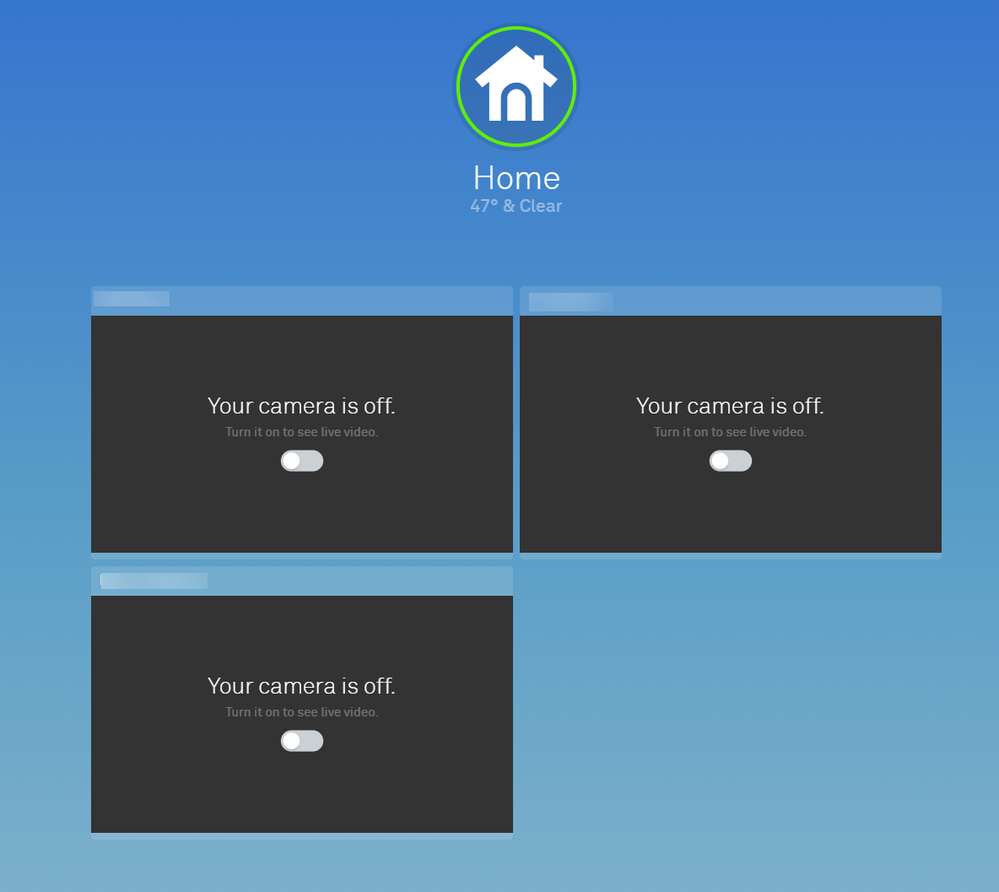
- Mark as New
- Bookmark
- Subscribe
- Mute
- Subscribe to RSS Feed
- Permalink
- Report Inappropriate Content
you should NOT be seeing LIVE feed by just logging into the app/web unless you activated live view.
On both android and ios it is only the last picture when it recorded. ( same on web )
Morse is faster than texting!
--------------------------------------
- Mark as New
- Bookmark
- Subscribe
- Mute
- Subscribe to RSS Feed
- Permalink
- Report Inappropriate Content
That's interesting since that was not the case for me.
Do the Q and Pro series function the same way?
- Mark as New
- Bookmark
- Subscribe
- Mute
- Subscribe to RSS Feed
- Permalink
- Report Inappropriate Content
Similar, but not same as the Q goes directly to your home WiFi and the pro/pro2 cameras talk only to a base unit
Morse is faster than texting!
--------------------------------------
- Mark as New
- Bookmark
- Subscribe
- Mute
- Subscribe to RSS Feed
- Permalink
- Report Inappropriate Content
So you're saying that with the Pro series I will not see the streaming like I do with the Q? It will be more like the Nest?
- Mark as New
- Bookmark
- Subscribe
- Mute
- Subscribe to RSS Feed
- Permalink
- Report Inappropriate Content
@er123456 wrote:
So you're saying that with the Pro series I will not see the streaming like I do with the Q? It will be more like the Nest?
He is just saying the the Pro connects via a base station, and the Q connects via your router.
As far as live streaming goes, neither camera streams all the time. They only stream when motion is detected (and the camera is armed), or when you ask it to make a manual recording or a live stream.
Of course if you have the CVR subscription, the Q will be always recording.
- Mark as New
- Bookmark
- Subscribe
- Mute
- Subscribe to RSS Feed
- Permalink
- Report Inappropriate Content
Thank you all for the info! I will pick up the Arlo's again and give them another try.
-
Arlo Mobile App
643 -
Arlo Pro 2
11 -
Arlo Smart
182 -
Before You Buy
999 -
Features
452 -
Firmware Release Notes
57 -
Google Assistant
1 -
IFTTT (If This Then That)
24 -
Installation
1,152 -
Online and Mobile Apps
865 -
Service and Storage
317 -
SmartThings
37 -
Troubleshooting
6,345