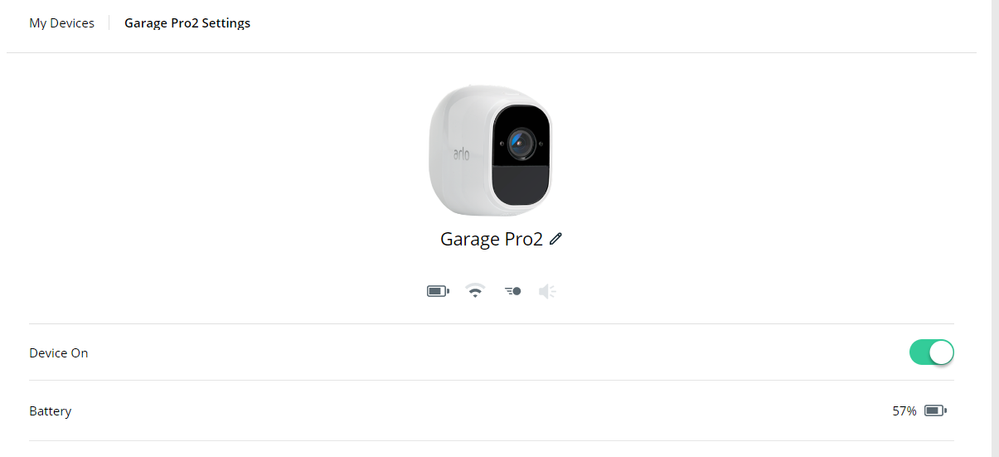- Subscribe to RSS Feed
- Mark Topic as New
- Mark Topic as Read
- Float this Topic for Current User
- Bookmark
- Subscribe
- Printer Friendly Page
- Mark as New
- Bookmark
- Subscribe
- Mute
- Subscribe to RSS Feed
- Permalink
- Report Inappropriate Content
I cannot enable my two Arlo cameras after I disabled them because they were going off every 30 seconds because the wind was blowing. Now when I go into settings there is no toggle to re enable them! I have looked under all the device settings and there is no toggle!
- Related Labels:
-
Troubleshooting
- Mark as New
- Bookmark
- Subscribe
- Mute
- Subscribe to RSS Feed
- Permalink
- Report Inappropriate Content
@exspfx wrote:
I cannot enable my two Arlo cameras after I disabled them because they were going off every 30 seconds because the wind was blowing. Now when I go into settings there is no toggle to re enable them! I have looked under all the device settings and there is no toggle!
How did you "disable" them?
- pausing notifications?
- disarming the cameras from the mode screen?
- turning off the cameras in device settings?
- Mark as New
- Bookmark
- Subscribe
- Mute
- Subscribe to RSS Feed
- Permalink
- Report Inappropriate Content
Number 3
- Mark as New
- Bookmark
- Subscribe
- Mute
- Subscribe to RSS Feed
- Permalink
- Report Inappropriate Content
I am caring for my 87 year old father with dementia and I went home to sleep in my own bed while Helping Hands were here and I turned the Motion detection all the way off but that didn't help. I had turned off notifications the last time but I had not slept much in three days so I disabled them instead using the toggle...now that I want to enable them I cannot find the toggle to enable them. I want to let you know I am at my father's house and not my own which is 5 minutes away. I saw where someone said they fixed theirs by enabling geo fence but I tried that and I have tried logging put and back in but still no toggle!
- Mark as New
- Bookmark
- Subscribe
- Mute
- Subscribe to RSS Feed
- Permalink
- Report Inappropriate Content
@exspfx wrote:
Number 3
Then you should see a "device on" switch in the device settings for the cameras.
- Mark as New
- Bookmark
- Subscribe
- Mute
- Subscribe to RSS Feed
- Permalink
- Report Inappropriate Content
Well I don't know what happened it was not there before but it just showed up...weird! It is almost like the screen refreshed! Thank you for responding...I had checked the device settings and it was not there and when I clicked it again it was like it refreshed and there it was...I may need to reboot my phone! Thank you very much for the help!
- Mark as New
- Bookmark
- Subscribe
- Mute
- Subscribe to RSS Feed
- Permalink
- Report Inappropriate Content
@exspfx wrote:
Well I don't know what happened it was not there before but it just showed up...weird!
I think this might be related to the app update to 3.8. I just saw another user post that their system also did this.
-
Arlo Mobile App
564 -
Arlo Pro 2
11 -
Arlo Smart
167 -
Before You Buy
973 -
Features
409 -
Firmware Release Notes
57 -
Google Assistant
1 -
IFTTT (If This Then That)
24 -
Installation
1,121 -
Online and Mobile Apps
865 -
Service and Storage
317 -
SmartThings
37 -
Troubleshooting
6,124