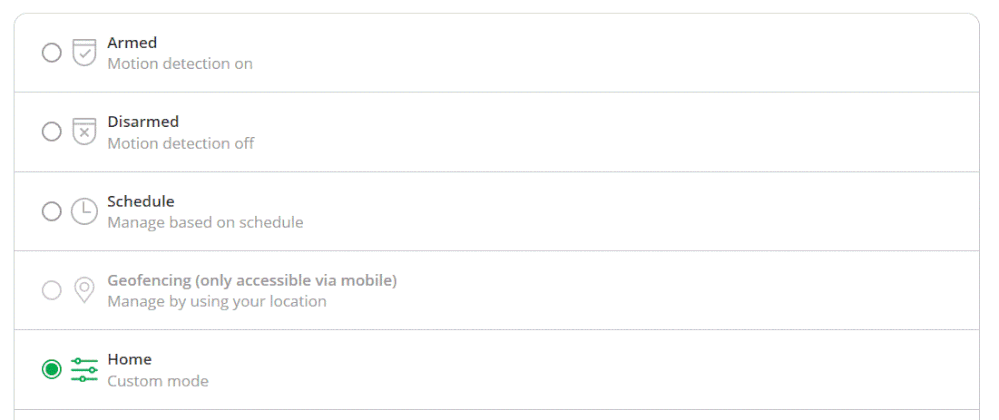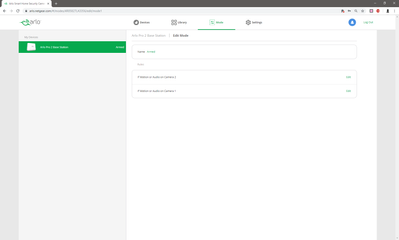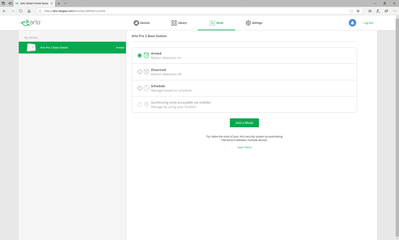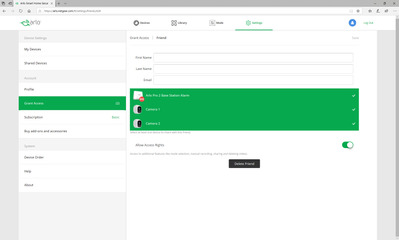- Subscribe to RSS Feed
- Mark Topic as New
- Mark Topic as Read
- Float this Topic for Current User
- Bookmark
- Subscribe
- Printer Friendly Page
- Mark as New
- Bookmark
- Subscribe
- Mute
- Subscribe to RSS Feed
- Permalink
- Report Inappropriate Content
Hello all,
Need to change vidio length and other changes but on iMac no pencil to go to that section. I have pencils on iPhone and iPad but not on Mac.
The help tells me to sign in, well i do use the only E-mail and password i have and still no help. Yes i have reset base, deleted all base and cameras, still cant get to the pencils in Mode.
Any help ???
Solved! Go to Solution.
- Related Labels:
-
Troubleshooting
Accepted Solutions
- Mark as New
- Bookmark
- Subscribe
- Mute
- Subscribe to RSS Feed
- Permalink
- Report Inappropriate Content
We wanted to let everyone know that our development team was able to resolve the issue where you can see the edit button now through the Mode Settings on Safari and Microsoft Edge.
- Mark as New
- Bookmark
- Subscribe
- Mute
- Subscribe to RSS Feed
- Permalink
- Report Inappropriate Content
Why isn't mode working on my computer. I cant change anything
- Mark as New
- Bookmark
- Subscribe
- Mute
- Subscribe to RSS Feed
- Permalink
- Report Inappropriate Content
My base unit keeps saying no internet connection when it says offline constantly
- Mark as New
- Bookmark
- Subscribe
- Mute
- Subscribe to RSS Feed
- Permalink
- Report Inappropriate Content
No it is not the base station.
I can't get into mode using the computer to change the way the camera works.
- Mark as New
- Bookmark
- Subscribe
- Mute
- Subscribe to RSS Feed
- Permalink
- Report Inappropriate Content
I assume your using Edge or Chrome as your browser...........Looks like Arlo "updated" the website and now they have intruduced another bug for Edge. You can no longer edit a mode using edge. In chrome the arrows that you normally click to edit a mode may be missing, but if they are just click in that area and you can edit the mode in chrome. Hopefully Arlo fixes their website so it works with Edge again.
- Mark as New
- Bookmark
- Subscribe
- Mute
- Subscribe to RSS Feed
- Permalink
- Report Inappropriate Content
jeross,
What device and firmware are you experiencing the issue with? Do you have a screenshot of this?
- Mark as New
- Bookmark
- Subscribe
- Mute
- Subscribe to RSS Feed
- Permalink
- Report Inappropriate Content
Here you go........ you can see there are no arrows on the right of the mode where you'd click to edit the mode. Clicking the mode anywhere on the line only changes modes, you can't edit the mode in edge anymore. Screen shot attached...
- Mark as New
- Bookmark
- Subscribe
- Mute
- Subscribe to RSS Feed
- Permalink
- Report Inappropriate Content
So why have you screwed up something that wasn't broken?
- Mark as New
- Bookmark
- Subscribe
- Mute
- Subscribe to RSS Feed
- Permalink
- Report Inappropriate Content
jeross,
Do you have the edit option functioning with Google Chrome?
- Mark as New
- Bookmark
- Subscribe
- Mute
- Subscribe to RSS Feed
- Permalink
- Report Inappropriate Content
I don't have google chrome.
cheers
Jane
- Mark as New
- Bookmark
- Subscribe
- Mute
- Subscribe to RSS Feed
- Permalink
- Report Inappropriate Content
I can confirm that you can edit a mode in Chrome. You cannot edit in Edge. (also still can't play library videos in Edge)
Devs need to fix the site to work with recent MS updates and Edge please.
- Mark as New
- Bookmark
- Subscribe
- Mute
- Subscribe to RSS Feed
- Permalink
- Report Inappropriate Content
I can't edit on Safari either. I noticed this yesterday.
2017 Macbook Pro running Mojave
- Mark as New
- Bookmark
- Subscribe
- Mute
- Subscribe to RSS Feed
- Permalink
- Report Inappropriate Content
Maybe try a diffrent web browser or contact support.
Support Center
If You Got Em....I'll Chew Em!
Netgear & Arlo Beta Tester
- Mark as New
- Bookmark
- Subscribe
- Mute
- Subscribe to RSS Feed
- Permalink
- Report Inappropriate Content
Did try support, waiting to here frome Level @2.
Also just tried on Explorer and same issue as Safari no pencils but have them on iPad and iPhone
- Mark as New
- Bookmark
- Subscribe
- Mute
- Subscribe to RSS Feed
- Permalink
- Report Inappropriate Content
ok ya it may just be an html programming issue on Arlos site with Mac and or Safari. I do not own a Mac so I can't be of more help.
If You Got Em....I'll Chew Em!
Netgear & Arlo Beta Tester
- Mark as New
- Bookmark
- Subscribe
- Mute
- Subscribe to RSS Feed
- Permalink
- Report Inappropriate Content
Thank you for your reply, just FYI it did not work on Explorer either.
- Mark as New
- Bookmark
- Subscribe
- Mute
- Subscribe to RSS Feed
- Permalink
- Report Inappropriate Content
can you do any settings or just view stuff ?
If You Got Em....I'll Chew Em!
Netgear & Arlo Beta Tester
- Mark as New
- Bookmark
- Subscribe
- Mute
- Subscribe to RSS Feed
- Permalink
- Report Inappropriate Content
Well if i go to settings i can do the basic, rotate image, night vision but thats it. In mode no pencil like i get if i use my iPad or iPhone.
Thank You!!
- Mark as New
- Bookmark
- Subscribe
- Mute
- Subscribe to RSS Feed
- Permalink
- Report Inappropriate Content
OK I see an issue, in Windows Edge I can not edit the Modes, but In chrome I can edit the Modes. Note the Edit link on the right site.
Microsoft Edge 44.17763.1.0
Chrome Version 72.0.3592.0 (Official Build) canary (64-bit)
If You Got Em....I'll Chew Em!
Netgear & Arlo Beta Tester
- Mark as New
- Bookmark
- Subscribe
- Mute
- Subscribe to RSS Feed
- Permalink
- Report Inappropriate Content
clearly they have cross platform programming html issues.
If You Got Em....I'll Chew Em!
Netgear & Arlo Beta Tester
- Mark as New
- Bookmark
- Subscribe
- Mute
- Subscribe to RSS Feed
- Permalink
- Report Inappropriate Content
Well I have a iMac that runs Safari and my iPad the same, i can edit Mode on iPad but not iMac. It worked before i did a hard reset on base and even deactivated all 3 cameras and then reinstalled them. i saw that i need to sign in as as the ad men well is sign in on both with the same user and password????
- Mark as New
- Bookmark
- Subscribe
- Mute
- Subscribe to RSS Feed
- Permalink
- Report Inappropriate Content
Yes use the primary account to Login.
Note: you can only be loged in on 1 device at a time per account.
When you setup a Shared account there is an option for Granting Access.
If You Got Em....I'll Chew Em!
Netgear & Arlo Beta Tester
- Mark as New
- Bookmark
- Subscribe
- Mute
- Subscribe to RSS Feed
- Permalink
- Report Inappropriate Content
Thanks Again
I only have the one login eMail and password and i use it on all devices, iMac, iPhone and iPad.
On the iPad and iPhone i can get to mode then Pencils same sign in on iMac no go for Mode then Pencils.
Yes i know i can only be loged on one device it will kick me of one if i logon with another.
Thganks!!!
- Mark as New
- Bookmark
- Subscribe
- Mute
- Subscribe to RSS Feed
- Permalink
- Report Inappropriate Content
The Arlo development team is currently investigating this issue. We will provide an update as soon as we have more information to share with the community.
- Mark as New
- Bookmark
- Subscribe
- Mute
- Subscribe to RSS Feed
- Permalink
- Report Inappropriate Content
Yup.. Using Safari, no edit on mode..
-
Arlo Mobile App
633 -
Arlo Pro 2
11 -
Arlo Smart
180 -
Before You Buy
996 -
Features
444 -
Firmware Release Notes
57 -
Google Assistant
1 -
IFTTT (If This Then That)
24 -
Installation
1,150 -
Online and Mobile Apps
865 -
Service and Storage
317 -
SmartThings
37 -
Troubleshooting
6,334