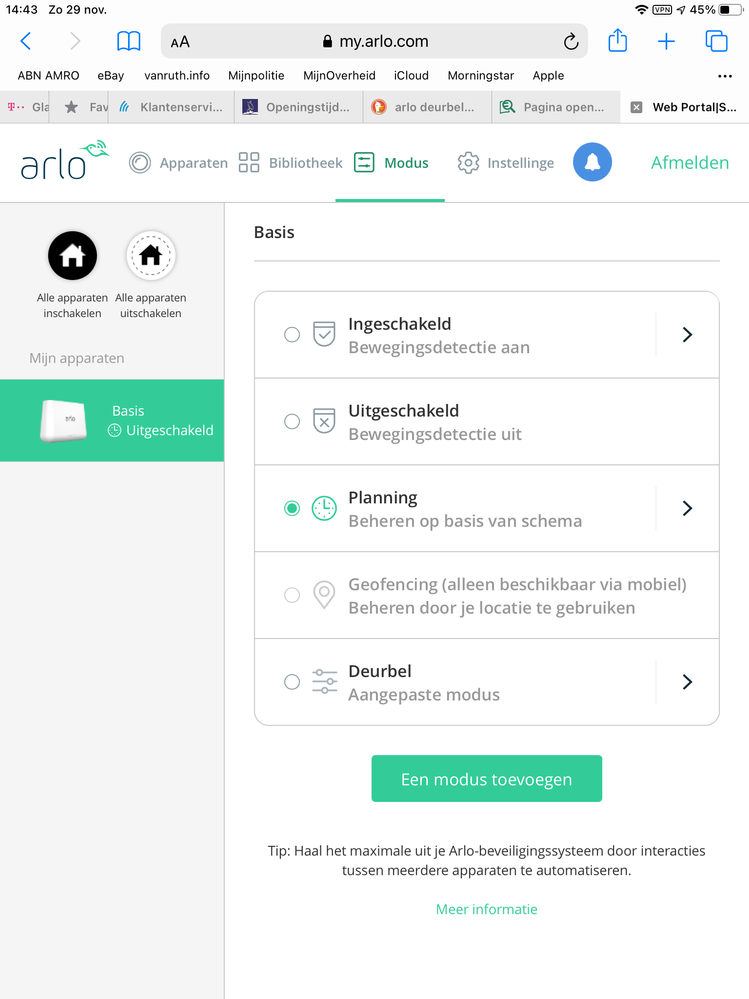- Subscribe to RSS Feed
- Mark Topic as New
- Mark Topic as Read
- Float this Topic for Current User
- Bookmark
- Subscribe
- Printer Friendly Page
- Mark as New
- Bookmark
- Subscribe
- Mute
- Subscribe to RSS Feed
- Permalink
- Report Inappropriate Content
Hi,
Got a problem with “mode” of Arlo pro 2. I only see the “base” there so not all cameras and the doorbell.
The strange thing, however, is that I see 2x the base in “my devices”. 1x as head and 1x in the list of cameras and doorbell. How can I fix that?
Solved! Go to Solution.
- Related Labels:
-
Arlo Mobile App
-
Troubleshooting
Accepted Solutions
- Mark as New
- Bookmark
- Subscribe
- Mute
- Subscribe to RSS Feed
- Permalink
- Report Inappropriate Content
It has now been resolved. The manual does not indicate that you actually have to indicate which hours of the day which cameras should work. So you make groups of cameras that have to work during certain hours. When you start installing you expect that you have to indicate for each camera which hours of the day it should function.
I would like to thank everyone for the responses
- Mark as New
- Bookmark
- Subscribe
- Mute
- Subscribe to RSS Feed
- Permalink
- Report Inappropriate Content
In Mode did you click Armed to get to the camera rule settings?
- Mark as New
- Bookmark
- Subscribe
- Mute
- Subscribe to RSS Feed
- Permalink
- Report Inappropriate Content
Hi,
In mode I only see the base station, no cameras
- Mark as New
- Bookmark
- Subscribe
- Mute
- Subscribe to RSS Feed
- Permalink
- Report Inappropriate Content
Ok I am not sure where you are in Modes. Are you saying when you select" Armed" you still do not see the cams? Do you see your cams in the separate Device page at all? Here is a link for Modes and rules.
- Mark as New
- Bookmark
- Subscribe
- Mute
- Subscribe to RSS Feed
- Permalink
- Report Inappropriate Content
in mode I only see the base station, no cameras or doorbell or triggers. I can therefore only apply Armed, Disarmed, Schedule or Geofencing on the base station.
- Mark as New
- Bookmark
- Subscribe
- Mute
- Subscribe to RSS Feed
- Permalink
- Report Inappropriate Content
WHat you're seeing are the available modes. Edit the Armed mode and you should see all cameras so you can edit the rules for them. It would be better to create custom modes for full control since the Armed mode is limited in adjustments and is used for troubleshooting. Read the FAQs here on creating custom modes and making changes. Be aware that any camera without a rule is disarmed.
- Mark as New
- Bookmark
- Subscribe
- Mute
- Subscribe to RSS Feed
- Permalink
- Report Inappropriate Content
@Batyka wrote:
in mode I only see the base station, no cameras or doorbell or triggers. I can therefore only apply Armed, Disarmed, Schedule or Geofencing on the base station.
What happens when you select the pencil on the right of "armed" mode to edit the rules as I posted earlier? Do you see them there. It will say rules then the names of the cameras.
I use Armed and customized them and works for me or as said make a new custom mode.
- Mark as New
- Bookmark
- Subscribe
- Mute
- Subscribe to RSS Feed
- Permalink
- Report Inappropriate Content
I see that I can set the various cameras and doorbell in “armed” mode. But that doesn't seem possible with planning.
- Mark as New
- Bookmark
- Subscribe
- Mute
- Subscribe to RSS Feed
- Permalink
- Report Inappropriate Content
Can't see your pic until a mod approves it but if you if you you mean "plan" you would have to set the rules for each cam to record or do what you want. "armed" has default settings. Even a new custom mode would need to be set up. You can read the link here again on that.
- Mark as New
- Bookmark
- Subscribe
- Mute
- Subscribe to RSS Feed
- Permalink
- Report Inappropriate Content
Thank you.
I am now trying to give the different cameras and the doorbell different times in the self-made modes. It will work to make one. But when I turn on the doorbell from 0.00 to 24:00 and then one of the cameras from, for example, from 0.00 to 07:00, the doorbell time changes from 07:00 to 24:00. How do I prevent this change?
- Mark as New
- Bookmark
- Subscribe
- Mute
- Subscribe to RSS Feed
- Permalink
- Report Inappropriate Content
I see the cameras in “armed” in the “rules”
- Mark as New
- Bookmark
- Subscribe
- Mute
- Subscribe to RSS Feed
- Permalink
- Report Inappropriate Content
Hey Batyka,
I would suggest to contact the Support Team to help you with setting the modes properly for your camera and doorbell. You will find several options for contacting support in the provided link.
- Mark as New
- Bookmark
- Subscribe
- Mute
- Subscribe to RSS Feed
- Permalink
- Report Inappropriate Content
Hello Jessica, thanks will be in touch.
- Mark as New
- Bookmark
- Subscribe
- Mute
- Subscribe to RSS Feed
- Permalink
- Report Inappropriate Content
It has now been resolved. The manual does not indicate that you actually have to indicate which hours of the day which cameras should work. So you make groups of cameras that have to work during certain hours. When you start installing you expect that you have to indicate for each camera which hours of the day it should function.
I would like to thank everyone for the responses
-
Arlo Mobile App
614 -
Arlo Pro 2
11 -
Arlo Smart
176 -
Before You Buy
989 -
Features
438 -
Firmware Release Notes
57 -
Google Assistant
1 -
IFTTT (If This Then That)
24 -
Installation
1,143 -
Online and Mobile Apps
865 -
Service and Storage
317 -
SmartThings
37 -
Troubleshooting
6,288