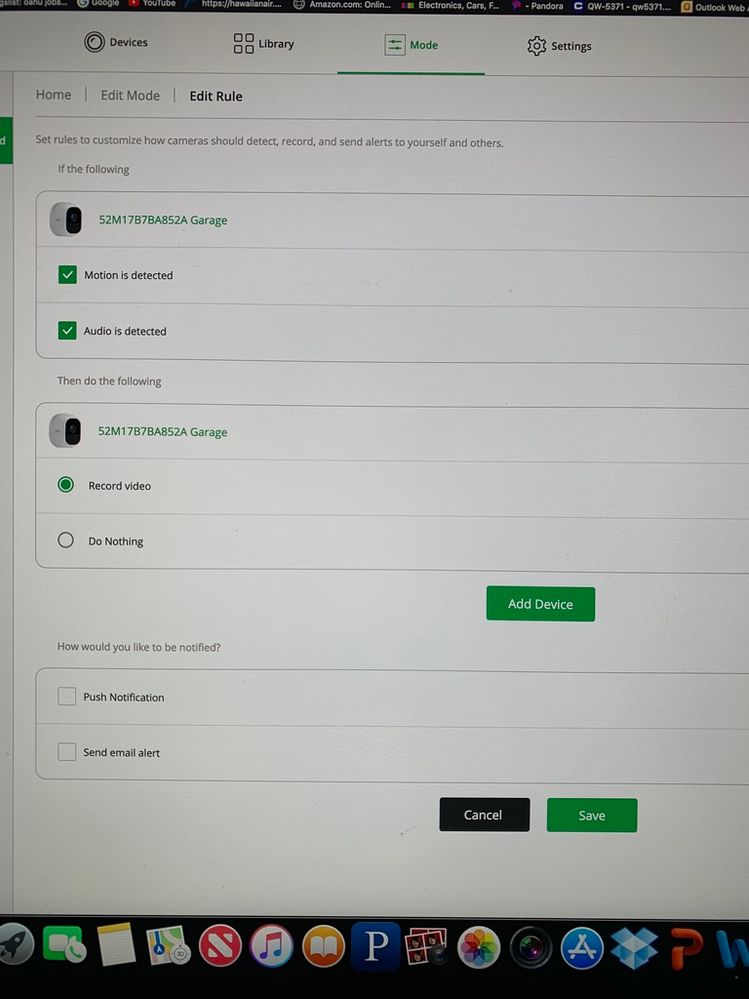Cannot select push notifications on Edit Rule page for Arlo Pro 2
- Subscribe to RSS Feed
- Mark Topic as New
- Mark Topic as Read
- Float this Topic for Current User
- Bookmark
- Subscribe
- Printer Friendly Page
- Mark as New
- Bookmark
- Subscribe
- Mute
- Subscribe to RSS Feed
- Permalink
- Report Inappropriate Content
Can't select push notifications on edit rule page. It asks "how would you like to be notified?" Two selections are Push Notifications and Send email alert but the "check boxes" cannot be selected.
- Related Labels:
-
Online and Mobile Apps
- Mark as New
- Bookmark
- Subscribe
- Mute
- Subscribe to RSS Feed
- Permalink
- Report Inappropriate Content
Are you the primary user or one that was granted access? What are the other settings in the rule?
- Mark as New
- Bookmark
- Subscribe
- Mute
- Subscribe to RSS Feed
- Permalink
- Report Inappropriate Content
I have the same issue when using the web interface with Chrome. However, the mobile app allowed the selection. Have not checked with IE.
- Mark as New
- Bookmark
- Subscribe
- Mute
- Subscribe to RSS Feed
- Permalink
- Report Inappropriate Content
Hi guys, thanks for the quick response. I am the only authorized user, have not setup any others on the account. When I first stetup, it did work and I do have one cam setup for notifications. What rules are they in settings? Tried using Chrome and Firefox as well.
- Mark as New
- Bookmark
- Subscribe
- Mute
- Subscribe to RSS Feed
- Permalink
- Report Inappropriate Content
- Mark as New
- Bookmark
- Subscribe
- Mute
- Subscribe to RSS Feed
- Permalink
- Report Inappropriate Content
- Mark as New
- Bookmark
- Subscribe
- Mute
- Subscribe to RSS Feed
- Permalink
- Report Inappropriate Content
Hi DSW, I've had the same issue. Whenever it occurs I get around it by editting from the Arlo app and then saving. Once saved I can go back to editing the notifications from the browser. Ironically I stopped editing from the app because the scheduling was buggy on it.. but it seems on the browser (Chrome/Edge/Firefox) this happens (unable to enable) on the notifications section when going back in to edit.
- Mark as New
- Bookmark
- Subscribe
- Mute
- Subscribe to RSS Feed
- Permalink
- Report Inappropriate Content
Thanks for the responses, seems like if I use the app thru my iPhone it works. I can change the settings there. The web app on my computer (ios) is stil grey'ed out and cannot choose but noticed the "email notify" seems to be active. So I guess it is partally solved.
-
Arlo Mobile App
642 -
Arlo Pro 2
11 -
Arlo Smart
181 -
Before You Buy
999 -
Features
451 -
Firmware Release Notes
57 -
Google Assistant
1 -
IFTTT (If This Then That)
24 -
Installation
1,152 -
Online and Mobile Apps
865 -
Service and Storage
317 -
SmartThings
37 -
Troubleshooting
6,343