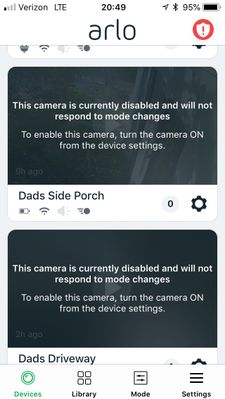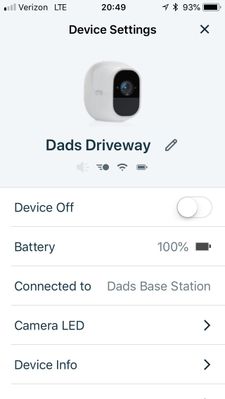- Subscribe to RSS Feed
- Mark Topic as New
- Mark Topic as Read
- Float this Topic for Current User
- Bookmark
- Subscribe
- Printer Friendly Page
- Mark as New
- Bookmark
- Subscribe
- Mute
- Subscribe to RSS Feed
- Permalink
- Report Inappropriate Content
Solved! Go to Solution.
- Related Labels:
-
Troubleshooting
Accepted Solutions
- Mark as New
- Bookmark
- Subscribe
- Mute
- Subscribe to RSS Feed
- Permalink
- Report Inappropriate Content
SOLVED! I’m somewhat embarrassed to admit but wanted to post to maybe help someone else.
This problem was caused by my linking my Arlo cameras with my Samsung Smartthings. If my Arlo in the driveway or on the porch detected motion, I wanted Smartthings to turn on all the outside lights. However, in the “Which devices do you want to control” field, I checked the boxes next to the CAMERAS whose motion detection I wanted to use thinking that was correct. Problem was, the app also was set to turn the LIGHTS off after 10 minutes. With the boxes next to the cameras also checked, it turned the cameras off too after 10 minutes.
Unchecking the boxes next to the cameras solved the problem. Now the lights go off but the cameras stay on.
Thanks to everyone who helped me find the solution!
- Mark as New
- Bookmark
- Subscribe
- Mute
- Subscribe to RSS Feed
- Permalink
- Report Inappropriate Content
Do you mean that you have to use the On/Off toggle? That would be new. Try rebooting the base first.
- Mark as New
- Bookmark
- Subscribe
- Mute
- Subscribe to RSS Feed
- Permalink
- Report Inappropriate Content
The message that is shown on the devices page says:
“This camera is currently disabled and will not respond to mode changes. To enable this camera, turn the camera ON from the device settings.”
I have tried rebooting the base station but didn’t help. Still turns all my cameras off every 2 to 3 days. Thanks in advance for suggestions!
- Mark as New
- Bookmark
- Subscribe
- Mute
- Subscribe to RSS Feed
- Permalink
- Report Inappropriate Content
Definitely weird. Remove one camera from Settings, My Devices and resync to see if that helps.
No one else has access to the system, right?
- Mark as New
- Bookmark
- Subscribe
- Mute
- Subscribe to RSS Feed
- Permalink
- Report Inappropriate Content
Ok so I’ve restarted the base station several times, removed one camera and resynched it and it happened again this evening. No one else has access to the system and it turns all five cameras off. See screenshot attached for the message and the slider position.
- Mark as New
- Bookmark
- Subscribe
- Mute
- Subscribe to RSS Feed
- Permalink
- Report Inappropriate Content
Since this is ongoing and seeming to have no cause or resolution, I would punt and reset the system before wasting any more time. Remove all devices from Settings, My Devices and start fresh. You can probably leave the cameras in place to resync if you press the base sync button and then go to the camera and press that button. The sync process lasts for a couple of minutes so you likely have time to get from the base to the camera before it times out. If you have issues, then take the camera close to the base.
- Mark as New
- Bookmark
- Subscribe
- Mute
- Subscribe to RSS Feed
- Permalink
- Report Inappropriate Content
- Mark as New
- Bookmark
- Subscribe
- Mute
- Subscribe to RSS Feed
- Permalink
- Report Inappropriate Content
How close is the TV to the base? Interference may be the issue.
- Mark as New
- Bookmark
- Subscribe
- Mute
- Subscribe to RSS Feed
- Permalink
- Report Inappropriate Content
- Mark as New
- Bookmark
- Subscribe
- Mute
- Subscribe to RSS Feed
- Permalink
- Report Inappropriate Content
Hi @Finallyflying,
I know jguerdat asked before but does anyone else have access to your account?
Also, try going on the web version on your computer, which is https://my.arlo.com, and try to toggle your cameras off for about a minute and toggle it back on and see if that helps. And try to update to the newest Arlo iOS app, which is 2.7.2, and see if that might help too.
- Mark as New
- Bookmark
- Subscribe
- Mute
- Subscribe to RSS Feed
- Permalink
- Report Inappropriate Content
So, thanks for the suggestions but no one else has access to my account (I changed my password just to make sure).
Also, I’m running version 2.7.4 of the iOs app which I believe is current.
I’ve tried a few things and the cameras turn off whether the TV is on our not so my earlier theory about the smart TV interfering has been disproved.
My latest observation is that the cameras rarely turn off when I am away from home but they ALWAYS turn off within 10-12 hours of us arriving at home. Geofencing is NOT turned on, the base station still says it’s armed. If we’re gone a few days the cameras work fine but they turn off within 10-12 hours of us arriving home.
Could it have anything to do with me connecting to my home wifi with my iPad and iPhone? My wifi router is about 6 feet away from the arlo base station - would have to buy a longer cable to move it any further away. I have a Samsung SmartThings too, but it’s base station is also about 6 feet away from the arlo base station.
Could it have anything to do with the number of times motion is detected (more frequently of course when we are home).
Could it have anything to do with our camers being paired with our SmartThings? I.e., if certain cameras detect motion then all the outside lights come on.
Thanks in advance to the super guru out there who can help figure this one out!
- Mark as New
- Bookmark
- Subscribe
- Mute
- Subscribe to RSS Feed
- Permalink
- Report Inappropriate Content
- Mark as New
- Bookmark
- Subscribe
- Mute
- Subscribe to RSS Feed
- Permalink
- Report Inappropriate Content
2 things that aren't clear:
1) Did you ever reset the system and start fresh?
2) Did you ever try using a web browser instead of the app? You would need to do this consistently instead of the app to see if it makes a difference. You can use a mobile browser when set to use the desktop version of the web site.
- Mark as New
- Bookmark
- Subscribe
- Mute
- Subscribe to RSS Feed
- Permalink
- Report Inappropriate Content
1. Yes, I did do a reset and installed each camera again.
2. Thanks for this tip! I know another post suggested it but the website kept redirecting me back to the app and I didn’t know how to stop it. Will use the desktop version of the website and give that a try today.
thanks again for the help, will let you know if this works!
- Mark as New
- Bookmark
- Subscribe
- Mute
- Subscribe to RSS Feed
- Permalink
- Report Inappropriate Content
The same thing happens to me every morning maybe 5 out of 7 days a week. I have to toggle the camera to turn back on. I have tried desktop and app (IOS and OS)
- Mark as New
- Bookmark
- Subscribe
- Mute
- Subscribe to RSS Feed
- Permalink
- Report Inappropriate Content
SOLVED! I’m somewhat embarrassed to admit but wanted to post to maybe help someone else.
This problem was caused by my linking my Arlo cameras with my Samsung Smartthings. If my Arlo in the driveway or on the porch detected motion, I wanted Smartthings to turn on all the outside lights. However, in the “Which devices do you want to control” field, I checked the boxes next to the CAMERAS whose motion detection I wanted to use thinking that was correct. Problem was, the app also was set to turn the LIGHTS off after 10 minutes. With the boxes next to the cameras also checked, it turned the cameras off too after 10 minutes.
Unchecking the boxes next to the cameras solved the problem. Now the lights go off but the cameras stay on.
Thanks to everyone who helped me find the solution!
-
Arlo Mobile App
633 -
Arlo Pro 2
11 -
Arlo Smart
180 -
Before You Buy
995 -
Features
444 -
Firmware Release Notes
57 -
Google Assistant
1 -
IFTTT (If This Then That)
24 -
Installation
1,150 -
Online and Mobile Apps
865 -
Service and Storage
317 -
SmartThings
37 -
Troubleshooting
6,334