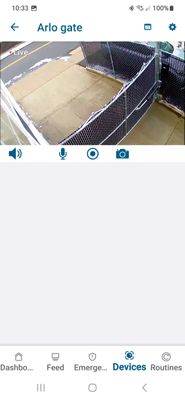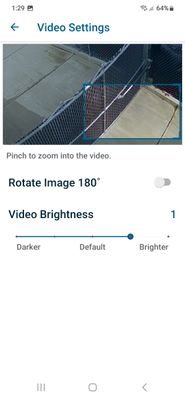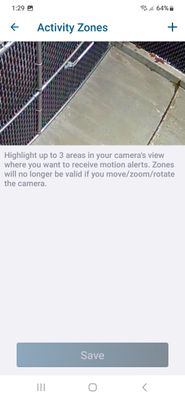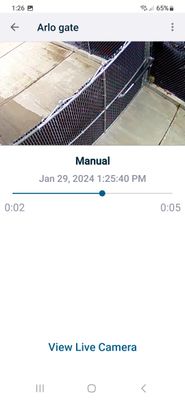- Subscribe to RSS Feed
- Mark Topic as New
- Mark Topic as Read
- Float this Topic for Current User
- Bookmark
- Subscribe
- Printer Friendly Page
- Mark as New
- Bookmark
- Subscribe
- Mute
- Subscribe to RSS Feed
- Permalink
- Report Inappropriate Content
- After setting recording zones.
Camera records all view.
But I need just some areas.
Thx
- Related Labels:
-
Installation
- Mark as New
- Bookmark
- Subscribe
- Mute
- Subscribe to RSS Feed
- Permalink
- Report Inappropriate Content
It would be useful if you can further describe what you’re asking.
Can you confirm you have the Pro2 cameras, and if the cameras are externally powered from the Ac adapter or solar panel or battery only and if so are they are attached to a subscription plan.
The recordings Zones mentioned, do you mean activity zones?
The camera has the ability to zoom into a area of the full view under the app camera settings/video settings.
The activity zones can then be set up for that area.
- Mark as New
- Bookmark
- Subscribe
- Mute
- Subscribe to RSS Feed
- Permalink
- Report Inappropriate Content
My camera is Pro 2.
Power from outlet.
In video settings I pinch in so the the square is very small covering only areas I like .
In activity zone I make 2 zones very small and save.
After when looking at recording videos shows all views camera is able to see.
Including hole street, sidewalk. Camera is on side my house and I like records only my driver.
- Mark as New
- Bookmark
- Subscribe
- Mute
- Subscribe to RSS Feed
- Permalink
- Report Inappropriate Content
I don't have subscription.
Thx
- Mark as New
- Bookmark
- Subscribe
- Mute
- Subscribe to RSS Feed
- Permalink
- Report Inappropriate Content
I always find that I need to refresh the display view immediately after changing the video zoom.
Try the following method, go into the video settings of the camera and adjust the picture zoom and position. Then exit the menu back to the devices page and start a live view of the camera. Confirm the new view is as wanted. Then manually record and confirm the recording is showing the wanted view.
If the above is working correctly then go into camera settings/Activity Zones and adjust the wanted zones to detect motion.
You may find a funny issue with the video settings/zoom function not being able to restore to full size after a previous setting adjustment and all you can do is to zoom out to the max it will allow then exit and live view again to restore the view back to full view.
- Mark as New
- Bookmark
- Subscribe
- Mute
- Subscribe to RSS Feed
- Permalink
- Report Inappropriate Content
Hi,
I did step by step your suggestion.
After setting video to require size when back to live view and see all camera views. After manual recording shows fool view.
I'll try send pictures.
- Mark as New
- Bookmark
- Subscribe
- Mute
- Subscribe to RSS Feed
- Permalink
- Report Inappropriate Content
this is very busy street.
I have hundreds recordings after to delete
- Mark as New
- Bookmark
- Subscribe
- Mute
- Subscribe to RSS Feed
- Permalink
- Report Inappropriate Content
This is another setup. See pictures
1. Video settings view
2.after live view. Already know is not working because live view should be what I did set in Video settings.
first picture live view after setting. Second picture video setting.
- Mark as New
- Bookmark
- Subscribe
- Mute
- Subscribe to RSS Feed
- Permalink
- Report Inappropriate Content
Hi,
I found some solution.
Set video all the way to right corner. In zones did nothing.
In live shows mostly I like. And manual recording shows ok.
I'm not touching any more. Just awaiting someone gone pull into my driveway.
Thanks a lot to "Master"
- Mark as New
- Bookmark
- Subscribe
- Mute
- Subscribe to RSS Feed
- Permalink
- Report Inappropriate Content
I can not see the screenshots in your last post until a forum moderator vets them.
I do see you have the later app UI with feed so can’t help to compare as I still use the older library app UI. There are obviously still plenty of new bugs in the new app UI so will not be keen to use arlo anymore when arlo decides to make it compulsory to use.
- Mark as New
- Bookmark
- Subscribe
- Mute
- Subscribe to RSS Feed
- Permalink
- Report Inappropriate Content
You can try positioning the camera different so it is pointed more at where you are needing the recordings. So it is not picking up all the extra traffic. You can also do activity zones and mark the areas that you are wanting to be recorded.
https://www.arlo.com/en_fi/support/faq/1001908/What-are-activity-zones-and-how-do-I-create-them
- Mark as New
- Bookmark
- Subscribe
- Mute
- Subscribe to RSS Feed
- Permalink
- Report Inappropriate Content
Hi,
If you see my previous and pictures I was able to set what I wanted.
My camera is installed way up on side of my house difficult to reach specially in this weather.
But you right I should aim camera more to my driveway not to the street.
Thanks a lot
- Mark as New
- Bookmark
- Subscribe
- Mute
- Subscribe to RSS Feed
- Permalink
- Report Inappropriate Content
I live on a fairly busy street as well it was picking up over 2,000 cars a day. Aiming the camera different made a huge difference and now only picks up what I am trying to see. Let me know if that does not help.
- Mark as New
- Bookmark
- Subscribe
- Mute
- Subscribe to RSS Feed
- Permalink
- Report Inappropriate Content
In previous posts I already stated that I'm fine. found solutions.
Thx a lot
-
Arlo Mobile App
629 -
Arlo Pro 2
11 -
Arlo Smart
180 -
Before You Buy
995 -
Features
441 -
Firmware Release Notes
57 -
Google Assistant
1 -
IFTTT (If This Then That)
24 -
Installation
1,148 -
Online and Mobile Apps
865 -
Service and Storage
317 -
SmartThings
37 -
Troubleshooting
6,322